Premium Only Content
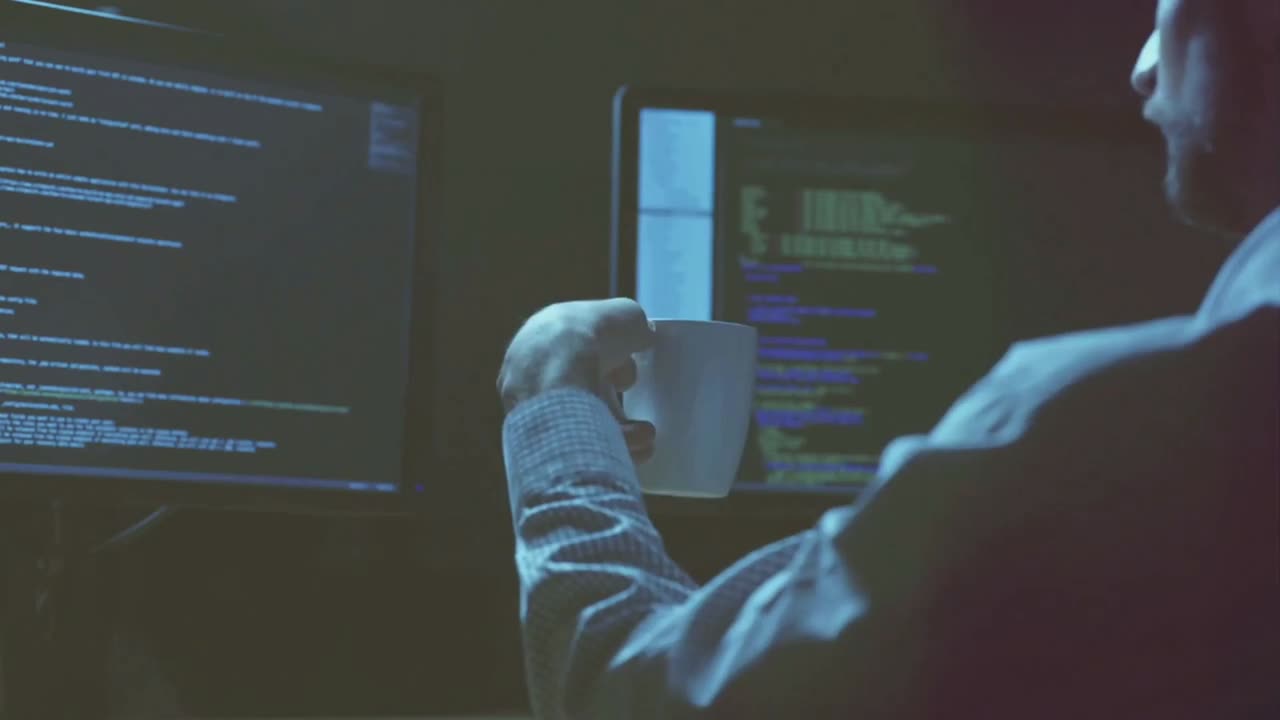
Python Installation & Execution
Python, a widely-used programming language, can be installed and executed on various platforms like Windows, macOS, and Linux. Here's a general overview of how to do it:
Installation:
Windows:
Visit the Python official website and download the installer.
Run the installer, ensuring to check the option "Add Python to PATH" during installation.
Follow the prompts to complete the installation.
macOS:
macOS usually comes with Python pre-installed. However, it's recommended to install the latest version using Homebrew or directly from the Python website.
Using Homebrew: Open Terminal and run brew install python.
Linux:
Python is often pre-installed on Linux distributions. To install or update, use your package manager:
For Debian/Ubuntu: sudo apt-get install python3
For Fedora: sudo dnf install python3
For CentOS: sudo yum install python3
Experience amazing video edits with us! Click here to watch our professionally edited videos.
Video Link: https://bit.ly/3KTvg0E
-
 2:11:28
2:11:28
DeVory Darkins
5 hours agoLIVE NOW: 2025 Election results and Exit Polls AMA
57.9K42 -
 DVR
DVR
DLDAfterDark
4 hours ago $0.03 earnedJust Another Tuesday - In Virginia - The Governor's Race & Glock Talk
21.6K1 -
 3:21:38
3:21:38
The Charlie Kirk Show
7 hours agoJUDGMENT DAY 2025: The Election Results Stream
186K77 -
 3:51:07
3:51:07
MattMorseTV
8 hours ago $0.77 earned🔴Election Day LIVE COVERAGE.🔴
91.2K47 -
 1:16:51
1:16:51
Flyover Conservatives
1 day agoSHOCKING DATA REVEALS: Young Voters Are Done With the Old GOP - Mark Mitchell, Rasmussen Reports | FOC Show
32.7K16 -
 1:15:28
1:15:28
Sarah Westall
7 hours agoGrooming is Protected and Encouraged by the System – Michelle Peterson and Mike Adamovich
32K10 -
 4:00:13
4:00:13
Akademiks
5 hours agoKendrick tries to Flip the Bots on DRAKE? WHo Beats Jay z in a verzuz. Blueface finally free!
36.5K7 -
 1:38:16
1:38:16
Professor Nez
10 hours ago🚨ELECTION NIGHT 2025 LIVE! Massive Upsets Brewing in New York, New Jersey & Virginia!
31.3K10 -
 4:48:50
4:48:50
Due Dissidence
13 hours agoLIVE: ELECTION RESULTS From NYC, NJ, and VA - Trump Approval CRATERS, Kash's Private Jet CRASH OUT
50.4K22 -
 12:50
12:50
Demons Row
6 hours ago $0.05 earnedBikers of New Jersey 💀🏍️ Pagans, Thunder Guards, and Thug Riders
24.7K6