Premium Only Content
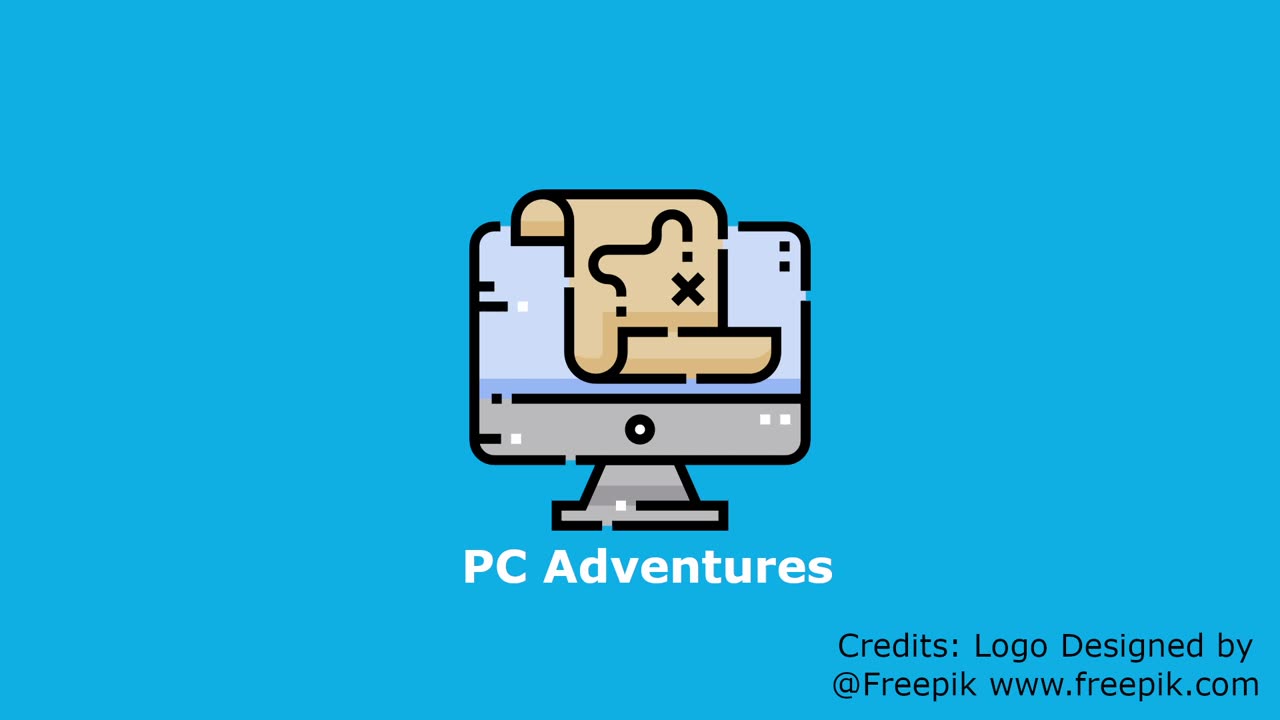
How to setup a Garrys Mod Server Windows 10 2022, including how to setup a Steam Login Token
Download for SteamCMD:
https://developer.valvesoftware.com/wiki/SteamCMD#Downloading_SteamCMD
Manage Servers, Steam
https://steamcommunity.com/dev/managegameservers
UpdateGmod
https://www.dropbox.com/s/2j9kei2wqih6zdj/UpdateGmod.bat?dl=1
steamcmd.exe +force_install_dir D:\gmodserver2022\gmodserver +login anonymous +app_update 4020 validate +quit
If you need more props&textures make this .bat files and run each of them like the updategmod.bat after that include the path to the folders in the mount.cfg
Like that:
"mountcfg"
{
"cstrike" "D:\gmodserver2022\css"
"hld" "D:\gmodserver2022\hld"
"hldss" "D:\gmodserver2022\hldss"
"hlserver" "D:\gmodserver2022\hlserver"
"tf" "D:\gmodserver2022\tf"
}
I´m making another how to video for that...in the future!
UpdateCstrike
steamcmd.exe +force_install_dir D:\gmodserver2022\css +login anonymous +app_update 232330 validate +quit
UpdateHLD
steamcmd.exe +force_install_dir D:\gmodserver2022\hld +login anonymous +app_update 232370 validate +quit
UpdateHLDSS
steamcmd.exe +force_install_dir D:\gmodserver2022\hldss +login anonymous +app_update 255470 validate +quit
UpdateHLSERVER
steamcmd.exe +force_install_dir D:\gmodserver2022\hlserver +login anonymous +app_update 90 validate +quit
UpdateTeamFortress
steamcmd.exe +force_install_dir D:\gmodserver2022\tf +login anonymous +app_update 232250 validate +quit
Server.cfg
https://pastebin.com/X3GDiCrK
https://www.dropbox.com/s/exe9ticfe30wc0w/server.cfg?dl=1
StartGmodServer.bat
https://pastebin.com/p6KdPe8Z
https://www.dropbox.com/s/oounit62neir7oj/StartGmod.bat?dl=1
@echo off
start srcds.exe -console -usercon -port 27020 -game garrysmod +exec server.cfg +map sg1_the_fifth_race +gamemode sandbox +host_workshop_collection 129859965 +maxplayers 100
Port forwarding search
https://tinyurl.com/49djp7j9
Join the journey!
https://linktr.ee/soulridejourney
SoulrideShop
https://www.etsy.com/at/shop/Soulridejourney
-
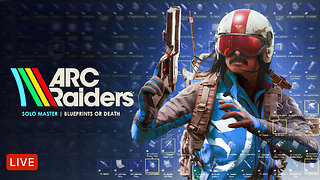 LIVE
LIVE
Dr Disrespect
2 hours ago🔴LIVE - DR DISRESPECT - ARC RAIDERS - BLUEPRINTS OR DEATH
8,985 watching -
 LIVE
LIVE
Steven Crowder
3 hours ago🔴 No Influencer Safe: New X Update Exposed A Major Psyop
25,818 watching -
 17:38
17:38
Professor Nez
38 minutes agoTHIS will HAUNT Jasmine Crockett for Years...
1221 -
 56:36
56:36
The Rubin Report
2 hours agoTense Moment at Trump-Mamdani Meeting That No One Predicted
16.5K19 -
 9:34
9:34
The White House
1 hour agoFirst Lady Melania Trump Welcomes the Official 2025 White House Christmas Tree
4.49K3 -
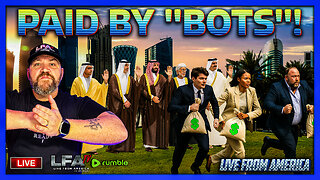 LIVE
LIVE
LFA TV
15 hours agoLIVE & BREAKING NEWS! | MONDAY 11/24/25
3,882 watching -
 1:01:32
1:01:32
VINCE
4 hours agoNew Info Blows the Lid Off The Butler Assassination Attempt | Episode 175 - 11/24/25 VINCE
205K102 -
 LIVE
LIVE
The Mel K Show
1 hour agoMORNINGS WITH MEL K - A Time to Choose: The People Must Reclaim Power 11-24-25
696 watching -
 LIVE
LIVE
The Shannon Joy Show
1 hour agoMarjorie Taylor Greene DUMPS Trump, Defects To ‘America First’ Setting Up NEW Paradigm For 2028 Presidential Election
313 watching -
 LIVE
LIVE
Grant Stinchfield
18 hours agoABC SETUP: Michael McCaul Falls for Martha Raddatz Trap on Live TV!
173 watching