Premium Only Content
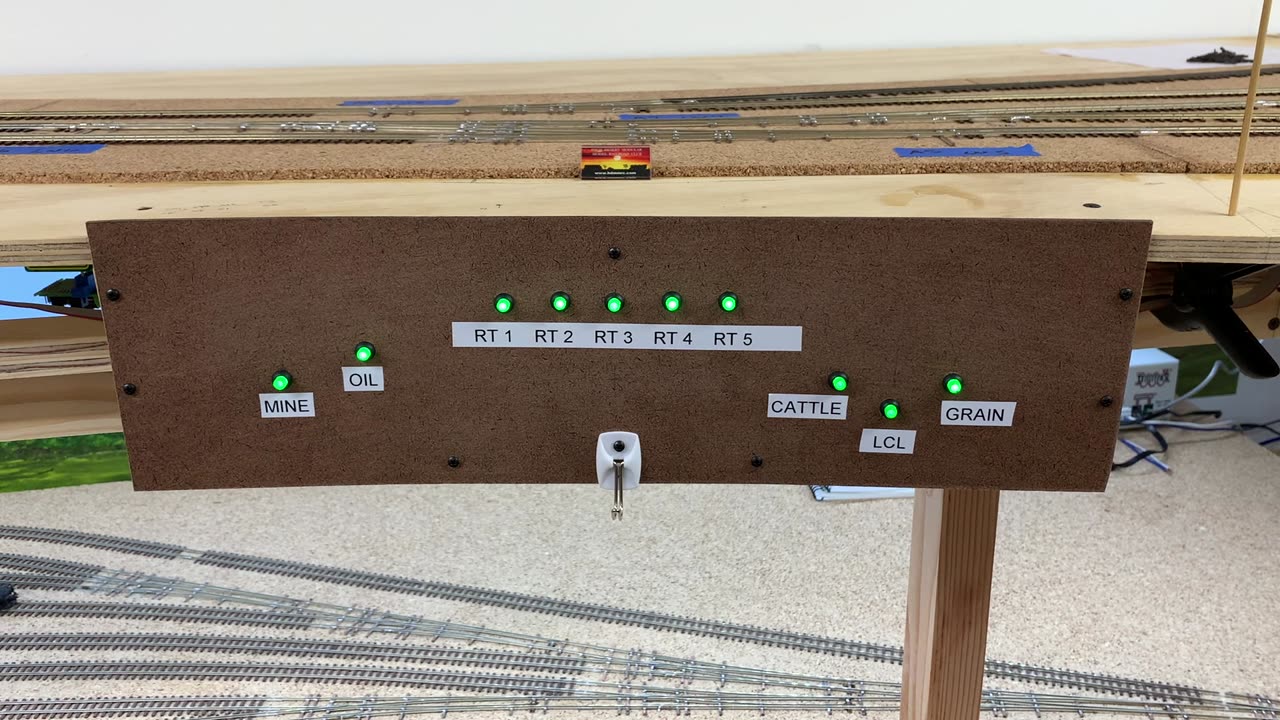
Layout Command Control 2 - Node Configuration
Part 2 of a two part series where I walk through how I configure tortoise control of routes with push buttons using Layout Command Control.
This video deals specifically with configuring the lines in the Tower LCC. I'm a layman, not an Electrical Engineer so I may not have all the terminology right but this is designed more as an overview than a "how to."
At the end of the video (24:14) I do a final explanation of how I understand LCC and the concept of Produced Events and Consumed events which is the bread and butter of LCC. If you are only mildly curious about running your layout with electronics this is a goo place to skip to, as it's a final summary.
List of components I use, all are from http://www.rr-cirkits.com/index.html
LCC Power point
LCB USB Buffer
Tower LCC
SMD-8
Tortoise Adapter Boards (TAB)
Button Quick-Links
Break Out Quick-Link
Cab servo cables
10 wire Ribbon Cable
10 pin IDC plugs.
Not seen in this video but also used:
BOD-8 (block occupancy detector)
Signal LCC
You can support me at https://www.buymeacoffee.com/ottercreek
https://www.facebook.com/profile.php?id=100064558609534
-
 1:00:55
1:00:55
Mark Kaye
3 hours ago🔴 Trump Tells Tech Tycoons It's Time To Pay Up!
2.52K2 -
 LIVE
LIVE
Right Side Broadcasting Network
4 hours agoLIVE: President Trump Makes an Announcement - 9/5/25
2,351 watching -
 1:06:02
1:06:02
LindellTV
1 hour agoBREAKING: FBI Returns Mike Lindell’s Cellphone
3.37K2 -
 LIVE
LIVE
Jeff Ahern
38 minutes agoFriday Freak out with Jeff Ahern
86 watching -
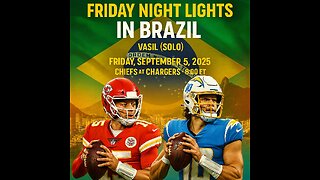
Talk Nerdy Sports - The Ultimate Sports Betting Podcast
3 hours agoFriday Night Lights in BRAZIL 🇧🇷🔥🏈
19 -
 LIVE
LIVE
Reidboyy
1 hour ago$20 Billion Dollar Warzone Tournament! Protect The President
92 watching -
 1:15:26
1:15:26
Tucker Carlson
2 hours agoWhistleblower Exposes the Real Puppet Masters Controlling the State Department and Plans for Gaza
38.7K30 -
 LIVE
LIVE
StoneMountain64
2 hours agoHelldivers 2 just KEEPS GETTING BETTER
56 watching -
 2:10:10
2:10:10
The Culture War with Tim Pool
4 hours agoNational Guard Sent To Chicago - Fascism Or Salvation Debate | The Culture War with Tim Pool
146K170 -
 2:16:36
2:16:36
Side Scrollers Podcast
3 hours agoStreamer KICKED OUT of Renaissance Fair for Misgendering + Spiderman MELTDOWN | Side Scrollers Live
17.9K