Premium Only Content

L5-DM-Google Tools - Trends - Keyword Planner
Introduction
Effective SEO and content strategies rely on understanding and utilizing the right tools. Google Trends, Google Alerts, and Google Keyword Planner are essential tools that can significantly enhance your SEO efforts and content marketing plans. This guide will explain how to use these tools to stay ahead of trends, monitor your online presence, and optimize your content for search engines.
Google Trends
Google Trends is a powerful tool that provides insights into what people are searching for on Google. It helps you understand the popularity of search terms over time and discover trending topics. Here’s how to use Google Trends for SEO and content strategy:
Key Features:
Trending Searches: Identify what’s currently trending to create timely and relevant content.
Compare Keywords: Compare the popularity of multiple keywords to choose the best one for your content.
Geographical Data: Understand where searches are most popular to target specific regions.
Seasonal Trends: Discover seasonal trends to plan your content calendar accordingly.
How to Use Google Trends:
Explore Topics: Enter a keyword or topic in the search bar to see its interest over time.
Compare Terms: Add multiple search terms to compare their popularity.
Filter by Location: Adjust the location settings to see how interest varies by region.
Analyze Related Queries: Look at related queries to find additional keyword ideas.
Google Alerts
Google Alerts is a free tool that allows you to monitor the web for mentions of specific keywords or topics. This can help you stay informed about your industry, track your brand’s online presence, and discover new content opportunities.
Key Features:
Real-Time Updates: Receive email notifications when new content matches your search criteria.
Customizable Alerts: Set alerts for specific keywords, topics, or phrases.
Frequency Settings: Choose how often you receive alerts (as-it-happens, daily, or weekly).
How to Use Google Alerts:
Create an Alert: Go to Google Alerts and enter the keyword or phrase you want to monitor.
Customize Your Alert: Choose the sources, language, region, and frequency of the alerts.
Manage Alerts: Edit or delete alerts as needed to refine your monitoring.
Google Keyword Planner
Google Keyword Planner is a tool within Google Ads that helps you find the right keywords for your SEO and content marketing campaigns. It provides data on keyword search volume, competition, and cost-per-click (CPC).
Key Features:
Keyword Ideas: Generate new keyword ideas based on your initial input.
Search Volume: See average monthly search volumes for keywords.
Competition Level: Understand the level of competition for each keyword.
Bid Estimates: Get suggested bid estimates for paid advertising.
How to Use Google Keyword Planner:
Access the Tool: Log in to your Google Ads account and navigate to the Keyword Planner under the Tools and Settings menu.
Discover New Keywords: Enter a keyword or URL related to your business to get keyword ideas.
Analyze Keywords: Look at search volume, competition, and trends for each keyword.
Refine Your List: Use filters to narrow down your list of keywords based on relevance and potential.
Combining the Tools for Maximum Impact
To maximize the benefits of Google Trends, Alerts, and Keyword Planner, integrate their insights into your overall SEO and content strategy:
Identify Trends: Use Google Trends to find popular and emerging topics.
Monitor Industry News: Set up Google Alerts to stay informed about the latest developments and mentions of your keywords.
Optimize Content: Use Google Keyword Planner to find high-volume, low-competition keywords and incorporate them into your content.
Conclusion
Google Trends, Google Alerts, and Google Keyword Planner are invaluable tools for anyone looking to enhance their SEO and content marketing strategies. By leveraging these tools, you can stay ahead of trends, monitor your online presence, and optimize your content for better search engine rankings. Start integrating these tools into your workflow today to improve your online visibility and drive more traffic to your website.
-
 LIVE
LIVE
Redacted News
20 minutes agoHIGH ALERT! DID UKRAINE JUST DECLARE WAR ON HUNGARY? ZELENSKY DEMANDS MORE CASH FROM NATO | REDACTED
20,245 watching -
 LIVE
LIVE
Dr Disrespect
4 hours ago🔴LIVE - DR DISRESPECT - GEARS RELOADED GLOBAL LAUNCH - CRUSHING LOCUST
3,382 watching -

The Quartering
2 hours agoToday's Breaking News With Melonie Mac & Hannah Claire Brimlow!
94.5K114 -
 23:16
23:16
Jasmin Laine
47 minutes agoCarney HUMILIATED by German Reporter—CTV Host Laughs as Liberals Get DESTROYED on Air
2 -
 LIVE
LIVE
The HotSeat
46 minutes agoLisa Cook Blocks Your Mortgage Relief While Committing Mortgage Fraud – YOU’RE FIRED!
377 watching -
 LIVE
LIVE
The Tom Renz Show
19 minutes agoJudges Are Completely Immune From Lawsuits
442 watching -
 1:18:46
1:18:46
Awaken With JP
2 hours agoCracker Barrel Makes Brilliant Decision, Trump Bans Flag Burning and More - LIES Ep 105
18.3K5 -
 DVR
DVR
Stephen Gardner
52 minutes ago🔥Trump's Moves Leave CNN Speechless!
2644 -
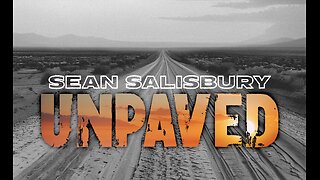 1:06:37
1:06:37
Sean Unpaved
3 hours agoCincinnati's Sack King Stays: Decoding the Deal & the NFL's Open-Ended Questions
26.3K -
 LIVE
LIVE
StoneMountain64
3 hours agoWARZONE LEGEND RETURNS. GHILLIE SUIT $20k TOURNEY.
193 watching