Premium Only Content
This video is only available to Rumble Premium subscribers. Subscribe to
enjoy exclusive content and ad-free viewing.
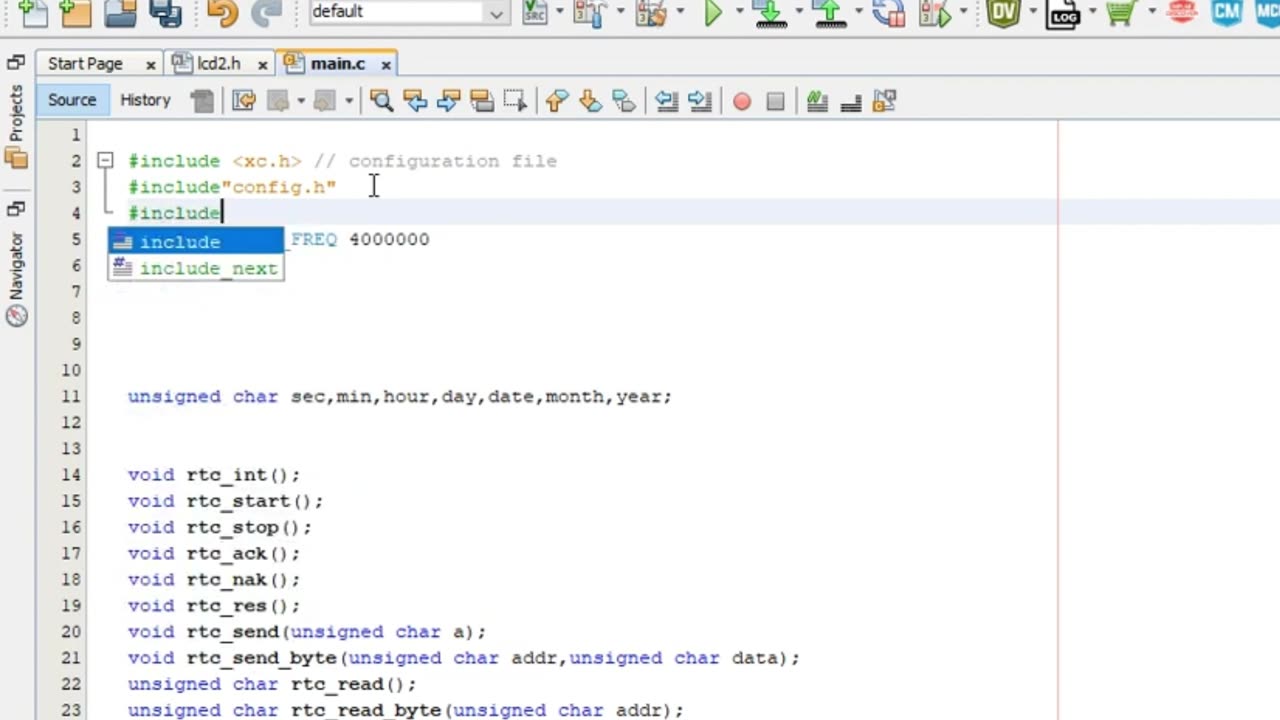
How to add a header file in MPLAB x IDE
1 year ago
4
In this quick video i will show you how to add a header file in MPLAB, We can add functions in the header file that we can use for multiple programs.
In this example i will add a header file for LEDs, as you can see first, i coppied the code, then i right clicked header files then i press NEW, then xc8 header dot H.
I name my header file then i hit finish.
Now the hader window is automatically oppened, i simply paste the code for the LED.
We are almost done, last step is to add include the header file in the main code, we do this by oppening the main code then we type #include "name of our header file dot H"
Dont forget to like and follow for more
Loading comments...
-
 21:33
21:33
Liberty Hangout
2 days agoDemocrats Invite Me Over For Breakfast
1.48K20 -
 2:38:56
2:38:56
FreshandFit
13 hours agoShe Left Her Man To Find A HVM In Miami w/ 6IX9INE
331K130 -
 11:16
11:16
Blackstone Griddles
12 hours agoDouble Roasted Green Chile Smash Burger on the Blackstone Griddle
5102 -
 14:36
14:36
Tactical Advisor
16 hours agoNew Military Thermal Target
1.41K1 -
 2:10
2:10
OfficialJadenWilliams
15 hours agoHow we treated AI in 2023 vs 2025
5321 -
 9:02
9:02
The Shannon Joy Show
15 hours agoWhy is Canada PERSECUTING Dr. Makis
1.51K -
 57:03
57:03
NAG Podcast
12 hours agoAlex Stein: BOLDTALK W/Angela Belcamino
7401 -
 8:41
8:41
Freedom Frontline
15 hours agoMaria Bartiromo Plays The Clip That ENDS Adam Schiff’s Career
1K3 -
 9:39
9:39
Nate The Lawyer
1 day ago $1.42 earnedBlack Family Turns On BLM Narrative Says Cop Was Justified.
2.89K10 -
 32:41
32:41
Actual Justice Warrior
2 days agoFinance Girl Goes FULL PROPAGANDIST
7.23K6