Premium Only Content

👍 How to Connect Bluetooth Device to Fire TV Stick or Fire Cube
How to connect any Bluetooth device to your Amazon Fire TV Stick, Fire Cube or any other Fire TV device. This process is simple and easy. It allows you to connect a Bluetooth speaker, headphones, AirPods, mouse, keyboard, or game controller to your Firestick in quick and easy steps.
👍 FireTVSticks Recommended VPN 👍
👉 https://nordvpn.com/firetvsticks
Other videos to check out:
🎧 Connect 2 Bluetooth Headphones 🎧 at the SAME TIME!! - https://youtu.be/q799DO0Fgew
⏱️TIMESTAMPS⏱️
0:00 Intro
0:20 Message from Channel Partner NordVPN
0:50 Activate pairing mode on your Bluetooth device
1:25 Search for Bluetooth devices on Firestick
2:15 Connect multiple Bluetooth devices
3:06 Close & outro
3:30 Why I recommend and use NordVPN
5:19 Outtakes & extras
✨ Become a member of my channel - https://www.youtube.com/channel/UCxb2ktvayRwCIN9kBKgxUiQ/join
🎉 Subscribe to my channel: http://tiny.cc/FireTVSticks
🌐 Visit my website - https://firetvsticks.com/
#️⃣ Connect with me:
↪️ Twitter - https://www.twitter.com/Fire_Tv_Sticks/
↪️ Email - business.ftvs@gmail.com
👁️🗨️ Amazon Links US
↪️ Amazon US Direct Link - http://tiny.cc/fireusa
↪️ Amazon Prime 30-day trial - http://tiny.cc/PrimeUS
👁️🗨️ Amazon Links UK
↪️ Amazon UK Direct Link - http://tiny.cc/fireuk
↪️ Amazon Prime 30-day trial - http://tiny.cc/PrimeUK
➡️ Paypal donations - https://www.paypal.me/tanyayt
ℹ️ Some links may be affiliated & these help to support my channel
#firestick #firesticktips #bluetoothspeaker
-
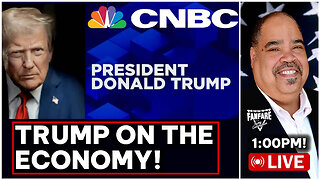 LIVE
LIVE
Barry Cunningham
4 hours agoREACTING TO THE PRESIDENT TRUMP INTERVIEW ON CNBC! (THE CONTRAST OF COMMUNISM AND MORE NEWS))
3,753 watching -
 LIVE
LIVE
StoneMountain64
2 hours agoBATTLEFIELD 6 BETA Training and Prepping
446 watching -
 1:15:15
1:15:15
Awaken With JP
2 hours agoArrest Warrants for Dems, MSNBC Sucks, and More - LIES Ep 103
12.8K10 -
 UPCOMING
UPCOMING
The HotSeat
9 minutes agoIf I Were The Devil: Part I
1 -
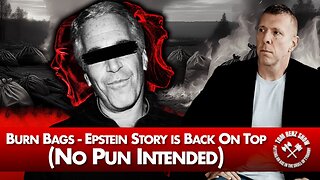 UPCOMING
UPCOMING
The Tom Renz Show
41 minutes agoBurn Bags - Epstein Story is Back On Top (No Pun Intended)
13 -
![[Ep 721] DOJ: Grand Jury on Russiagate | Rogue TX Dems - FAFO | Sam Anthony – [your]NEWS](https://1a-1791.com/video/fww1/39/s8/1/u/i/K/8/uiK8y.0kob.1-small-Ep-721-DOJ-Grand-Jury-on-Ru.jpg) UPCOMING
UPCOMING
The Nunn Report - w/ Dan Nunn
53 minutes ago[Ep 721] DOJ: Grand Jury on Russiagate | Rogue TX Dems - FAFO | Sam Anthony – [your]NEWS
12 -
 1:58:54
1:58:54
The Charlie Kirk Show
3 hours agoThe Obamagate Grand Jury + The Mamdani/Warren Alliance | Prof. Steele, Brand | 8.5.2025
53.4K25 -
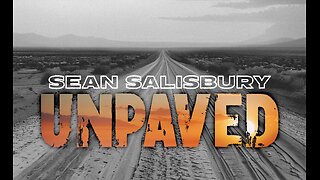 1:20:03
1:20:03
Sean Unpaved
3 hours agoNFL Coaching Edge: Top Staffs, Rookie Head Coaches, & NFC South Breakdown
23.5K -
 LIVE
LIVE
Viss
4 hours ago🔴LIVE - Adrenaline Infused PUBG Tactics The Get Wins! - PUBG
256 watching -
 16:22
16:22
Clickbait Wasteland
19 hours ago $1.20 earnedAsking New Yorkers Who They Support For Mayor: Upper West Side
15.2K8