Premium Only Content

Insane Deal Alert: 1TB Retro MVMe SSD for under $59
Creating your own 1 terabyte solid-state drive (SSD) Retrobat emulation drive for under $60 bucks can be an incredibly fun and exciting project! Here’s why:
1. **Exploration and Learning**: You get to dive into the world of retro gaming emulation, exploring different systems and games from various eras. This can be a nostalgic journey if you grew up playing these games or a fascinating exploration into gaming history if you're newer to it.
2. **Customization**: Building your own SSD Retrobat emulation drive allows for a high degree of customization. You can choose which emulators to install, configure settings to optimize performance, and select the games you want to include. This hands-on approach lets you tailor the experience to your preferences.
3. **Technical Challenge**: It can be technically rewarding to set up and configure the emulation software, ensuring everything runs smoothly on your chosen hardware. From selecting the right SSD to installing and configuring the operating system and emulators, each step presents a new challenge to conquer.
4. **Game Selection**: Curating the games for your retro emulation drive is like building a personal museum of gaming history. You can include classics from consoles like NES, SNES, Sega Genesis, PlayStation 1, and many more. This process lets you rediscover old favorites and explore titles you might have missed.
5. **Sharing and Nostalgia**: If you enjoy sharing your projects with others, creating a retro emulation drive can lead to great conversations and connections with fellow gaming enthusiasts. It's a topic that often sparks nostalgia and fond memories, making it a great conversation starter.
6. **Performance and Enjoyment**: SSDs offer fast loading times and smooth gameplay, enhancing the overall experience compared to traditional hard drives. This performance boost adds to the enjoyment of playing classic games without the limitations of original hardware.
Overall, the process of creating your own 1 terabyte SSD retro emulation drive blends technical challenge with gaming nostalgia, offering a rewarding and enjoyable project for anyone passionate about retro gaming and technology.
Download Retrobat? https://www.retrobat.org/
M.2 to USB 3.0 TYPE C Riser Board Converter Adapter
Aliexpress: $7.13
https://s.click.aliexpress.com/e/_DCDgIaT
Amozon:$12.99
https://amzn.to/4eDcNTq
SSD M2 SSD NVMe 1TB M.2 NM-Ve 2280 PCIe 3.0 SSD
Aliexpress:$52.68
https://s.click.aliexpress.com/e/_DBCXXPp
Amazon:$144.63
https://amzn.to/3xr8SIT
Precision Screwdriver Set, 25 In 1 With 24 Piece Mini Pocket Screwdriver Set
Aliexpress; https://s.click.aliexpress.com/e/_Dl3zf47
Amazon; https://amzn.to/3XAXbtH
-----------------------------------------------------------------
The fun little retro gaming stick I reviewed?
https://s.click.aliexpress.com/e/_DkNXa8r
------------------------------------------------------------------
Need a USB capture device like the one I reviewed?
AliExpress:https://s.click.aliexpress.com/e/_Dc9t8cL
Amazon:https://amzn.to/3RgVspz
-----------------------------------------------------------------------
Get 20% code: GVGVD for software products:
If you wanted a genuine cheap OEM, Windows, Steam keys and even EQ Krono's!
ode: cmtech 20% all games and windows!: https://www.gvgmall.com/gvg/cmtech
Windows 10: https://www.gvgmall.com/gvg/ceemoretech
windows 11 Pro: https://www.gvgmall.com/gvg/ctech11
Windows 10 Pro: https://www.gvgmall.com/gvg/ceemoretech
-----------------------------------------------------------------------------
Earn real cash from Games?
https://freecash.com/r/106696608173430138388
------------------------------------------------
Follow me
Rumble: https://rumble.com/user/nummyq
Locals: https://nummyq.locals.com/
X: https://twitter.com/Ceemoretech
Facebook: https://www.facebook.com/profile.php?id=61557164641787
timestamps:
0:00 unboxing
0:12 intro
0:19 unboxing and putting it together
3:05 bench mark the MVMe in USB vs Motherboard
3:35 installing Retrobat on the MVMe drive
4:12 First launch of Retrobat on the external MVMe drive
5:15 Adding Game ROMS
5:31 Playing the new ROMS that where just loaded
7:10 Where to look for ROMS for MEDIA YOU OWN
8:10 Picture of Mr. Poor Poppa Tech himself =D
8:11 End screen thanks for watching!
-
 LIVE
LIVE
Tundra Tactical
3 hours ago $0.68 earned🛑LIVE NOW!! This spits in the face of the Second Amendment.🛑
255 watching -
 LIVE
LIVE
DLDAfterDark
1 hour agoIt's SHTF! Do You Have What You Need?? Let's Review Items & Priorities
100 watching -
 28:58
28:58
Stephen Gardner
2 hours ago🚨Explosive allegations: Rosie O’Donnell connects Trump to Epstein scandal!?
4.54K25 -
 LIVE
LIVE
SavageJayGatsby
1 day agoSpicy Saturday | Let's Play: Grounded
793 watching -
 2:06:27
2:06:27
MattMorseTV
4 hours ago $37.17 earned🔴Vance just went SCORCHED EARTH.🔴
110K128 -
 46:41
46:41
The Mel K Show
9 hours agoMel K & Corey DeAngelis | The Hopelessly Captured Teacher’s Unions: Biggest Threat to Our Children & Future | 9-6-25
22.3K3 -
 LIVE
LIVE
SpartakusLIVE
6 hours agoVerdansk Duos w/ Nicky || Saturday Spartoons - Variety Later?!
250 watching -
 2:52:42
2:52:42
Mally_Mouse
1 day ago🔥🍺Spicy HYDRATE Saturday!🍺🔥-- Let's Play: Grounded
23.5K2 -
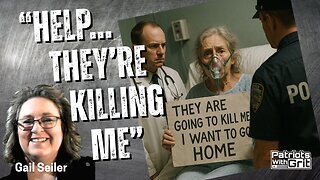 1:32:27
1:32:27
Patriots With Grit
4 hours ago"HELP... They're Killing Me" | Gail Seiler
7.26K1 -
 3:07:51
3:07:51
Barry Cunningham
7 hours agoPRESIDENT TRUMP ANNOUNCES THE CHIPOCALYPSE! AND I'M HERE FOR IT! (AND MORE NEWS)
131K55