Premium Only Content
This video is only available to Rumble Premium subscribers. Subscribe to
enjoy exclusive content and ad-free viewing.
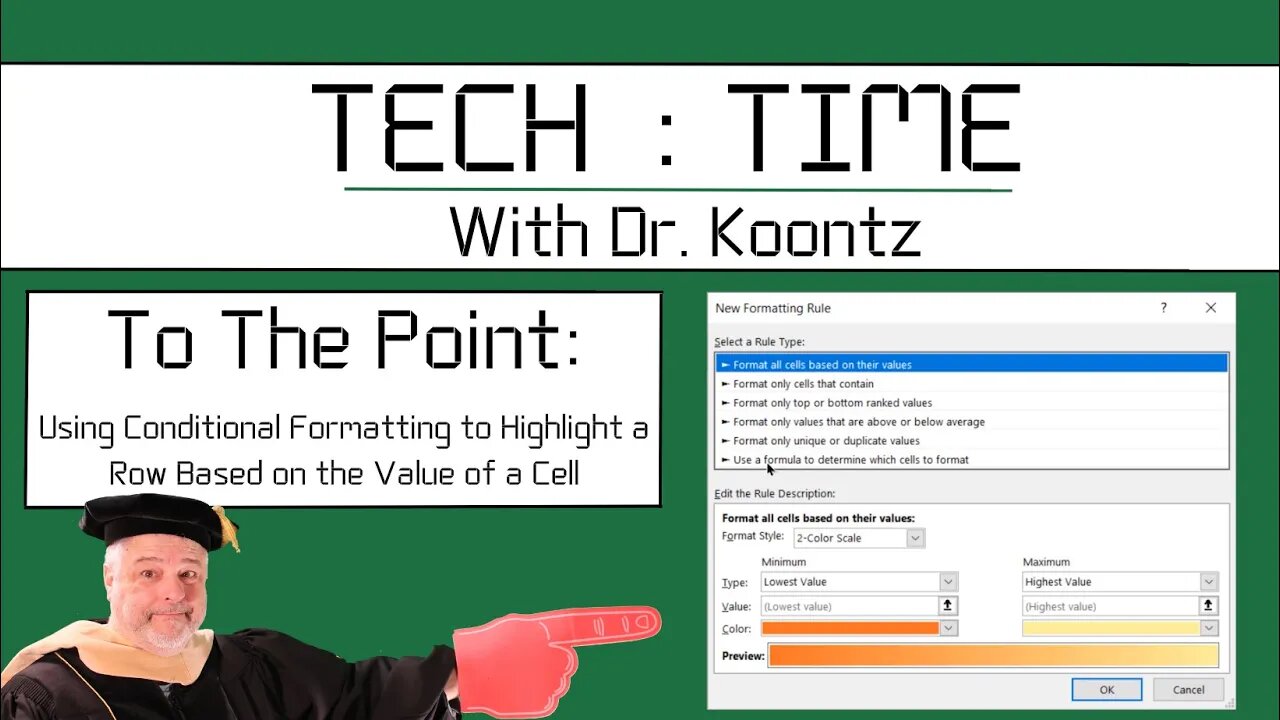
Microsoft Excel How to Highlight an Entire Row with Conditional Formatting
1 year ago
8
HowTo
Software & Development
Microsoft Excel
conditional Formatting
Tech Time with Dr. Koontz
Dr. Koontz
In this video, we will use conditional formatting to highlight an entire row, and then use that row to apply the formatting to the table. Conditional formatting in Microsoft Excel is a fantastic tool for highlighting specific points of data, such as negative numbers on financial sheet, or outliers on a data set.
Have other Microsoft Excel questions? Let us know in the comments below and your question may be the topic of our next video!
Loading comments...
-
 1:29:23
1:29:23
Glenn Greenwald
5 hours agoMarco Rubio, Europe Thwart Ukraine Peace Deal; NSA Illegally Leaks Steve Witkoff's Diplomatic Calls; Bari Weiss's Comically Out of Touch Plan for CBS | SYSTEM UPDATE #550
127K51 -
 8:56
8:56
MetatronGaming
5 hours agoSuper Nintendo NA vs PAL
9.91K7 -
 3:18:30
3:18:30
Nikko Ortiz
5 hours agoArc Raiders 1st Gameplay... | Rumble LIVE
25.1K2 -
 2:17:05
2:17:05
Blabs Life
6 hours agoPART 3: Peter Jackson's King Kong: The Official Game of the Movie | Noob Plays
12.8K2 -
 18:07
18:07
MetatronCore
4 hours agoAmala Ekpunobi is BASED
14.9K5 -
 1:01:48
1:01:48
BonginoReport
5 hours agoWaddle & Gobble Receive Presidential Pardons! - Nightly Scroll w/ Hayley Caronia (Ep.185)
101K31 -
 53:41
53:41
Katie Miller Pod
4 hours agoMike & Kelly Johnson on Marriage, Family, & Demands of the Job | The Katie Miller Podcast Ep. 16
21.8K14 -
 1:31:04
1:31:04
The Daily Signal
5 hours ago $3.94 earned🚨BREAKING: Judicial CHAOS—$7 Million Somalian Fraud Scandal Thrown Out, Trans Terrorist Released
24.9K11 -
 9:07:11
9:07:11
GritsGG
11 hours ago#1 Most Warzone Wins 4049+!
24.4K2 -
 1:05:43
1:05:43
TheCrucible
6 hours agoThe Extravaganza! EP: 65 (11/25/25)
114K15