Premium Only Content

Mastering Photoshop
Mastering Photoshop is an essential skill for graphic designers, photographers, and digital artists looking to create professional and visually stunning work. Adobe Photoshop is a powerful image editing software used worldwide for tasks ranging from simple photo retouching to complex graphics creation. Here’s a comprehensive description of what mastering Photoshop entails:
Introduction to Photoshop
Getting Started: Familiarize yourself with the Photoshop interface, tools, and workspace customization.
Basic Tools and Functions: Learn about the essential tools such as move, selection, brush, and eraser tools, as well as fundamental functions like cropping, resizing, and rotating images.
Layers and Masks
Understanding Layers: Grasp the concept of layers, layer styles, and how to use them to build complex compositions.
Layer Masks: Master the use of layer masks to hide or reveal parts of an image non-destructively.
Selections and Channels
Making Selections: Learn various selection techniques using tools like the marquee, lasso, and magic wand. Understand how to refine selections for precision.
Channels: Understand the role of channels in selections and how to manipulate them for advanced editing.
Color and Adjustment
Color Correction: Explore tools and techniques for adjusting color balance, hue, saturation, and vibrancy to enhance images.
Adjustments Layers: Use adjustment layers for non-destructive editing and learn how to stack them for complex effects.
-
 LIVE
LIVE
Major League Fishing
1 day agoLIVE MLF BFL All-American Championship!
4,312 watching -
 LIVE
LIVE
Total Horse Channel
14 hours ago2025 Buckeye Reining Spectacular - Saturday
203 watching -
 LIVE
LIVE
I_Came_With_Fire_Podcast
9 hours agoCIA Spy EXPOSES NSA's Largest DOMESTIC Spy Program EVER
92 watching -
 45:13
45:13
pewculture
16 hours ago $2.32 earnedThe Pew Culture Podcast #17 - Lioness
34.4K2 -
 5:23
5:23
Talk Nerdy Sports - The Ultimate Sports Betting Podcast
3 hours agoMay 30th AI Says LOCK THESE 5 BETS In Today! | Riste Rides Solo While Vasil Road Trips
3.45K1 -
 LIVE
LIVE
The Pete Santilli Show
1 day ago🚨THE PETE SANTILLI SHOW 24/7 FEED 🚨 LIVE SHOWS MON-FRI AT 8-11AM & 4-5PM
422 watching -
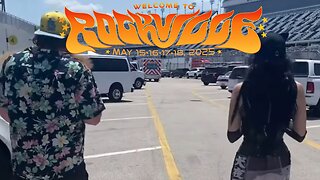 2:43:56
2:43:56
Anthony Rogers
14 hours agoWelcome to Rockville (2025)
3.44K2 -
 15:56
15:56
Damon Imani
20 hours agoDamon VS Everyone on The View | Best Moments Compilation Vol.13
4.05K1 -
 26:00
26:00
ArturRehi
1 day agoFSB Fiasco: Entire Russian Nuclear Program Now public (2 MILLION DOCUMENTS LEAKED) | Ukraine Update
3.76K1 -
 1:42
1:42
Memology 101
13 hours ago $0.49 earnedThis isn't going to end well for Hawaii...
4.63K20