Premium Only Content
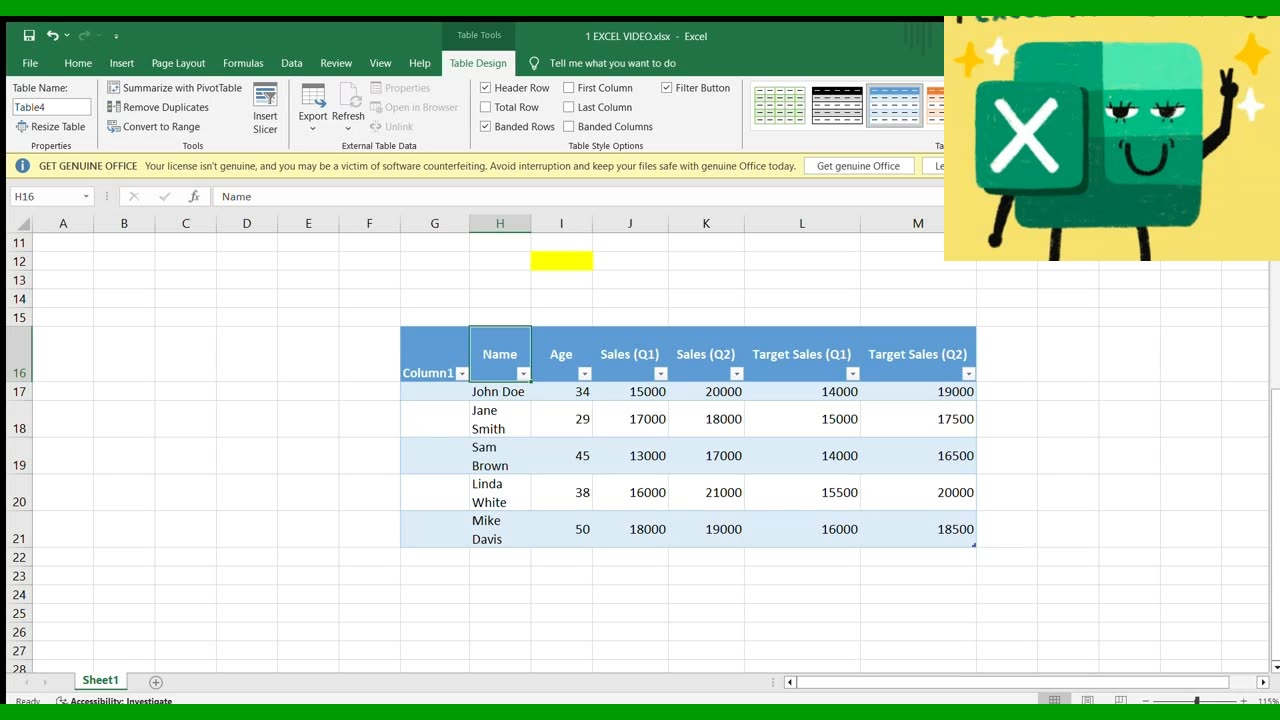
EXCEL SHORTCUTS
🚀 Welcome to our Ultimate Guide to Excel Shortcuts, DSA, and Power BI!
Are you ready to boost your productivity and analytical skills? This video is a complete resource for anyone looking to master three essential tools: Excel shortcuts, Data Structures and Algorithms (DSA), and Power BI. Whether you're a beginner or an experienced professional, this tutorial is designed to help you level up your game.
🔹 Excel Shortcuts:
Learn the most powerful Excel shortcuts that will save you time and enhance your workflow. We cover:
Navigation shortcuts
Formatting shortcuts
Data manipulation shortcuts
Tips and tricks for efficient spreadsheet management
🔹 Data Structures and Algorithms (DSA):
Understand the fundamentals of DSA, a crucial aspect of computer science that can optimize your coding efficiency. We dive into:
Basic data structures (arrays, linked lists, stacks, queues)
Key algorithms (sorting, searching, dynamic programming)
Practical examples and problem-solving techniques
🔹 Power BI:
Discover how to turn data into insights with Power BI, Microsoft's business analytics tool. In this section, we explore:
Power BI basics and interface overview
Data import and transformation
Creating and customizing interactive reports and dashboards
Advanced visualization techniques
_________________________________________________________________________
👍 Like, Subscribe, and Share!
If you find this video helpful, please give it a thumbs up, subscribe to our channel for more tutorials, and share it with your friends and colleagues. Don’t forget to hit the bell icon to get notified whenever we upload new content.
#excelshortcuts #dsa #powerbi #dataanalysis #businessintelligence #ProductivityHacks #Programming #TechSkills #Tutorial
-
 LIVE
LIVE
Alex Zedra
37 minutes agoLIVE! New Game | DeathWatchers
50 watching -
 LIVE
LIVE
Nikko Ortiz
1 hour agoShotguns With A Magazine... |Rumble Live
66 watching -
 23:18
23:18
Lady Decade
6 hours agoThe Diversity Lie Gaming Refuses To Talk About
94 -
 LIVE
LIVE
Geeks + Gamers
1 hour agoGeeks+Gamers Play- MARIO KART WORLD
136 watching -
 LIVE
LIVE
Midnight In The Mountains™
4 hours agoGaming w/ Midnight | Studio is BACK and SO ARE WE | 3 AWAY FROM 1,500 WILL YOU GET ME THERE?!
44 watching -
 1:51:13
1:51:13
Glenn Greenwald
6 hours agoTucker Carlson Speaks at Turning Point, Prompting Cheers and Controversy; More Evidence of Israeli Atrocities Amid Fragile Ceasefire; Tommy Robinson Submits to Re-Education in Israel | SYSTEM UPDATE #536
81K84 -
 LIVE
LIVE
SOLTEKGG
1 hour ago🔴LIVE - BATTLEFIELD 6 GIVEAWAY
23 watching -
 12:12
12:12
ARFCOM News
6 hours ago $0.83 earnedThe REAL Reason Glock Bent The Knee + Searched Just For OWNING A Gun?!? + Lemon's Cringe 2A Mistake
1.94K6 -
 LIVE
LIVE
LFA TV
23 hours agoLIVE & BREAKING NEWS! | WEDNESDAY 10/22/25
575 watching -
 LIVE
LIVE
Jokeuhl Gaming and Chat
1 hour agoEarth Defense Force 6 - w/ Vl and Lykos
17 watching