Premium Only Content
This video is only available to Rumble Premium subscribers. Subscribe to
enjoy exclusive content and ad-free viewing.
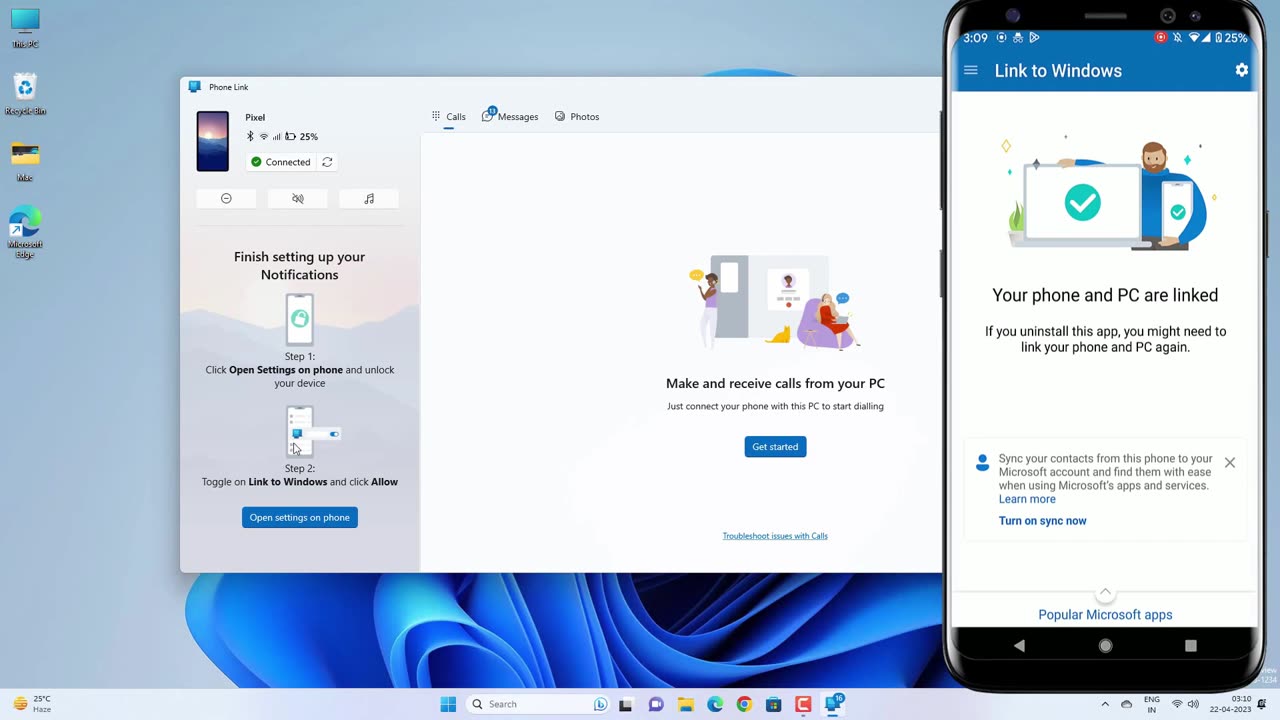
How To Link Android Phone To Windows 11/10
1 year ago
33
Connect your Android smartphone to Windows 11 or 10 using the Windows Phone Link App. The app allows you to synchronize your messages, notifications and calls on your Windows PC. This way, you can easily manage your work and don't need to check the phone often.
The process is easy-
1. Download and install the phone link app on your Laptop.
2. Install the "Link to Windows" app on Android phone.
3. Enable Bluetooth on both devices.
4. Scan the QR code on your PC.
5. Follow the on-screen instructions to allow the necessary permissions and connect.
#linktowindows #connectphonetopc
Loading comments...
-
 15:38
15:38
Cash Jordan
4 hours agoPortland Zombies EMPTY 52 Stores… Mayor FREAKS as “Sanctuary” SELF DESTRUCTS
23.9K31 -
 1:56:46
1:56:46
Redacted News
4 hours agoHIGH ALERT! Trump pushes "land war" in Venezuela, and Russia goes nuclear | Redacted News Live
124K80 -
 16:47
16:47
Robbi On The Record
2 hours ago $0.92 earnedThe Day Seeing Stopped Meaning Believing | Sora, AI and the Uncanny Valley
14.7K16 -
 9:54
9:54
Dr. Nick Zyrowski
1 day agoDoctors Got It Wrong! What High Cholesterol REALLY Means...
14.5K3 -
 LIVE
LIVE
Tundra Tactical
2 hours agoProfessional Gun Nerd Plays Battlefield 6
134 watching -
 1:06:06
1:06:06
vivafrei
5 hours agoAnother Illegal Alien Kills Americans! Candace Owens Promises to Violate Kirk Gag Order? & MORE!
131K34 -
 1:42:30
1:42:30
The Quartering
5 hours agoTrump Blamed For NBA Rigging Scandal, Major X Change Renders Site Useless, Church Nonsense
149K47 -
 4:18:11
4:18:11
MattMorseTV
7 hours ago $51.62 earned🔴Trump makes URGENT ANNOUNCEMENT.🔴
93.9K91 -
 12:05
12:05
Clintonjaws
10 hours ago $10.23 earnedPortland ICE Rioters Getting Arrested - This Is Priceless!
56.7K27 -
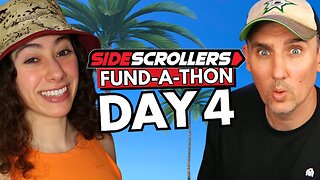 LIVE
LIVE
Side Scrollers Podcast
7 hours ago🔴FIRST EVER RUMBLE SUB-A-THON🔴DAY 4🔴WAKE YOUR ASS UP!
911 watching