How To Create a Chat Overlay
Custom CSS by:
https://rumble.com/c/WhatUpIan
https://rumble.com/c/GlobalGamer2015
Custom CSS to copy into browser source:
body {
background-color: green !important;
/* Use a source key to remove this background color; */
margin: 0px auto;
overflow: hidden;
}
.container {
background: green !important;
/* Use a source key to remove this background color; */
}
.chat {
z-index: 900;
position: fixed;
top: 0px;
left: 0px;
min-width: 700px;
max-width: 700px;
font-size: 28px;
}
.chat--height {
height: 100vh;
}
#chat-history-list {
overflow: hidden;
align-self: flex-end;
}
.chat-history--row {
background: transparent;
/*background: linear-gradient(9deg, rgba(2, 0, 36, 1) 0%, rgba(189, 189, 189, 1) 0%, rgba(255, 255, 255, 1) 100%);*/
padding: 8px;
border-radius: 10px;
animation: fadeOut 2s forwards;
animation-delay: 10s;
padding: 10px;
text-align: center;
}
@keyframes fadeOut {
from {
background-color: white !important;
opacity: 1;
}
to {
opacity: 0;
}
}
.chat-history--user-avatar {
width: 60px;
height: 60px;
border-radius: 100;
}
.chat-history--username {
color: white;
/* Username Color */
font-weight: 800;
padding: 1px;
overflow: hidden;
}
.chat-history--badges-wrapper .chat-history--user-badge {
width: 30px;
height: 30px;
}
.chat-history--message-wrapper .chat-history--emote {
width: 48px;
height: 48px;
}
i.user-image--letter {
width: 60px;
height: 60px;
}
.chat-history--message {
color: white;
/* Message Text Color */
display: block;
overflow: hidden;
font-weight: 600;
}
/* Below Removes Unwanted Sections */
div.chat--header {
display: none;
}
div.chat--signin-container {
display: none;
}
ul#chat-sticky-rants {
... (15 lines left)
-
 4:25:37
4:25:37
DPadChadGaming
5 days agoZelda TotK - Where were we
1541 -
 58:59
58:59
Clownfish TV
13 hours agoBlack Myth: Wukong BLACKMAIL?! More Game Industry Layoffs! | CTRL+STREAM+DEL Livestream #06
1.21K4 -
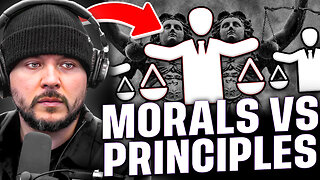 15:24
15:24
TENET Media
13 hours agoMorals Vs Principles | Tim Pool
1.82K8 -
 12:56
12:56
Melonie Mac
10 hours agoA New Low for Star Wars the Acolyte
2.03K20 -
 17:25
17:25
Degenerate Jay
8 hours agoGreen Lantern Deserves Better
1.66K2 -
 LIVE
LIVE
Badlands Media
19 hours agoEye of the Storm Ep. 134 - 10:30 PM ET -
8,270 watching -
 LIVE
LIVE
SNEAKO
4 hours agoSECRET STREAM SECRET SURPRISE
4,717 watching -
 2:31:41
2:31:41
GruntStyleGaming
5 hours agoEnlisted: Featuring LumpyPotatoX2 - #GSPatrioticSummer
18.8K4 -
 7:59:24
7:59:24
FusedAegisTV
11 hours agoXIV TUESDAYS! I AM THE RUMBLE MASTER OF THE RUMBLE WARRIORS | Makin' Moves (6.3)
34.2K4 -
 44:33
44:33
The Anthony Rogers Show
15 hours agoEpisode 321 - Mickey Avalon
25.3K1