Premium Only Content
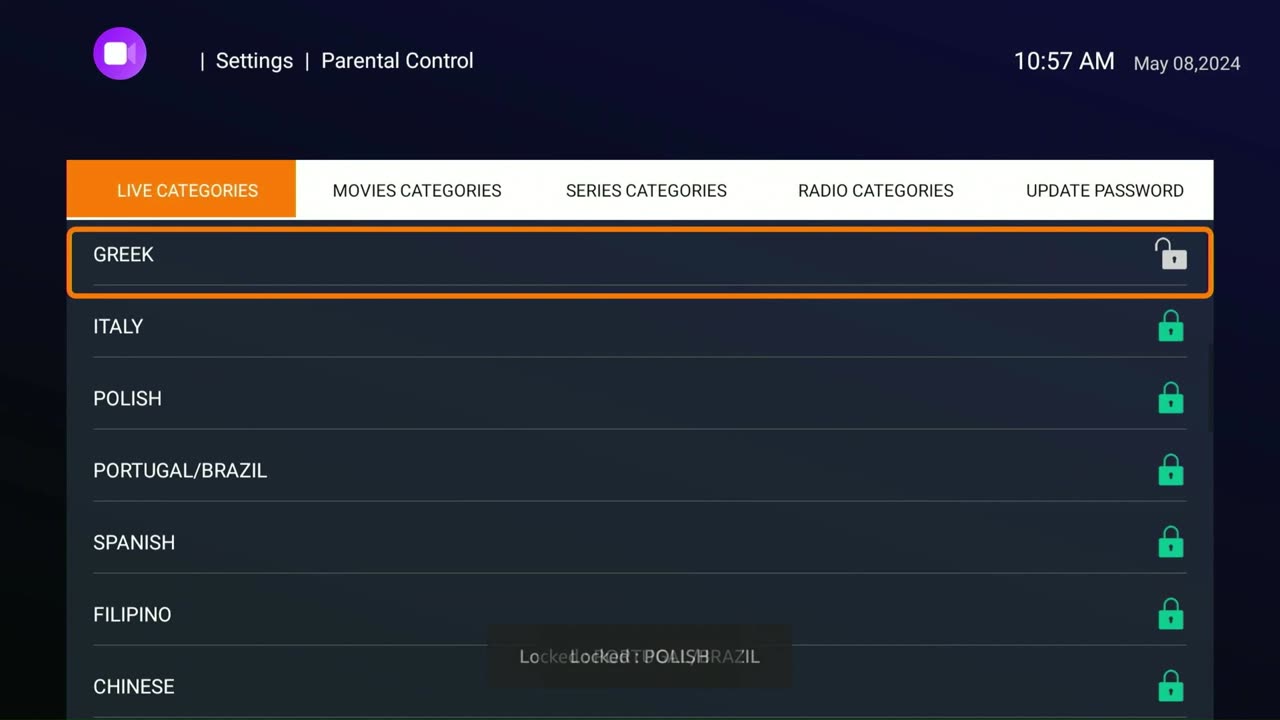
Parental Controls for IPTV Smarter on Fire Stick
Learn how to set up and manage parental controls on IPTV Smarter using your Amazon Fire Stick. This step-by-step guide will help you secure and control the content accessible through your IPTV service, ensuring a safe viewing environment for all users. Follow along as we navigate through the settings and enable parental controls.
Steps:
From the Home Screen:
Navigate to Settings found at the top right corner of the Home screen and click on it with your remote select button to open.
From the Settings Menu:
Navigate in Settings and find Parental Controls and click on it with your remote select button to open.
Parental Control Password:
A “Parental Password” rectangle input bar will show up to input the Pin password 1111. Proceed to click on submit with your remote select button to open the next screen.
If you are using a Fire Stick, an additional screen will show up for you to input the Pin password (only for Fire Sticks). See the next screen for assistance.
Parental Control Password Input Screen for Fire TV:
A password input screen provided by the Fire TV will show up. It is a square shape with a Ring that represents the ring on your Fire TV remote.
The password for Parental control is 1111. Using the clock ray method, the number 1 is located at the 12 o'clock (noon) position on the ring. So click the 12 o'clock position 4x to input 1111.
Click the return button to exit this screen and go back to the rectangle input bar.
Back at the Parental Control Password Once Again:
4 dots will show up in the rectangle input bar. Click on Submit with your remote select button to access Parental Control.
Parental Control Lock or Unlock:
Scroll down the list of Live TV Categories until you find what you are looking for. A White lock represents a Category that is Open (unlocked), and a Green Lock represents a Category that is closed (locked).
Click your remote select button to open or close access to Live TV categories.
Once your task is completed, click back on the Remote return button until you are back at the IPTV home screen or exit the application entirely.
For detailed instructions and visual guidance, please refer to the video.
-
 2:07:34
2:07:34
Tim Pool
3 hours agoWill AI Destroy Humanity? Can Humans Escape AI Doomsday Debate | The Culture War With Tim Pool
73.8K31 -
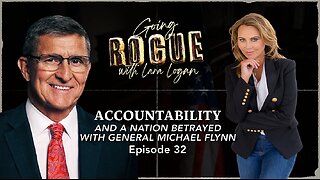 35:53
35:53
Lara Logan
10 hours agoACCOUNTABILITY AND A NATION BETRAYED | General Michael Flynn | Episode 32
6.31K1 -
 3:33
3:33
Michael Heaver
6 hours agoEngland Witnesses By-Election BOMBSHELL
4.7K2 -
 1:04:41
1:04:41
Steven Crowder
22 hours agoIslamic Love in America: Crowder Torches PBS's New Muslim Propaganda Documentary
219K152 -
 LIVE
LIVE
Barry Cunningham
5 hours agoBREAKING NEWS: PRESIDENT TRUMP ADDRESSES AMERICA FROM THE OVAL OFFICE!
2,908 watching -
 1:34:16
1:34:16
The Mel K Show
2 hours agoMORNINGS WITH MEL K - The Season Of Treason: America’s Future On the Ropes 8-22-25
21.4K5 -
 1:02:41
1:02:41
Flyover Conservatives
12 hours agoUpdate on Tina Peters in Prison - Matt Meck; The Big Shift You Must Make Before It’s Too Late - Clay Clark | FOC Show
23.3K -
 4:51:15
4:51:15
JuicyJohns
5 hours ago $0.32 earned🟢#1 REBIRTH PLAYER 10.2+ KD🟢
60.5K2 -
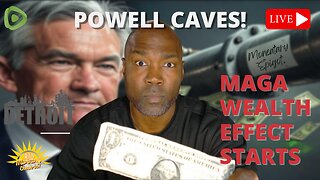 32:24
32:24
Rethinking the Dollar
2 hours agoPowell Caves: The MAGA Wealth Effect Begins NOW! | Morning Check-In: Let's Talk...
17.8K3 -
 LIVE
LIVE
The Shannon Joy Show
18 hours ago🔥🔥 Shannon Joy’s Week in Review: August 22, 2025 🔥🔥
202 watching