Premium Only Content
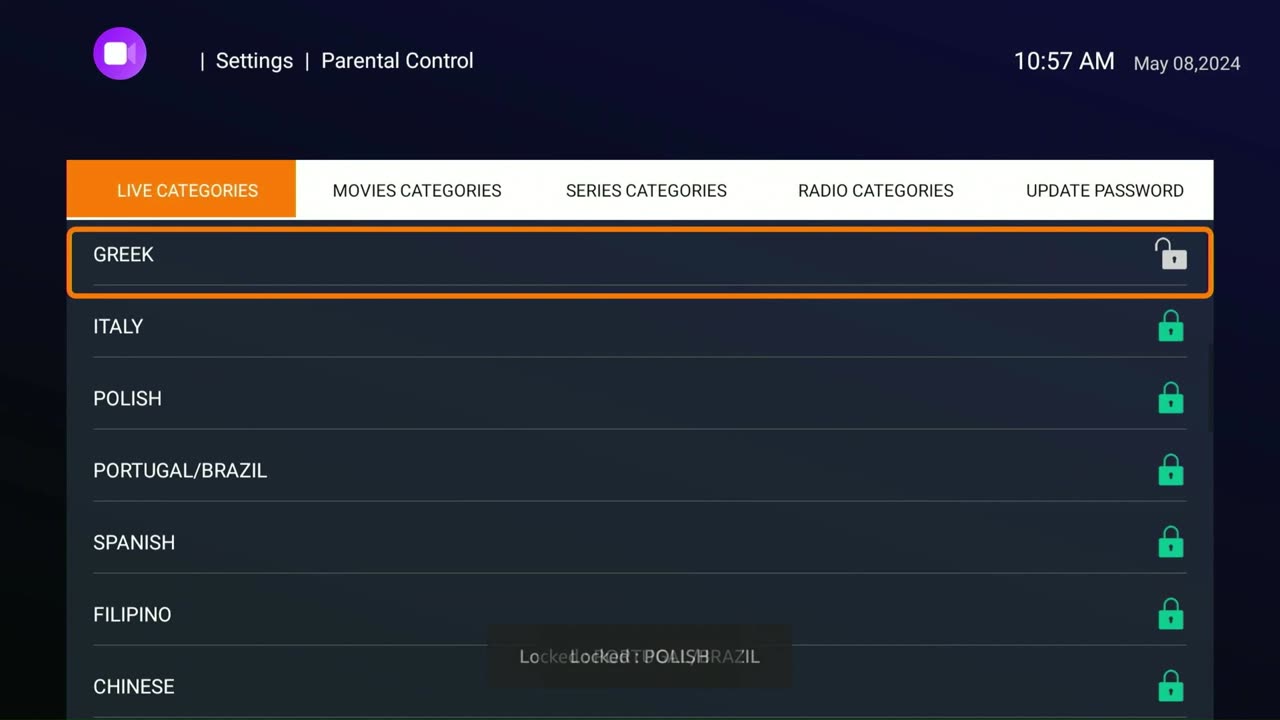
Parental Controls for IPTV Smarter on Fire Stick
Learn how to set up and manage parental controls on IPTV Smarter using your Amazon Fire Stick. This step-by-step guide will help you secure and control the content accessible through your IPTV service, ensuring a safe viewing environment for all users. Follow along as we navigate through the settings and enable parental controls.
Steps:
From the Home Screen:
Navigate to Settings found at the top right corner of the Home screen and click on it with your remote select button to open.
From the Settings Menu:
Navigate in Settings and find Parental Controls and click on it with your remote select button to open.
Parental Control Password:
A “Parental Password” rectangle input bar will show up to input the Pin password 1111. Proceed to click on submit with your remote select button to open the next screen.
If you are using a Fire Stick, an additional screen will show up for you to input the Pin password (only for Fire Sticks). See the next screen for assistance.
Parental Control Password Input Screen for Fire TV:
A password input screen provided by the Fire TV will show up. It is a square shape with a Ring that represents the ring on your Fire TV remote.
The password for Parental control is 1111. Using the clock ray method, the number 1 is located at the 12 o'clock (noon) position on the ring. So click the 12 o'clock position 4x to input 1111.
Click the return button to exit this screen and go back to the rectangle input bar.
Back at the Parental Control Password Once Again:
4 dots will show up in the rectangle input bar. Click on Submit with your remote select button to access Parental Control.
Parental Control Lock or Unlock:
Scroll down the list of Live TV Categories until you find what you are looking for. A White lock represents a Category that is Open (unlocked), and a Green Lock represents a Category that is closed (locked).
Click your remote select button to open or close access to Live TV categories.
Once your task is completed, click back on the Remote return button until you are back at the IPTV home screen or exit the application entirely.
For detailed instructions and visual guidance, please refer to the video.
-
 24:24
24:24
GritsGG
14 hours agoSpectating Random Solos with the Rank 1 Player - Pro Strategies!
6.26K -
 LIVE
LIVE
Lofi Girl
2 years agoSynthwave Radio 🌌 - beats to chill/game to
335 watching -
 9:27
9:27
MattMorseTV
2 days ago $17.85 earnedHe just lost EVERYTHING.
76K117 -
 7:10:39
7:10:39
MyronGainesX
1 day agoFormer Fed Explains Serial Killer Israel Keyes, Yahweh ben Yaweh, And The El Rukn Gang, And Police Shooting Reactions!
138K35 -
 4:22:33
4:22:33
Due Dissidence
15 hours agoGaza STARVATION Hits Tipping Point, Flotilla CAPTURED, Bongino BREAKS SILENCE, Maxwell MEETS DOJ,
57.1K133 -
 10:52:37
10:52:37
GritsGG
16 hours agoWin Streaking! Most Wins 3180+! 🔥
100K2 -
 3:01:03
3:01:03
This is the Ray Gaming
8 hours agoSunday Night LIVE | Rumble Premium Streamer
31.1K -
 2:42:31
2:42:31
Barry Cunningham
13 hours agoPRESIDENT TRUMP IS SAVING AMERICA ONE DEAL AT A TIME! UNBELIEVABLE!
95.5K57 -
 5:12:47
5:12:47
EricJohnPizzaArtist
5 days agoAwesome Sauce PIZZA ART LIVE Ep. #56: Bret “The Hitman” Hart Tribute with SoundBoardLord!
52.7K8 -
 1:38:08
1:38:08
HELMETFIRE
8 hours ago🟢GAMING WITH FIRE EP4🟢RUMBLE TAKEOVER!🟢
36.6K