Premium Only Content
This video is only available to Rumble Premium subscribers. Subscribe to
enjoy exclusive content and ad-free viewing.
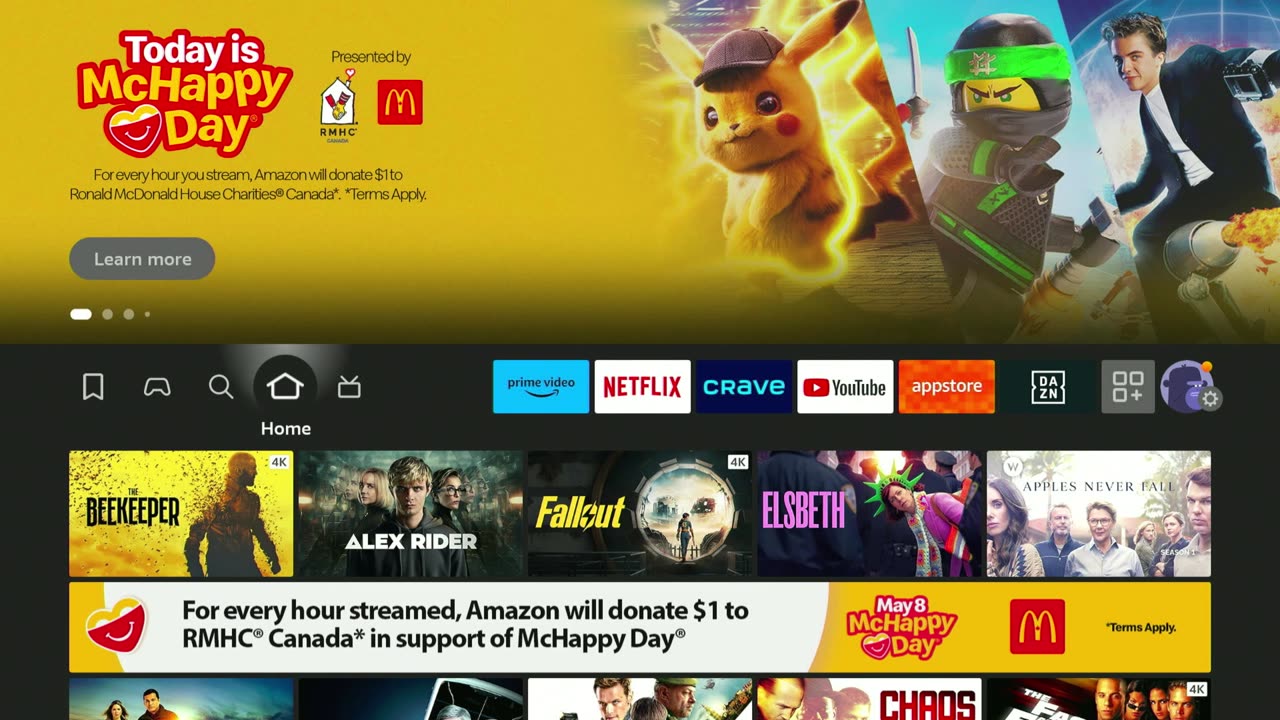
Fire Stick Shortcut to Settings: Using the Home Button
1 year ago
3
HowTo
Education
fire stick
amazon fire stick
fire stick settings
home button shortcut
fire stick remote
streaming tips
fire tv
quick settings access
tech tips
Fire Stick Shortcut to Settings: Using the Home Button
Description:
Discover a quick and easy shortcut to access your Amazon Fire Stick settings using your remote! In this video, we'll show you how to press and hold the Home button to bring up a convenient menu. This simple trick saves time and makes navigating your Fire Stick even easier. Follow our step-by-step guide and streamline your streaming experience.
Steps:
Press and hold the Home button on your Fire Stick remote.
A menu will appear on your screen.
Select Settings from the menu options.
Navigate through the settings to adjust your preferences and optimize your Fire Stick.
Watch the full video for detailed instructions and tips to enhance your Fire Stick usage.
Loading comments...
-
 7:07
7:07
Colion Noir
15 hours agoCalifornia Just Banned All Glocks
47.6K40 -

Adam Does Movies
8 hours ago $1.17 earnedTalking Movies + Ask Me Anything - LIVE
39K1 -
 1:23:56
1:23:56
Jamie Kennedy
5 hours agoChoosing Good in a World Gone Dark | Ep 223 HTBITY with Jamie Kennedy
33.9K6 -
 6:54:11
6:54:11
SpartakusLIVE
9 hours ago#1 Challenge CHAMPION of WZ || Ridin' The GRAVY Train w/ GloryJean
73.4K1 -

The Pascal Show
5 hours ago $1.21 earnedDISTURBING UPDATES! New Developments In The D4vd Celeste Case... Possible Celeste Sighting?!
29.1K2 -
 2:03:18
2:03:18
The Charlie Kirk Show
7 hours agoTPUSA Presents This is The Turning Point Tour LIVE with Megyn Kelly and Governor Glenn Youngkin!!
236K67 -
 1:37:35
1:37:35
Badlands Media
23 hours agoAltered State S3 Ep. 47: Epstein, DOJ Whistleblowers, and Trump’s Tightrope
51.2K5 -
 5:18:07
5:18:07
putther
6 hours ago $1.09 earned⭐ F160 Raiju Jet Hunting on GTA Online Ft. GTA 5 RP ❗
33.4K3 -
 58:58
58:58
MattMorseTV
7 hours ago $7.41 earned🔴This NEW INFO changes EVERYTHING.🔴
33.3K54 -
![[MnK] Nighttime Duos w/ Spartakus 🔥 6.7 K/D](https://1a-1791.com/video/fww1/59/s8/1/C/e/8/k/Ce8kz.0kob-small-MnK-Nighttime-Duos-w-Sparta.jpg) 5:03:11
5:03:11
GloryJean
7 hours ago[MnK] Nighttime Duos w/ Spartakus 🔥 6.7 K/D
28.3K1