Premium Only Content
This video is only available to Rumble Premium subscribers. Subscribe to
enjoy exclusive content and ad-free viewing.

How to Install Linux on Windows: A Step-By-Step Guide
1 year ago
15
Installing Linux on a Windows system can be done in several ways, such as using a virtual machine, setting up a dual-boot system, or using the Windows Subsystem for Linux (WSL). Here’s a concise step-by-step guide to get you started:
Choose Your Linux Distribution: Pick a distribution like Ubuntu, Fedora, or Debian.
Choose Your Installation Method: Decide whether to use a virtual machine or the Windows Subsystem for Linux (WSL).
Install Virtual Machine or Enable WSL: Download a virtual machine tool (e.g., VirtualBox) or enable WSL.
Set Up Linux: Download the Linux distribution ISO file and create a new virtual machine.
Complete the Linux Installation by following the specific instructions for your chosen method.
Loading comments...
-
 LIVE
LIVE
I_Came_With_Fire_Podcast
11 hours agoNASA Blocks China, TPUSA BOOSTED, Chinese Spamoflauge, & Factional Division
201 watching -
 33:40
33:40
Jamie Kennedy
3 hours agoEp 222 Processing the Loss of Charlie Kirk | HTBITY with Jamie Kennedy
16.9K8 -
 DVR
DVR
Badlands Media
18 hours agoAltered State S3 Ep. 46
34.9K4 -
 9:18
9:18
ARFCOM News
8 hours ago $0.85 earnedNSSF "Celebrates" ATF Partnership | Glocks BANNED | Redundant Spooky Boi Ban
16.6K8 -

LFA TV
16 hours agoLFA TV ALL DAY STREAM - WEDNESDAY 9/17/25
291K60 -
 1:00:00
1:00:00
BEK TV
1 day agoAPRIL LUND: FAITH, FOCUS, AND THE ROAD TO THE 2028 OLYMPIC MARATHON
15.1K -
 37:15
37:15
Stephen Gardner
3 hours ago🔥Trump ERUPTS After Obama’s Charlie Kirk Comments!
26.9K58 -
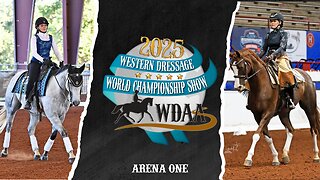
Total Horse Channel
14 hours ago2025 WDAA Western Dressage World Championship Show | Day Two | Arena One
21.7K -
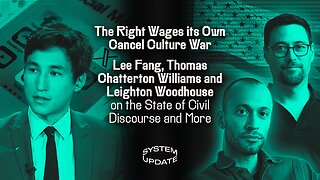 1:14:40
1:14:40
Glenn Greenwald
4 hours agoThe Right Wages Its Own Cancel Culture War: Lee Fang, Thomas Chatterton Williams, and Leighton Woodhouse on the State of Civil Discourse and More | SYSTEM UPDATE #517
164K64 -
 1:03:04
1:03:04
BonginoReport
6 hours agoBomb Squad Investigates Package at TPUSA HQ - Nightly Scroll w/ Hayley Caronia (Ep.136)
201K82