Premium Only Content

How to Install Jellyfin in Windows - executable version - #Waliorit #ep1
In this step-by-step DIY guide from Tech DIY Show, learn how to cut the cord and replace your paid streaming services like Netflix, Hulu, and Amazon Prime with the free media streaming application Jellyfin. This guide will show you how to install and configure Jellyfin on any device, including your computer, smartphone, smart TV, and more. Plus, it includes important security measures like a VPN connection and DNS encryption to keep your identity safe while streaming. Start saving money today and enjoy your favorite shows for free with Jellyfin!
Resources:
Jellyfin: https://jellyfin.org/downloads/windows
Sonarr: https://sonarr.tv/#downloads-v3-windows
Radarr: https://radarr.video/#downloads-v3-windows
Jackett: https://github.com/Jackett/Jackett/releases
qBittorrent: https://www.qbittorrent.org/download.php
OpenVPN: https://openvpn.net/community-downloads/
Simple DNSCrypt: https://simplednscrypt.org/
IPTV list: https://github.com/iptv-org/iptv#playlists
FREE OpenVPN configuration files:
https://www.freeopenvpn.org/index.php?lang=en
https://www.vpngate.net/en/
PAID OpenVPN configuration files:
expressVPN: https://www.expressvpn.com/support/vpn-setup/freebox-openvpn/
ovpn: https://www.ovpn.com/en/configurations
nordvpn: https://nordvpn.com/ovpn/
ivpn: https://www.ivpn.net/openvpn-config/
protonvpn: https://protonvpn.com/support/vpn-config-download/
PIA: https://helpdesk.privateinternetaccess.com/kb/articles/where-can-i-find-your-ovpn-files
hide: https://hide.me/en/knowledgebase/where-can-i-download-openvpn-configuration-files/
Lines to add in the configuration file:
pull-filter ignore "dhcp-option DNS"
route 0.0.0.0 192.0.0.0 net_gateway
route 64.0.0.0 192.0.0.0 net_gateway
route 128.0.0.0 192.0.0.0 net_gateway
route 192.0.0.0 192.0.0.0 net_gateway
Chapters:
00:00 Intro / Demo
00:19 Whiteboard Explanation
05:08 Download programs
07:21 Install programs
09:53 OpenVPN configuration file
12:58 qBittorrent configuration
13:36 Simple DNSCrypt configuration
15:44 Start Jackett, Sonarr, Radarr and Jellyfin and configure Indexers
20:09 Create Medias folder inside Downloads folder
20:34 Sonarr and Radarr Root folder configuration
21:34 Jellyfin configuration
22:58 Download a movie and an episode + fixing errors
26:07 BONUS: IPTV installation in Jellyfin
27:46 Demo Browser
29:04 Demo Smart TV (Roku)
29:41 Demo Smartphone (Android)
30:30 Outro
Disclaimer: Video for Education Purpose Only.
Follow Instructions at your own risk.
You should not download or share pirated content that is copyrighted!
#jellyfin #sonarr #radarr #jackett #qbittorrent #openvpn #simplednscrypt #netflix #hulu #crunchyroll #hbomax #disneyplus #primevideo #automation #automatic #lofi #chill #loficoding #chillmood #free #streaming #cutthecord #freetv #freesoftware #mediastreaming #hometheater #techdiy #diyguide #cordcutters #freeentertainment #streamingguide #opensource #vpn #dnsencryption #netflixalternatives #hulualternatives #amazonprimealternatives #freeservices #freetvshows #freetvmovies #freeseries #freebinger #savemoney #freetvstreaming #Waliorit #ep1
-
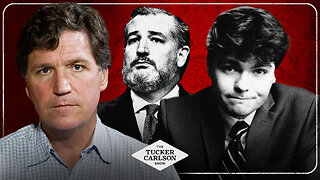 1:35:44
1:35:44
Tucker Carlson
4 hours agoWhy Is Nick Fuentes So Popular? Nikki Haley's Son Explains.
55.4K351 -
 41:11
41:11
T-SPLY
2 hours agoProtesters Clash With Border Patrol In Charlotte!
13.5K9 -
 LIVE
LIVE
ThatStarWarsGirl
2 hours agoTSWG LIVE: I'm Back From My Channel Strike! Let's Discuss The Elephant In The Room
253 watching -
 LIVE
LIVE
I_Came_With_Fire_Podcast
13 hours agoAmerica's Hidden War | The Propaganda Through Line | An Ally Aids an Enemy
218 watching -
 2:14:16
2:14:16
TheSaltyCracker
4 hours agoDEMs Have Real Bad Week ReeEEStream 11-19-25
107K155 -
 LIVE
LIVE
SpartakusLIVE
5 hours agoNEW Redsec UPDATE || STACKS OF LOOT LATER?!
251 watching -
 2:34:17
2:34:17
Barry Cunningham
5 hours agoMELANIA TRUMP AND USHA VANCE VISIT MILITARY FAMILIES | DEMOCRAT SEDITION & MASSIVE HYPOCRISY
43.2K14 -
 1:17:12
1:17:12
ThisIsDeLaCruz
2 hours ago $0.45 earnedRunning Sound for The Weeknd
6.82K -
 LIVE
LIVE
This is the Ray Gaming
2 hours ago $0.93 earned1v1 Me Bro! Ep1 - Mally Mouse | Rumble Premium Creator
106 watching -
 1:47:24
1:47:24
megimu32
3 hours agoOn The Subject: 90s Kid Sitcoms That Raised Us
9.64K9