Premium Only Content

New VIRAL Niche YouTube Automation with AI Video Generator
New VIRAL Niche YouTube Automation with AI Video Generator. Faceless YouTube channel is one of the best idea to make money online. You have to select a new viral niche and then make videos with AI video generator. In this video, I will talk about the method of YouTube automation with a video editor called vidBoard AI. To learn more about this AI Video Generator watch New VIRAL Niche YouTube Automation with AI Video Generator.
🔗 Tools used in this YouTube automation Video:
vidBoard AI: The video generator AI.
Get vidBoard lifetime deal: https://cutt.ly/AeuG7XWS
🔗 Join Our Community
Discord: https://discord.gg/2a9nFvJEPg
Instagram: https://instagram.com/ailockup
Twitter: https://twitter.com/ailockup
🔔 Subscribe AI Lockup for more insights into the most innovative AI tools for YouTube automation and new AI tools that can drive your business success: https://www.youtube.com/@AiLockup
💡 For any Business query mail me on [email protected]
🎬 Other Videos You Might Enjoy:
OpenAI Sora: https://youtu.be/sEXBxvfEq9A
PixVerse AI: https://youtu.be/4AON8URDn54
Faceless Travel Channel with AI: https://youtu.be/kvQiJXzc2gk
Best AI Video Generator: https://youtu.be/SMRyTb2g8RI
Historical YouTube Videos Using AI: https://youtu.be/7s2srmSJ79I
Anime Short Videos: https://youtu.be/KaujKcG7b3Q
Creating a Faceless YouTube channel can be the best way to make some real money. You just have to select a perfect niche and make the perfect video. After researching for a few days, I found a new viral niche called stoicism. Today, I will share the method of creating this kind of video with the help of an AI video generator.
how could we make videos on a complex topic like this? Don’t worry, an AI video generator called vidBoard AI will make videos on our behalf. Once you log in, your interface will be like this. Here you will find 3 options to create your video. Create Videos, Create Faceless Videos, and Create videos from templates. On this create video from templates, you will find a vast number of editable prebuilt templates for various uses.
Alright, I am selecting Create Video from the homepage. Now you have to select the platform or aspect ratio. Select your desired platform or aspect ratio. This is the vidBoard video creator page. At the bottom of the page, you will notice the options to create your video. First of all, the theme. Here you will find all the themes. You can use them from here. I won’t use any theme. The next option is Avatar. On this option, you will find a vast number of talking avatars. You can use them as your presenters. On the Your Avatar tab, you can upload your own avatar. And in the end, you will find the Pro Avatrs. I will select a Pro Avtar for my video. After selecting the Avatar, adjust the size and position. Next, I will add a background for my avatar. To do that, come to the background option from here. Now search for youtube desired background. For example, I am searching for “Room.” After getting the search result, select the best one. That’s perfect.
After adding the avatar, this time I will add videos. Come to the video tab. You will find a vast number of video clips. Just find the best one and add it to your video. In this method, create slides and add elements to make your video. You can add other elements like, overlay images, text, shapes, and others to make your video perfect. After all is set, hit the Generate Video button from here.
In this method you can create new viral niche video with text to video generator AI for your YouTube automation channel. Thanks for watching New VIRAL Niche YouTube Automation with AI Video Generator.
-
 LIVE
LIVE
Wahzdee
2 hours agoBACK FOR MORE | Tarkov 1.0 | Can I *Actually* Get Into It This Time?
68 watching -
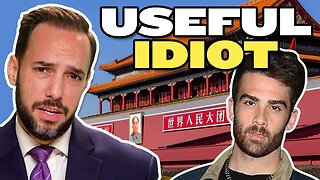 10:46
10:46
China Uncensored
17 hours agoHasan Piker Finds Out the Hard Way...
3.75K18 -
 59:40
59:40
American Thought Leaders
14 hours agoHe Said No to Billions from China. Now They’re After Him | Declan Ganley
3.37K5 -
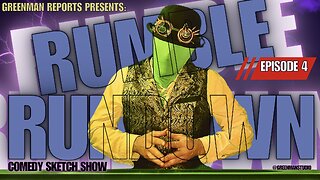 4:58
4:58
GreenMan Studio
13 hours agoTHE RUMBLE COLLAB SHOW EP.4 W/Greenman Reports
1.63K2 -
 8:05
8:05
Freedom Frontline
16 hours agoAOC DISRESPECTS Byron Donalds And Gets DESTROYED Immediately
2K2 -
 11:53
11:53
GBGunsRumble
13 hours agoGBGuns Range Report 15NOV25
1.57K2 -
 21:37
21:37
Forrest Galante
9 hours ago6 Deadly Sea Monsters That Actually Exist
83.5K3 -
 LIVE
LIVE
Lofi Girl
3 years agolofi hip hop radio 📚 - beats to relax/study to
629 watching -
 43:24
43:24
ThisIsDeLaCruz
1 day ago $9.06 earnedWhat Fans Never Knew About Falling In Reverse’s Guitarist
24.6K -
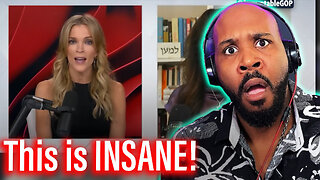 14:57
14:57
The Pascal Show
1 day ago $4.83 earnedTHIS IS INSANE! Megyn Kelly SLAMMED For Questioning Whether Epstein Was a P*dophile?!
13.7K13