Premium Only Content
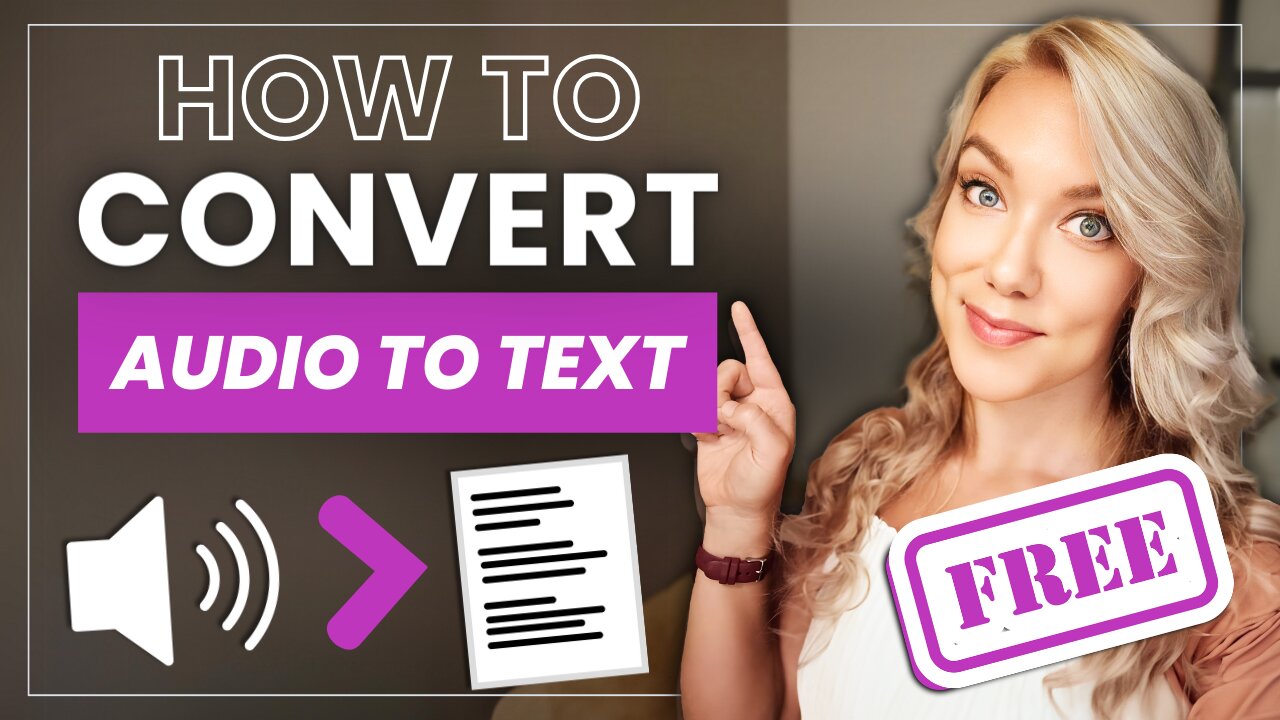
How to Convert Audio/Video Files to Text for FREE (Transcription Tutorial)
Learn how to convert audio or video files to text for FREE with this step-by-step tutorial. I'll teach you how to use Whisper AI with your Google account to transcribe all of your audio or video files into transcripts or text files and even subtitles. Just follow the steps as outlined in this video.
Step 1: Install Google Colab on your Google Drive account
Step 2: Set up Google Colab and Start a New Notebook
Step 3: Install Whisper AI and FFmpeg
Code:
!pip install git+https://github.com/openai/whisper.git
!sudo apt update && sudo apt install ffmpeg
Step 4: Upload your audio or video files (rename them to something simple on your computer before doing this such as "audio1.mp3" or "video1.mp4")
Wait until the file finishes uploading completely before proceeding.
Step 5: Run Whisper with this code:
!whisper "YOUR FILE NAME" --model medium
(Replace "YOUR FILE NAME" with your file name and extension.)
Example:
!whisper "audio1.mp3" --model medium
Once Whisper finishes running, you can download the text or subtitle file with timestamps.
Check out the full tutorial and article on my website:
https://jennifermarievo.com/how-to-convert-audio-files-to-text-using-whisper-ai-and-google-colaboratory/
Follow my channel for more tech tutorials!
-
 3:43
3:43
Jennifer Marie
1 year agoRumble 101: How to Design a Rumble Backsplash / Channel Art Banner
1.05K6 -
 LIVE
LIVE
JDubGameN
2 hours agoStarlink Network Test Stream! | Road to 100 Followers
151 watching -
 2:17:31
2:17:31
The Daily Signal
5 hours ago $0.21 earned🚨BREAKING: Tennessee Congressional Election Results, Minneapolis Police to "Intervene" Against ICE,
16.8K6 -
 LIVE
LIVE
megimu32
2 hours agoON THE SUBJECT: Christmas Vacation Is UNTOUCHABLE!
121 watching -
 59:56
59:56
Sarah Westall
3 hours agoNeurostrike, Cognitive Targeting & the New Tech Arms Race w/ Professor Armin Krishnan
9.77K -
 2:52:28
2:52:28
Nikko Ortiz
4 hours agoNo More Gear Fear... | Rumble LIVE
18.6K1 -
 LIVE
LIVE
Razeo
2 hours agoTopside carnage with some fries.,
31 watching -
 1:03:17
1:03:17
BonginoReport
5 hours agoViolent Criminals Run Free in NY & CA - Nightly Scroll w/ Hayley Caronia (Ep.188) - 12/02/2025
121K38 -
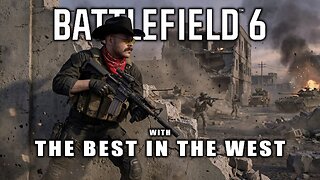 6:33:02
6:33:02
The Rabble Wrangler
19 hours agoBattlefield with The Best in the West
9.77K -

heathen_streamz
3 hours agoLet's get Bent in ARC RAIDERS | Happy Tiddy Tuesday!
10.9K