Premium Only Content
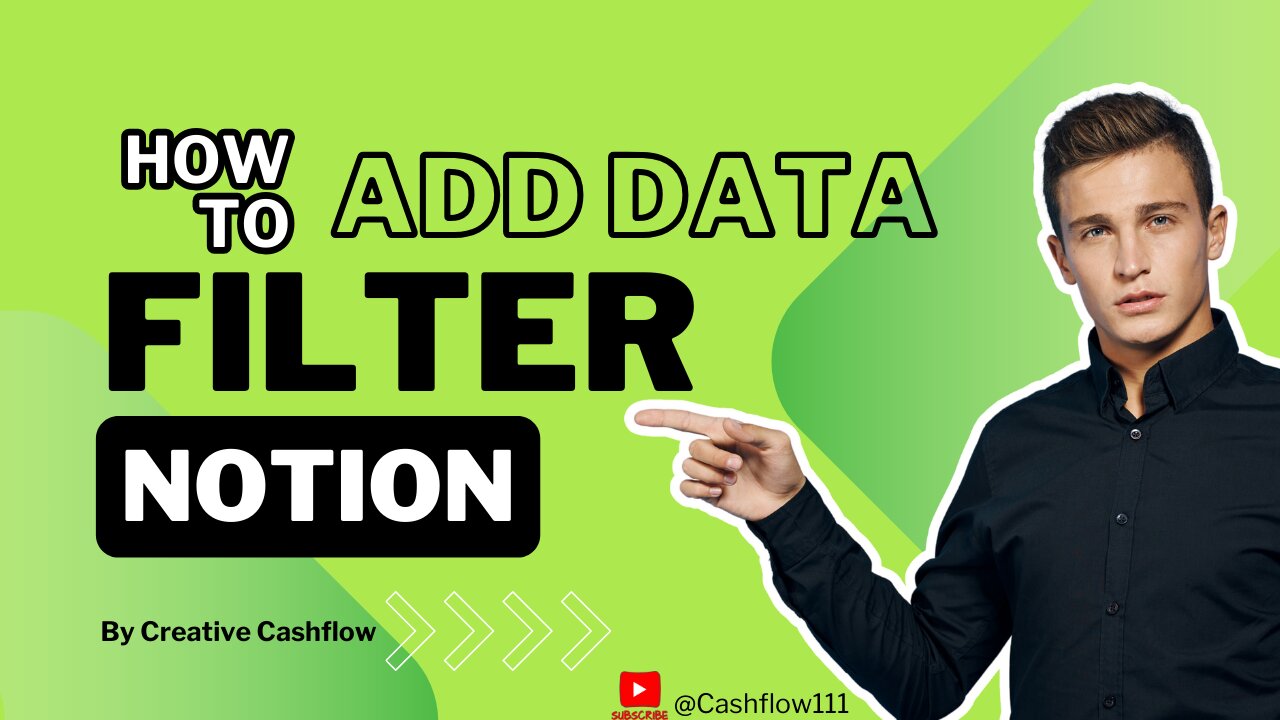
Unlock The Power of Data Filtering in Notion | A Step-by-Step Notion Tutorial
In this notion tutorial, I'll show you how to use notion data filter option in the Notion database. We use data filtering to make large sets of information easier to understand and analyse.
This is the second video, in our series of step by step notion tutorial guide for beginners, on how to use notion and some basic notion setup.
______________________________
You can buy this Notion Template in our Creative Cashflow Shop.
⬇️The link is below!⬇️
https://creativecashflow.gumroad.com/l/qnala
______________________________
Notion Fundamentals Videos:
How to change currency in Notion - https://youtu.be/nn9T1flTlN8
How to Duplicate, Copy or Import Notion - https://youtu.be/mzrT7cCSTC0
How to Use Notion Data Filter Option in Notion -https://youtu.be/xwr3k8p929o
How to add and delete Expenses - https://youtu.be/y0sezfX5_l0
How to add and delete Income Source - https://youtu.be/k3wdw7jXV7E
How to Calculate Net Income - https://youtu.be/WXsgyLFdqiA
______________________________
♡ CREATIVE CASHFLOW SHOP
https://creativecashflow.gumroad.com/
♡ STAY CONNECTED
YouTube:https://www.youtube.com/@Cashflow111
Twitter / X: https://x.com/CreativeCashflw
______________________________
#NotionTemplates #NotionSetup #NotionTutorial
#Notionstudent #ProductivityHacks #PersonalDevelopment
-
 LIVE
LIVE
RealAmericasVoice
3 days agoHOME OF REAL NEWS
9,058 watching -
 54:06
54:06
Ben Shapiro
1 hour agoEp. 2278 - UNTHINKABLE: Charlie Kirk, 31, Assassinated
29K40 -
 2:49:18
2:49:18
Robert Gouveia
4 hours agoCharlie Kirk Latest News; FBI Briefing; Shooter Photo Captured; 9/11 Honors
51.5K11 -
 48:51
48:51
Liz Wheeler
1 hour agoFor Charlie Kirk
27.5K10 -
 2:52:05
2:52:05
Steven Crowder
6 hours agoFOR CHARLIE KIRK: Breaking Exclusive On Assassin
1.28M2.02K -
 1:19:03
1:19:03
Timcast
4 hours ago🚨CONFIRMED: Charlie Kirk Killer Was Trans Antifa Leftist | Tim Pool
292K530 -
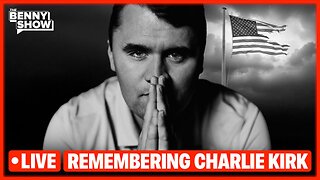 2:28:45
2:28:45
Benny Johnson
5 hours agoAmerican Martyr: Remembering Charlie Kirk | FBI Reveals New Footage of Assassin, Trump's Eulogy LIVE
217K249 -
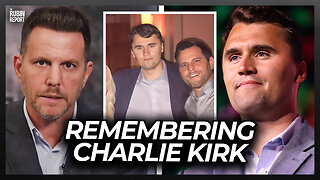 25:38
25:38
The Rubin Report
5 hours agoRemembering Charlie Kirk & 9/11
274K64 -
 1:00:32
1:00:32
VINCE
7 hours agoRest In Peace Charlie Kirk | Episode 123 - 09/11/25
454K390 -
 LIVE
LIVE
LFA TV
10 hours agoLFA TV ALL DAY STREAM - THURSDAY 9/11/25
2,963 watching