Premium Only Content
This video is only available to Rumble Premium subscribers. Subscribe to
enjoy exclusive content and ad-free viewing.

How to Make Glow Effect in Adobe Photoshop
1 year ago
14
Glow effects are great when you want to highlight a part of your image to really draw in the viewers' attention. Think of it like attaching glow sticks to your photo. Luckily, it's easy to create a realistic glow effect in Adobe Photoshop.
Break down every option and secret of tool has to offer so that you can choose the one that works best for you. Make sure to subscribe my channel for more tutorials.
Thanks for watching PS Tutelar.
Loading comments...
-
 LIVE
LIVE
Wendy Bell Radio
5 hours agoOh HELL NO
7,349 watching -
 LIVE
LIVE
Major League Fishing
8 days agoLIVE! - Fishing Clash Team Series: Summit Cup - Day 6
174 watching -
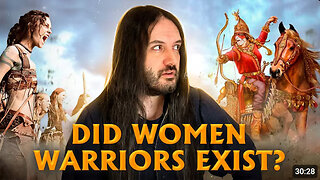 30:49
30:49
MetatronHistory
16 hours agoThe Truth about Women Warriors Based on Facts, Evidence and Sources
1333 -
 15:17
15:17
IsaacButterfield
6 hours ago $0.22 earnedAustralia’s Most Hated Politician
4922 -
 4:28
4:28
MudandMunitions
12 hours agoSHOT Show 2026 Is Locked In and I’m a Gundie Nominee!
31 -
 1:19:44
1:19:44
Chad Prather
19 hours agoWhen God Shakes the Room: Bold Faith in a Fearful World
52.7K41 -
 LIVE
LIVE
LFA TV
13 hours agoLIVE & BREAKING NEWS! | FRIDAY 11/21/25
2,715 watching -
 58:40
58:40
Julie Green Ministries
3 hours agoLIVE WITH JULIE
61.7K135 -
 1:01:10
1:01:10
Crypto Power Hour
12 hours ago $2.34 earnedAnimus Bitcoin Technology
20.7K8 -
 2:22:18
2:22:18
Game On!
19 hours ago $2.87 earnedAnother FOOTBALL FRIDAY! Weekend Preview And BEST BETS!
17.9K1