Premium Only Content
This video is only available to Rumble Premium subscribers. Subscribe to
enjoy exclusive content and ad-free viewing.

How to Make Glow Effect in Adobe Photoshop
1 year ago
14
Glow effects are great when you want to highlight a part of your image to really draw in the viewers' attention. Think of it like attaching glow sticks to your photo. Luckily, it's easy to create a realistic glow effect in Adobe Photoshop.
Break down every option and secret of tool has to offer so that you can choose the one that works best for you. Make sure to subscribe my channel for more tutorials.
Thanks for watching PS Tutelar.
Loading comments...
-
 LIVE
LIVE
Badlands Media
9 hours agoBadlands Daily: November 5, 2025
1,993 watching -
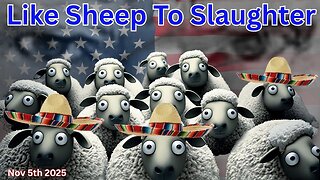 3:01:00
3:01:00
Wendy Bell Radio
7 hours agoLike Sheep To Slaughter
73.6K101 -
 1:13:30
1:13:30
DML
3 hours agoDML LIVE: NYC Goes Socialist: Mamdani’s Victory
47.1K15 -
 1:04:43
1:04:43
Chad Prather
15 hours agoTruth on Trial: When Fear Meets Faith
74.1K43 -
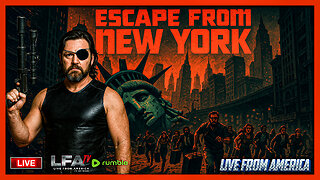 LIVE
LIVE
LFA TV
14 hours agoLIVE & BREAKING NEWS! | WEDNESDAY 11/5/25
3,984 watching -
 1:57:16
1:57:16
The Chris Salcedo Show
15 hours ago $0.18 earnedDems Win In Dem States...And They Celebrate?
37.3K17 -
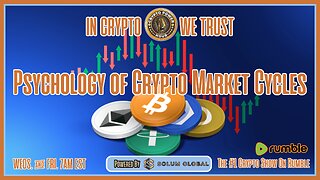 1:04:43
1:04:43
Crypto Power Hour
13 hours ago $0.04 earnedPsychology Of Crypto Market Cycles
53.8K6 -
 9:58
9:58
Clintonjaws
12 days ago $0.31 earnedKaroline Leavitt's Response To 'The View' Host's Nasty Attacks Is Perfect
58.5K29 -
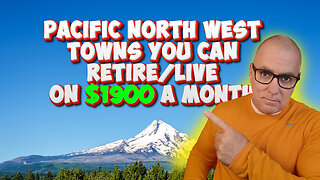 24:23
24:23
World2Briggs
22 hours ago $0.05 earnedTop 10 Towns You Can Retire on $1900 a month in the Pacific North West.
42.3K10 -
 21:23
21:23
Lady Decade
19 hours ago $0.05 earnedThe Lost Sega Neptune Console Refuses To Die !
41.7K6