Premium Only Content
This video is only available to Rumble Premium subscribers. Subscribe to
enjoy exclusive content and ad-free viewing.

How to Make Glow Effect in Adobe Photoshop
1 year ago
14
Glow effects are great when you want to highlight a part of your image to really draw in the viewers' attention. Think of it like attaching glow sticks to your photo. Luckily, it's easy to create a realistic glow effect in Adobe Photoshop.
Break down every option and secret of tool has to offer so that you can choose the one that works best for you. Make sure to subscribe my channel for more tutorials.
Thanks for watching PS Tutelar.
Loading comments...
-
 LIVE
LIVE
Film Threat
13 hours agoHOLLYWOOD FOR SALE! BLACK FRIDAY BLOW OUT! | Film Threat Livecast
64 watching -
 UPCOMING
UPCOMING
The Shannon Joy Show
1 hour agoSJ Show Nov 28 - The SJ Friday Matinee Watch Party With Commentary Featuring The Big Short!
54 -
 LIVE
LIVE
Grant Stinchfield
3 hours agoThe Medical Deep State Exposed — And McCullough Has the Receipts!
119 watching -
 LIVE
LIVE
Trumpet Daily
38 minutes agoTrumpet Daily LIVE | Nov. 28, 2025
327 watching -
 LIVE
LIVE
LFA TV
14 hours agoLIVE & BREAKING NEWS! | FRIDAY 11/28/25
7,687 watching -
 2:00:18
2:00:18
Badlands Media
10 hours agoBadlands Daily – Nov. 28, 2025
76.1K13 -
 2:18:44
2:18:44
Nikko Ortiz
2 hours agoVR Ghost Of Tabor... | Rumble LIVE
4.55K2 -
 19:08
19:08
ThinkStory
4 hours agoSTRANGER THINGS SEASON 5 Volume 1 Ending Explained, Theories, & Details You Missed!
7.42K1 -
 LIVE
LIVE
Viss
1 hour ago🔴LIVE - Pushing Every Raid To It's Absolute Limit! - Arc Raiders
163 watching -
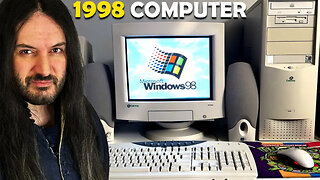 16:48
16:48
MetatronGaming
5 days agoI bought a 1998 Vintage Computer and turned it on after 27 years!
3.87K7