Premium Only Content
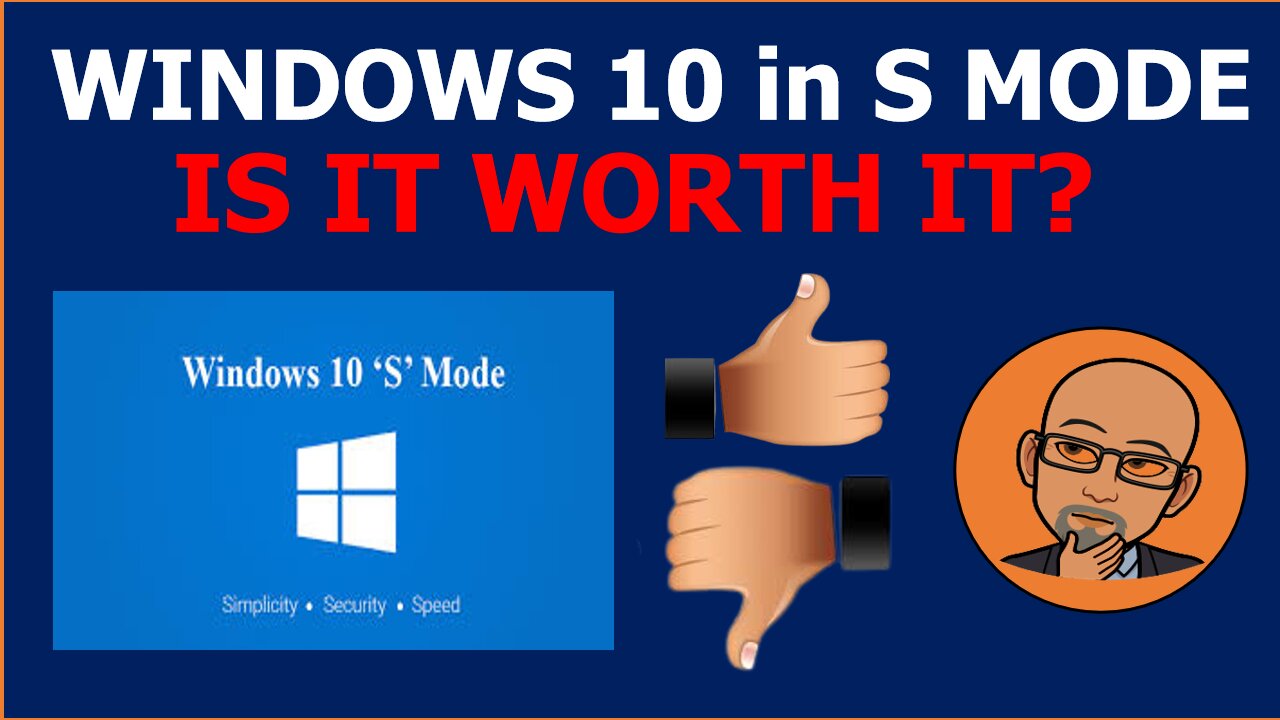
Windows 10 in S Mode Review
This is the Windows 10 in S mode Microsoft Operating System review. In this video, we will examine and explore Microsoft's origin for Windows 10 in the S mode operating system version, their motivation for Windows 10 S mode, the features, functions, streamlined performance, and security protocols this Windows 10 operating system version offers. We will examine the Pros and Cons of this operating system version, teach you how to check your computer and laptop to verify what version of Microsoft Windows you have and if you have Windows 10 in S Mode, how you can exit out of this version of Windows 10. Then I will render my overall rating and final remarks review of Microsoft's Windows 10 in S Mode operating system.
How to Check your Computer's Windows Operating System Version:
1. Select the "Start" button.
2. Click on the "Settings" icon.
3. Select "System."
4. Select "About."
5. See which Windows 10 version you're running under "Windows Specification."
____________________________________________
Step-by-Step to Exit Out of Windows 10 in S Mode:
1. On your PC or Laptop running Windows 10 in S Mode, Open Settings, then Update & Security then, Activation.
2. In the Switch to Windows 10 Home or Switch to Windows 10 Pro section, Select "Go To The Store." If you also see an "Upgrade your edition of Windows" section, be careful NOT to click the "Go to the Store" link that appears there.
3. On the Switch Out of S Mode or similar page that appears in the Microsoft Store, select the GET button. After you see a Confirmation message on the page, you'll be able to install apps from outside of the Microsoft Store.
_____________________________________________
Support the Literary Works of Teachers and Educators:
Book Name: Dancing with Shaunda - https://amzn.to/38w3nZK
Author: K. Carroll
_____________________________________________
Affiliate Disclaimer: Some links in the Description Box of my videos may be affiliate links, meaning I will make a commission on sales you make through my link. This is at NO COST TO YOU to use my links/codes, it's just one more way to support me and this channel. Thank you for your support.
_____________________________________________
All product images, pictures, logos used in this video are the license and registered copyrights and trademark properties of each respective company named below:
1. Acer corporation
2. AMD Corporation
3. Google Corporation
4. Intel Corporation
5. Lenovo Corporation
6. Microsoft Corporation
-
 LIVE
LIVE
LFA TV
10 hours agoLIVE & BREAKING NEWS! | THURSDAY 11/20/25
8,046 watching -
 22:20
22:20
World2Briggs
16 hours ago $0.12 earnedEveryone Is Leaving These 15 States. Truth Behind the Trend.
9.36K2 -
 4:24
4:24
Gamazda
17 hours ago $1.65 earnedDeep Purple – Smoke On the Water (Live Piano Cover in a Church)
3.42K10 -
 12:54
12:54
Brad Owen Poker
12 hours agoI Make Final Table! I’m Going To $10,400 WPT World Championship!!
3.67K2 -
 10:00
10:00
TheMightyMcClures
22 days agoWe Fed 500 Families!
3.46K3 -
 6:23
6:23
The Shannon Joy Show
12 hours agoWas Covid a MILITARY OPERATION?
4.08K2 -
 LIVE
LIVE
The Bubba Army
21 hours agoTRUMP SIGNS EPSTEIN BILL! - Bubba the Love Sponge® Show | 11/20/25
2,479 watching -
 27:24
27:24
DeVory Darkins
21 hours agoTrump secures RECORD BREAKING INVESTMENT as Charlotte Schools issue SHOCKING Update
29.7K43 -
 34:15
34:15
ZeeeMedia
16 hours agoPolice Demand Government Critic Hands Over His BLOOD | Daily Pulse Ep 147
57.3K36 -
 1:47:50
1:47:50
Side Scrollers Podcast
15 hours agoSide Scrollers Presents: OVERCOCKED
31.6K12