Premium Only Content

Deploy Nodejs App to DigitalOcean in 10 Minutes (Free SSL & Custom Domain)
Learn how to quickly and easily deploy your Node.js application to DigitalOcean, complete with a free SSL certificate and custom domain. This beginner-friendly tutorial will guide you through every step, from setting up your server to securing your app with a reverse proxy and firewall. Get your Node.js app live and secure in under 10 minutes!
👇Resources
Get $200 in credits on Digital Ocean: https://m.do.co/c/542762bef7e4
My Namecheap referral link: namecheap.pxf.io/k0rBzx
Windows users without OpenSSH can install and use PuTTY instead: https://docs.digitalocean.com/products/droplets/how-to/add-ssh-keys/create-with-putty/
Follow along with the article to copy the commands: https://hayksimonyan.substack.com/p/deploying-nodejs-app-to-digitalocean-419
More Free Courses: https://www.skool.com/web-dev-mastery
🔖 Sections
0:00 Introduction
0:20 1 - DigitalOcean Account & Server Setup
2:15 2 - Server Login & Software Installation
3:12 3 - Clone & Prepare Your App
4:44 4 - Run your app with PM2
6:07 Bonus: Enable ufw firewall
6:31 Bonus: Use Nginx as a reverse proxy
7:59 Bonus: Create a domain and connect it to your server
9:30 Bonus: Create an SSL Certificate and enable HTTPS
-
 LIVE
LIVE
Wendy Bell Radio
4 hours agoDemocrats Need Fake Data To Cover Up Their Incompetence
4,323 watching -
 LIVE
LIVE
The Bubba Army
23 hours agoImmigrant Truck Driver.. Who's To Blame?! - Bubba the Love Sponge® Show | 8/20/25
16,328 watching -
 LIVE
LIVE
JuicyJohns
44 minutes ago🟢#1 REBIRTH PLAYER 10.2+ KD🟢
65 watching -
 32:50
32:50
Uncommon Sense In Current Times
18 hours ago $0.20 earnedIs War Ever Just? Frank Turek Explains Just War Theory & Christian Ethics
10.4K3 -
 25:57
25:57
DeVory Darkins
1 day ago $16.98 earnedNewsom suffers HUMILIATING SETBACK after FATAL Accident as Trump leads HISTORIC meeting
40.6K139 -
 LIVE
LIVE
FyrBorne
12 hours ago🔴Warzone M&K Sniping: First Impressions of Black Ops 7 Reveal
236 watching -
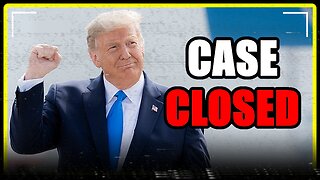 8:16
8:16
MattMorseTV
18 hours ago $9.24 earnedTrump’s name just got CLEARED.
82.5K84 -
 2:01:55
2:01:55
MG Show
22 hours agoPresident Trump Multilateral Meeting with European Leaders; Trump Outlines Putin Zelenskyy Meeting
32.4K25 -
 LIVE
LIVE
DoldrumDan
3 hours agoCHALLENGE RUNNER BOUT DONE WITH ELDEN RING NIGHTREIGN STORY MODE HUGE GAMING
69 watching -
 10:59
10:59
itsSeanDaniel
1 day agoEuropean Leaders INSTANTLY REGRET Disrespecting Trump
26.2K33