RUN QEMU from the command line with VirGL - QEMU vertical screen for ANDROID
In this video, I show how to run QEMU from the command line and with VirGL support. I explain each command and how to use an Android emulator with a vertical screen.
qemu-system-x86_64 \
-name android-vm \
-machine type=q35,accel=kvm \
-cpu host,topoext \
-smp 4,sockets=1,cores=2,threads=2,maxcpus=4 \
-m 4096M \
-drive if=pflash,format=raw,readonly=on,file=/path_to_OVMF_CODE.4m.fd \
-drive if=pflash,format=raw,file=/path_to_OVMF_VARS.4m.fd \
-object rng-random,id=rng0,filename=/dev/urandom -device virtio-rng-pci,rng=rng0 \
-boot menu=on,order=d \
-cdrom /path_to_iso \
-drive format=raw,file=/path_to_img \
-display gtk,gl=on -device virtio-vga-gl \
-device virtio-sound-pci,audiodev=virtio_audio -audiodev alsa,id=virtio_audio \
-device virtio-net,netdev=vmnic -netdev user,id=vmnic \
-usbdevice tablet
-
 1:34:07
1:34:07
Kim Iversen
11 hours agoJaw Dropping Footage: Journalist Embedded Himself Within Israeli Nationalists At The Gaza Border.
68.5K128 -
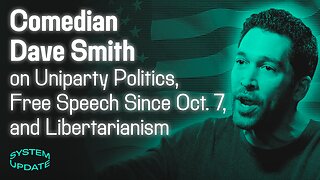 1:46:50
1:46:50
Glenn Greenwald
9 hours agoComedian and Political Analyst Dave Smith on Uniparty Politics, Free Speech Since October 7th, and Libertarianism | SYSTEM UPDATE #287
77.9K176 -
 2:00:26
2:00:26
Roseanne Barr
1 day agoDanger Close with Patrick Byrne Part 1 | The Roseanne Barr Podcast #53
94.8K110 -
 59:25
59:25
RealitySurvival
6 hours agoGlobal Prepper SITREP - Look out! Death & Destruction Incoming?
27.4K7 -
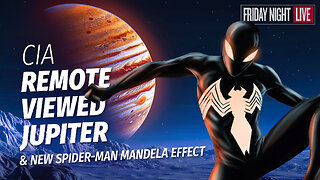 1:13:51
1:13:51
Edge of Wonder
11 hours agoCIA Remote Viewed Jupiter, New Spider-Man Mandela Effect & Weird News
42.6K20 -
 1:14:57
1:14:57
vivafrei
7 hours agoSCOTUS Leaves Immunity Hanging! Rebel News SHOCKS Canadian PMs? Trump vs. Nipple Judge & MORE!
52.4K59 -
 1:46:14
1:46:14
Robert Gouveia
10 hours agoJack Smith GRILLED; Bragg's ELECTION Lawsuit; Bannon's EMERGENCY Appeal
47.3K12 -
 2:21:58
2:21:58
WeAreChange
11 hours agoTrump To Blow The Lid Off JFK COVERUP?! He Names THE AGENCY!
83.7K72 -
 22:36
22:36
Lauren Chen
10 hours agoIn Defense Of The Male Gaze? Women & The Pursuit Of Beauty
44.2K42 -
 1:41:29
1:41:29
2 MIKES LIVE
10 hours ago2 MIKES LIVE #81 OPEN MIKE FRIDAY!
25.4K4