Premium Only Content

How to Share Reviews on Facebook as Posts
Share Reviews on Facebook via Posts
Reviews are a form of social proof. It is important to share your reviews as part of your social media marketing strategy. Get More Online Reviews makes this easy with our Facebook integration and post automation.
Social Proof Posts Reviews on Facebook
How to Stream Reviews as Posts on Facebook
Step 1) Navigate to Dashboard - My Reviews - Settings Tab - Social Media.
Step 2) Click the + Add Facebook Account
Step 3) Log into Facebook Account (if not already logged in)
Step 4) Select Continue when logged into account
Step 5) Choose Business You Want to Allow Access to Post
Step 6) Select Profile and Click Save
Now that your Facebook account is connected to your Get More Online Reviews.com account, you can choose to automate your reviews to Facebook posts.
-
 1:53:29
1:53:29
Badlands Media
1 day agoDevolution Power Hour Ep. 407: Purity Tests, Psyops & the MAGA Identity Crisis
215K46 -
 2:31:03
2:31:03
Tundra Tactical
12 hours ago $13.96 earned🚨🚨LIVE AT 9PM CST!!! The Worlds Okayest Gun Show - 2A Mad Libs and Apocalypse Draft Night
45.4K1 -
 6:30:44
6:30:44
SpartakusLIVE
15 hours agoI’M BACK || ONLY Solos on WZ - NO BLOPS7, NO REDSEC, NO ARC, NO FRIENDS
145K3 -
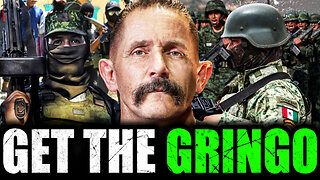 2:03:42
2:03:42
The Connect: With Johnny Mitchell
16 hours ago $11.00 earnedAmerican Vigilante Reveals How He Went To WAR Against The WORST Cartels In Mexico
27.3K2 -
 2:40:59
2:40:59
BlackDiamondGunsandGear
10 hours agoITS MA'AM!! / After Hours Armory / Are you threatening me?
34.5K7 -
 44:54
44:54
SouthernbelleReacts
8 days ago $2.02 earnedHIS RUG… I CAN’T STOP LAUGHING 🤣 | Big Lebowski Reaction
23.5K8 -
 2:17:46
2:17:46
megimu32
8 hours agoOFF THE SUBJECT: Reddit Meltdowns, Music Takes & Bodycam Breakdowns
56K12 -
 5:49:10
5:49:10
The Rabble Wrangler
14 hours agoRedSec with Mrs. Movies | The Best in the West Carries His Wife to Victory!
37.5K1 -
 2:40:59
2:40:59
DLDAfterDark
8 hours ago $13.27 earnedTrans Man's Death Threats To Christian Conservatives - Whistlin' Diesel Tax Evasion
38K4 -
 23:42
23:42
Robbi On The Record
2 days ago $7.28 earnedWhat's happening in the republican party?? BTS of Michael Carbonara for Congress
72.1K12