Premium Only Content

SharePoint Site Anatomy
In this video, we break down the anatomy of SharePoint, explaining the major components and navigation areas within a SharePoint site. Perfect for beginners, this guide will help you familiarize yourself with the essential elements of SharePoint and how to navigate and customize your site effectively.
Keywords: SharePoint anatomy, SharePoint components, SharePoint navigation, SharePoint tutorial, SharePoint for beginners, SharePoint site settings, SharePoint content area, SharePoint customization, Microsoft 365, Office 365, SharePoint guide, Learn SharePoint, SharePoint training, SharePoint site layout, contextual navigation, SharePoint header.
Overview:
Welcome to our comprehensive guide on the anatomy of SharePoint. In this video, we'll explore the different areas and major components of a SharePoint site, helping you understand how to navigate and customize your SharePoint environment.
Key Components Covered:
Left Navigation:
Main navigation area on the left side.
Allows you to edit, move, and add new links.
Contextual Navigation:
Located at the top, changes based on the page or site you're on.
Provides specific options relevant to the current context (e.g., Document Library).
Top Header Area:
Includes the search bar, site settings, and profile information.
Home button functionality through the site logo.
Site Information and Settings:
Access site settings and administrative options.
Navigate to library settings, site contents, and more.
Content Area:
Central area displaying all the site content.
Editable area where you manage documents and other content.
Customization:
Changing Navigation Layout:
Demonstrated how to change the navigation from vertical (left) to horizontal (top).
Showed options for cascading or mega menus for a modern look.
Conclusion:
By understanding these key components, you'll be better equipped to navigate and utilize SharePoint effectively. For more in-depth training and details, be sure to check out our courses.
If you found this video helpful, please like, share, and subscribe to "Learn MS Tech" for more tutorials and training sessions on Microsoft technologies. Happy learning!
-
 3:07:36
3:07:36
Barry Cunningham
5 hours agoCAN PRESIDENT TRUMP STOP THE STORMS? ON AIR FORCE ONE | SNAP BENEFITS | MAMDANI | SHUTDOWN DAY 25
23.5K20 -
 13:38
13:38
Exploring With Nug
11 hours ago $5.24 earnedWe Searched the Canals of New Orleans… and Found This!
19.1K3 -
 13:36
13:36
Clintonjaws
1 day ago $31.07 earnedCBC 2024 Election Night - Highlights - This Is Priceless!
58.6K20 -
 23:20
23:20
Lady Decade
6 hours ago $17.27 earnedI Spent The Night With Alex Jones
28K29 -
 LIVE
LIVE
SavageJayGatsby
6 hours agoSpicy Saturday – Goblin Cleanup Chaos! 💀🌶
110 watching -
 16:47
16:47
Robbi On The Record
2 days ago $14.32 earnedThe Day Seeing Stopped Meaning Believing | Sora, AI and the Uncanny Valley
40.6K33 -
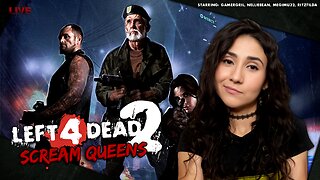 4:07:36
4:07:36
GamerGril
6 hours agoIt's The Zombie Apocalypse, Bring Your Friends 💞Scream Queens💞
12.5K2 -
 LIVE
LIVE
Phyxicx
6 hours agoHalo Tournament! - 10/25/2025
50 watching -
 4:10:42
4:10:42
megimu32
7 hours agoOFF THE SUBJECT: Zombie Apocalypse with GamerGril & Friends 🧟 ♀ (Send Help)
106K5 -
 22:08
22:08
MYLUNCHBREAK CHANNEL PAGE
1 day agoUnder Prague
50.6K24