Premium Only Content

SharePoint Site Anatomy
In this video, we break down the anatomy of SharePoint, explaining the major components and navigation areas within a SharePoint site. Perfect for beginners, this guide will help you familiarize yourself with the essential elements of SharePoint and how to navigate and customize your site effectively.
Keywords: SharePoint anatomy, SharePoint components, SharePoint navigation, SharePoint tutorial, SharePoint for beginners, SharePoint site settings, SharePoint content area, SharePoint customization, Microsoft 365, Office 365, SharePoint guide, Learn SharePoint, SharePoint training, SharePoint site layout, contextual navigation, SharePoint header.
Overview:
Welcome to our comprehensive guide on the anatomy of SharePoint. In this video, we'll explore the different areas and major components of a SharePoint site, helping you understand how to navigate and customize your SharePoint environment.
Key Components Covered:
Left Navigation:
Main navigation area on the left side.
Allows you to edit, move, and add new links.
Contextual Navigation:
Located at the top, changes based on the page or site you're on.
Provides specific options relevant to the current context (e.g., Document Library).
Top Header Area:
Includes the search bar, site settings, and profile information.
Home button functionality through the site logo.
Site Information and Settings:
Access site settings and administrative options.
Navigate to library settings, site contents, and more.
Content Area:
Central area displaying all the site content.
Editable area where you manage documents and other content.
Customization:
Changing Navigation Layout:
Demonstrated how to change the navigation from vertical (left) to horizontal (top).
Showed options for cascading or mega menus for a modern look.
Conclusion:
By understanding these key components, you'll be better equipped to navigate and utilize SharePoint effectively. For more in-depth training and details, be sure to check out our courses.
If you found this video helpful, please like, share, and subscribe to "Learn MS Tech" for more tutorials and training sessions on Microsoft technologies. Happy learning!
-
 13:56
13:56
Clintonjaws
16 hours ago $38.36 earnedEntire Room Speechless As Poilievre Snaps & Puts TV Hosts In Their Place
58.4K28 -
 4:23:32
4:23:32
EricJohnPizzaArtist
1 day agoAwesome Sauce PIZZA ART LIVE Ep. #67: HALLOWEEN SPECIAL tribute to “Need to Breathe”
65.7K18 -
 2:26:26
2:26:26
Nerdrotic
12 hours ago $57.55 earned3I/Atlas : A Cosmic Horror or a New Interstellar Understanding? | Forbidden Frontier #122
213K23 -
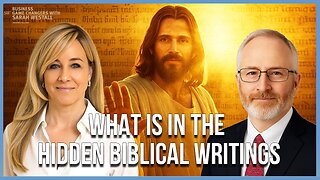 54:56
54:56
Sarah Westall
10 hours agoHidden Biblical Writings: Evidence Based Investigation, Worlds First Collection w/ Matthew McWhorter
38.9K30 -
 3:08:48
3:08:48
megimu32
10 hours agoOTS: Great Scott! How Back to the Future Changed Movies Forever
39.1K10 -
 3:40:15
3:40:15
CassaiyanGaming
9 hours ago🟢LIVE - The OUTLAST Trials with JahBless & CatDog
27.6K5 -
 10:54
10:54
Nate The Lawyer
2 days ago $19.64 earnedNEW Charges & Lawsuit For Fake Doctor Illegal Who Ran Schools For Decades
57.8K49 -
 2:34:44
2:34:44
Joker Effect
9 hours agoSTREAMER NEWS: Adin Ross, LupLupka, SideScrollers, N3on, TrainwrecksTv, Cuffem, WestCol, BottedWTF.
27.3K14 -
 3:04:40
3:04:40
IsaiahLCarter
1 day ago $6.24 earnedWill New York City Choose Communism? || APOSTATE RADIO 032 (with John D. Macari)
32.8K16 -
 2:31:41
2:31:41
Illyes Jr Gaming
11 hours agoRetro Sports Game Night NHL 94
12.7K8