Premium Only Content

SharePoint Site Anatomy
In this video, we break down the anatomy of SharePoint, explaining the major components and navigation areas within a SharePoint site. Perfect for beginners, this guide will help you familiarize yourself with the essential elements of SharePoint and how to navigate and customize your site effectively.
Keywords: SharePoint anatomy, SharePoint components, SharePoint navigation, SharePoint tutorial, SharePoint for beginners, SharePoint site settings, SharePoint content area, SharePoint customization, Microsoft 365, Office 365, SharePoint guide, Learn SharePoint, SharePoint training, SharePoint site layout, contextual navigation, SharePoint header.
Overview:
Welcome to our comprehensive guide on the anatomy of SharePoint. In this video, we'll explore the different areas and major components of a SharePoint site, helping you understand how to navigate and customize your SharePoint environment.
Key Components Covered:
Left Navigation:
Main navigation area on the left side.
Allows you to edit, move, and add new links.
Contextual Navigation:
Located at the top, changes based on the page or site you're on.
Provides specific options relevant to the current context (e.g., Document Library).
Top Header Area:
Includes the search bar, site settings, and profile information.
Home button functionality through the site logo.
Site Information and Settings:
Access site settings and administrative options.
Navigate to library settings, site contents, and more.
Content Area:
Central area displaying all the site content.
Editable area where you manage documents and other content.
Customization:
Changing Navigation Layout:
Demonstrated how to change the navigation from vertical (left) to horizontal (top).
Showed options for cascading or mega menus for a modern look.
Conclusion:
By understanding these key components, you'll be better equipped to navigate and utilize SharePoint effectively. For more in-depth training and details, be sure to check out our courses.
If you found this video helpful, please like, share, and subscribe to "Learn MS Tech" for more tutorials and training sessions on Microsoft technologies. Happy learning!
-
 4:56
4:56
SLS - Street League Skateboarding
6 days agoDay in the Life of Pro Skateboarder Mariah Duran | Part 2
9.99K -
 14:32
14:32
Chubbyemu
2 days agoA Woman Drank 1 Liter Soy Sauce Colon Cleanse In 2 Hours. This Is What Happened To Her Brain.
20.8K10 -
 2:57:55
2:57:55
FreshandFit
4 hours agoAfter Hours w/ Girls
68.6K25 -
 22:23
22:23
Neil McCoy-Ward
14 hours agoThe Middle Class Just Collapsed...
14.1K7 -
 15:04
15:04
IsaacButterfield
22 hours ago $2.07 earnedThe Most Insane People My Algorithm Keeps Throwing at Me
12.2K4 -
 11:31
11:31
China Uncensored
15 hours agoTop 5 Countries That Sold Out to China
18.9K15 -
 5:14
5:14
BIG NEM
7 hours agoHe Drank the Forbidden Balkan Libido Potion… Mistake.
13.2K2 -
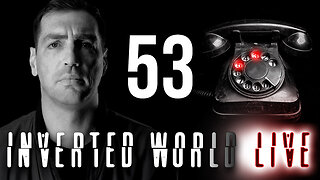 2:08:52
2:08:52
Inverted World Live
6 hours agoA New Bigfoot Sighting and Louisiana Bans Fake Clouds | Ep. 53
73.8K11 -
 2:42:47
2:42:47
TimcastIRL
7 hours agoDemocrat Judge BLOCKS DEPORTATION Of Terrorist's Family, Trump Admin BAITED Democrats | Timcast IRL
184K157 -
 3:45:28
3:45:28
Alex Zedra
6 hours agoLIVE! Playing Phasmophobia ALONE
30.9K5