Premium Only Content
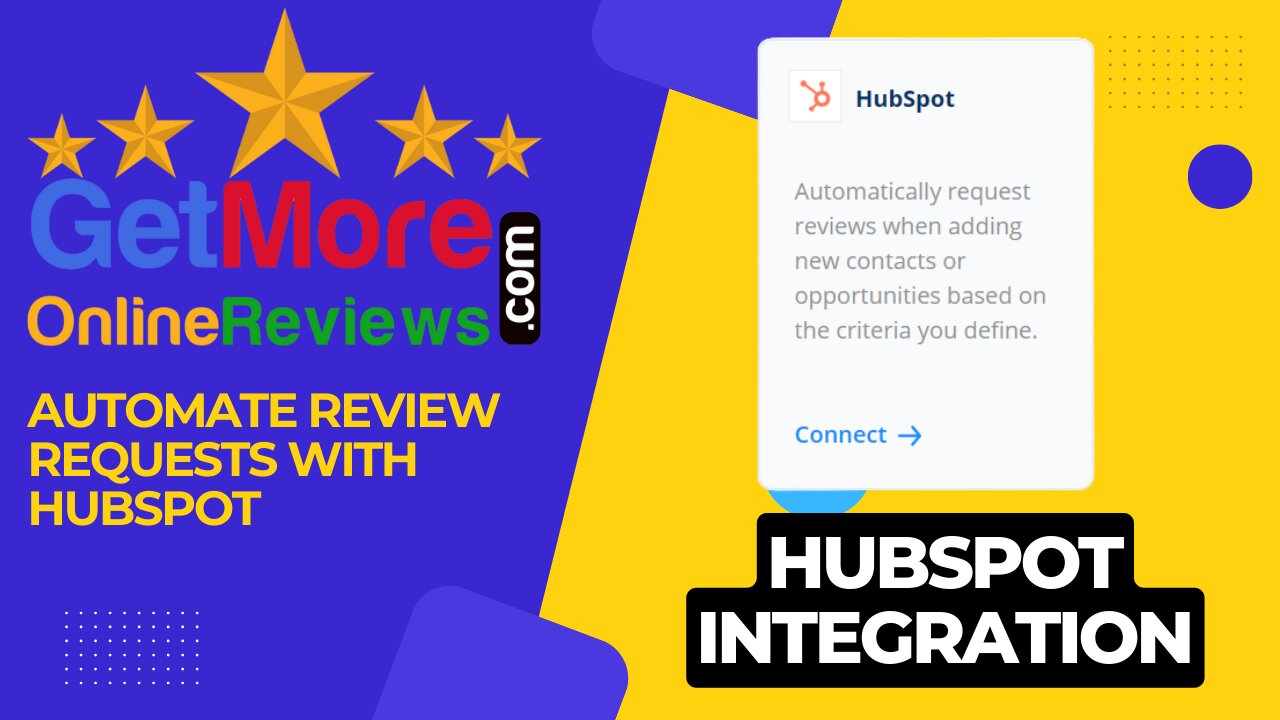
How To Get More Online Reviews by Automating Review Requests Using HubSpot
getmoreonlinereviews.com integrates with HubSpot to import your existing HubSpot contacts.
(Don’t have a HubSpot account? It’s easy to create your account and upload your current customers.)
This integration requires the following types of HubSpot accounts: marketing hub, professional, or enterprise.
Step 1) Sign into your getmoreonlinereviews.com account. Click the “Integrations” tab on the left sidebar.
Step 2) Select “Connect” under HubSpot.
Step 3) HubSpot authentication window will open. Once you’ve authorized getmoreonlinereviews.com to access your account,
you’ll be prompted to choose the account and the audience you’d like to upload into getmoreonlinereviews.com
Step 4) If you have an established list within HubSpot, we’ll verify that you’d like to bulk upload these contacts into our app.
Step 5) Congratulations! You’ve connected your HubSpot to
Once your integration is complete, getmoreonlinereviews.com will continuously pull new contacts from your account and add them into the Active Tab in Review Requests.
HubSpot FAQ
How and when are new contacts added?
Any customers that are added through HubSpot will be added automatically in getmoreonlinereviews.com, but it will only create new contacts.
-
 19:31
19:31
Liberty Hangout
3 days agoAnti-Trumpers Repeat CNN Talking Points
133K167 -
 LIVE
LIVE
TheItalianCEO
4 hours agoSunday is for chill games
66 watching -
 LIVE
LIVE
Jeff Ahern
2 hours agoThe Sunday Show with Jeff Ahern
574 watching -
 27:41
27:41
DeVory Darkins
1 day agoMarjorie Taylor Greene STUNNED after Trump pulls her endorsement
32K268 -
 LIVE
LIVE
ttvglamourx
4 hours ago $0.11 earnedSUSSY SUNDAY !DISCORD
109 watching -
 LIVE
LIVE
slychapter3
2 hours ago🔴🏝 Using Christopher Columbus's Spy Glass🔭!! Survival: Fountain of Youth!!🔴
34 watching -
 32:41
32:41
Tactical Advisor
3 hours agoNew Red Glock? | Vault Room Live Stream 045
40.9K5 -
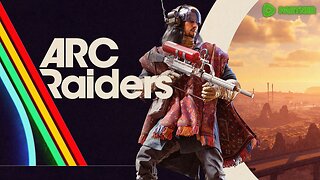 LIVE
LIVE
Coldbiscuits
2 hours ago🔴I Came Here to Fight Robots and Miss Shots | THE ARC RAIDER
36 watching -
 LIVE
LIVE
Major League Fishing
3 days agoLIVE! - Fishing Clash Team Series: Summit Cup - Day 1
733 watching -
 4:38
4:38
Talk Nerdy Sports - The Ultimate Sports Betting Podcast
5 hours agoNFL SUNDAY — Top 10 Locks You NEED to See (Nov 17)
30K