Premium Only Content

AGM THERMAL SCOPE SET UP | In The Field (AGM Global Vision)
AGM THERMAL SCOPE SET UP | In The Field (AGM Global Vision)
Today join us as we give a quick inside look at the operating system, color pallets, zoom and much more. Many just plop these on a rifle and go out in the field to start testing it out. Thermals are difficult, rare and have a lot of different operating systems(OS).
Best part of AGM Scopes, All the Thermal Scopes have the same OS, many have different specs and sizes but all the systems are universal and user friendly.
Today well give a quick tutorial and go through some settings, buttons and user issues we’ve experienced selling, using and guiding these Thermal Scopes.
Reason we took this video in the field and not at our desk is 99% of you are in the truck, at the stand or setting up for the range and you’ve already used it, tried it and have it on the rifle. No reason to show you the scope, rifle or give crazy details.
We want you to feel comfortable swapping between menu & hunt mode. Change brightness, color pallets and more. Most the setting on these scopes will never be touched or messed with. But the few you will can make a night and day difference literally. Running these at night or day just a quick change in brightness or contrast can turn a 5k scope into a 10k+ scope.
User friendly devices are the future. 4k scopes and so on are amazing but a OS that’s so complicated even the engineering team who built doesn’t understand it. Then what’s the use.
We need fast, easy and reliable Thermals. That’s where AGM steps in.
We hope you enjoy if you have any questions, concerns or future video ideas leave us a comment!
Follow for more content!
Hunting sponsors:
TEXAS HOG BAIT - https://www.texashogbait.com
AGM GLOBAL VISION - https://www.agmglobalvision.com
BECK AMMUNITION - https://beckammunition.com
Website for Guided hunts!
PORKPOLICE.COM
-
 8:22
8:22
Pork Police Hunting
10 months agoNight Vision, Thermal Scope, Day Optic & Range Finder For $1099?? | DNT TNC225R THERMNIGHT
482 -
 LIVE
LIVE
Dr Disrespect
4 hours ago🔴LIVE - DR DISRESPECT - PUBG - DANGEROUS
2,308 watching -
 LIVE
LIVE
Donut Operator
3 hours agoCRIME/ GAMEBOY CAMERA/ MP7 IS OURS
1,125 watching -
 LIVE
LIVE
StoneMountain64
1 hour agoStreamer Meta Loadout really do go Crazy
127 watching -
 LIVE
LIVE
GritsGG
6 hours agoWe Are Winning Every Game!!!! Most Wins 3004+! 🔥
76 watching -
 1:25:46
1:25:46
Russell Brand
3 hours agoShocking Update On “Edited” Epstein Prison Footage – Ghislaine Maxwell Ready To Reveal Truth -SF613
136K19 -
 43:17
43:17
BitLab Academy
5 hours ago $0.34 earnedBitcoin $160k Next! Altcoins Breakout! Altseason Starting? $Eth $Sui $Algo $Link $Xlm $XRP $TAO
7.34K -
 1:04:36
1:04:36
Timcast
3 hours agoBiden Pardons ARE FAKE, NYT Reports HE DID NOT Authorize Them, Democrats DENY
163K121 -
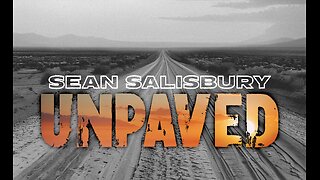 DVR
DVR
Sean Unpaved
2 hours agoFourth and Goal: The NFL's Big Questions
16.2K -
 LIVE
LIVE
Nerdrotic
6 hours ago $3.29 earnedSuperman's James Gunn's Box Office - Nerdrotic Nooner 499
655 watching