Premium Only Content
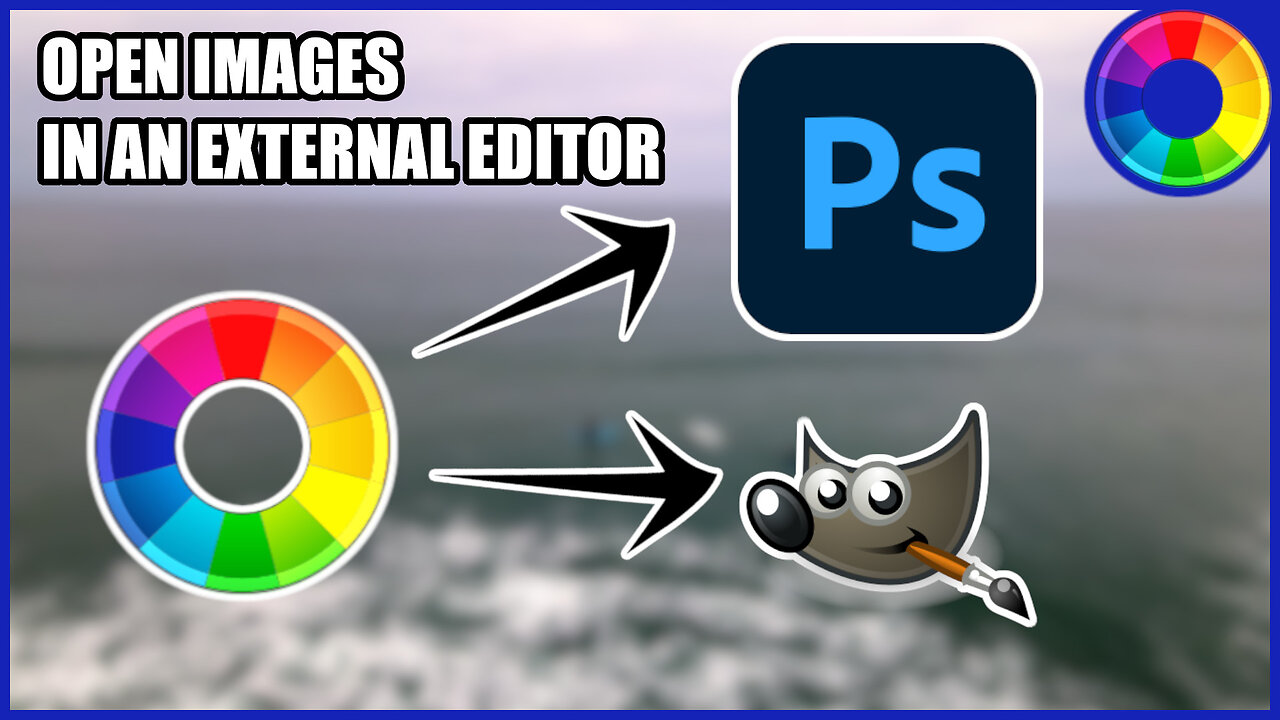
Connecting an External Editor to Rawtherapee | Rawtherapee 5.10
Have you ever wanted to easily export your edited RAW photos in an editor like GIMP or Photoshop? Rawtherapee has this function built in. All you have to do is connect Rawtherapee to the program you want. In this tutorial we cover how to setup the "Open in External Editor" function and where to find the GIMP executable file on Windows.
GIMP 2.10 File Path: "Users\username\AppData\Local\Programs\GIMP\bin\gimp-2.10.exe"
Please HELP me get to 10,000 Rumbles!
BEST FREE SOFTWARE ON THE NET:
Download Darktable: https://www.darktable.org/
Download Rawtherapee: https://rawtherapee.com/
Download GIMP: https://www.gimp.org/
Download Blender 3D: https://builder.blender.org/download/
Download Krita: https://krita.org/en/
Download Inkscape: https://inkscape.org/
Download LMMS: https://lmms.io/
Download Audacity: https://www.audacityteam.org/
-
 4:46:47
4:46:47
Drew Hernandez
1 day agoSHAPIRO COOKS HIMSELF: SAYS YOU DON'T DESERVE TO LIVE WHERE YOU GREW UP?
56.8K29 -
 1:59:26
1:59:26
Barry Cunningham
7 hours agoLIVE WATCH PARTY: J.D. VANCE ON THE SEAN HANNITY SHOW!
43.3K16 -
 2:11:15
2:11:15
megimu32
6 hours agoOFF THE SUBJECT: Judging Strangers on Reddit 😭 PLUS! Fortnite Chaos!
43.6K7 -
 2:53:16
2:53:16
Mally_Mouse
3 days ago🎮 Throwback Thursday! Let's Play: Stardew Valley pt. 32
45.1K1 -
 28:25
28:25
ThisIsDeLaCruz
15 hours ago $3.88 earnedInside the Sphere Part 2: Kenny Chesney’s Vegas Stage Revealed
22.4K1 -
 LIVE
LIVE
Lofi Girl
2 years agoSynthwave Radio 🌌 - beats to chill/game to
146 watching -
 7:22:36
7:22:36
SilverFox
1 day ago🔴LIVE - ARC Raiders HUGE UPDATE - NEW MAP w/ Fragniac
15.9K1 -
 2:11:25
2:11:25
Nikko Ortiz
8 hours agoLATE NIGHT GAMING... | Rumble LIVE
96.9K7 -
 9:30:12
9:30:12
Dr Disrespect
16 hours ago🔴LIVE - DR DISRESPECT - ARC RAIDERS - NORTH LINE UPDATE
133K9 -
 3:02:44
3:02:44
PNW_Guerrilla
7 hours agoHalo CE
9.67K