Premium Only Content

Copy Your Fire Stick Apps To Another Fire Stick
In this video I will show you how to copy all your Apps from one Fire Stick and install them to another Fire Stick. This will also help you make a back up of all your apps that you sideloaded in case you need to install them again if something happens to your Fire Stick.
*******************************************
Items That I Use & Worth Checking Out:
All-New Fire TV Stick 4K Max 2nd-gen - https://amzn.to/461kZrm
All-New Fire TV Stick 4K 2nd-gen - https://amzn.to/4780WZK
Made For Amazon - USB Power Cable - https://amzn.to/471xDYE
2 Pack OTG Cable - https://amzn.to/3DAV6RO
2 Pack OTG Adapter 90 Degree Right Angle - https://amzn.to/3JOrdCi
SanDisk 64GB 3.1 Flash Drive - https://amzn.to/3DbD0Vp
SanDisk 128GB Ultra Fit 3.1 Flash Drive - https://amzn.to/3JRNm1s
Samsung Compact 64GB 3.1 USB Flash Drive - https://amzn.to/3xGfy1t
*******************************************
Amazon Prime 30-day trial - https://amzn.to/3kVdn4J
Amazon Prime Music 30-day trial - https://amzn.to/3oQay6t
*******************************************
***CLICKING ON ANY OF THE LINKS ABOVE, MAY EARN ME A SMALL COMMISSION TO HELP COVER SOME OF THE COSTS OF MY CHANNEL BUT IT DOES NOT COST YOU ANYTHING. ANY HELP IS GREATLY APPRECIATED!***
*******************************************
Visit my Amazon Store for more product recommendations:
https://www.amazon.com/shop/djstutorials
I am a participant in the Amazon Services LLC Associates Program, an affiliate advertising program designed to provide a means for me to earn fees by linking to Amazon.com and affiliated sites.
By using my link, it does not cost you anything. It just allows me to make a small commission to help cover the cost for my channel. Any help is greatly appreciated.
*******************************************
Contact Me:
Email - DJsTutorialsOfficial@gmail.com
Website - https://djstutorials.com
-
 53:01
53:01
Candace Show Podcast
2 hours agoTO CATCH A PREDATOR! Israel BRIBING Pastors And Influencers. | Candace Ep 207
38.2K91 -
 LIVE
LIVE
Akademiks
5 hours agoDiddy Trial Day 31: Closing Arguments .. Prosecution Ready for Jury Verdict! Diddy on Eggshells 3/30
1,440 watching -
 1:56:13
1:56:13
Redacted News
3 hours agoBOMBSHELL REPORT! ISRAEL PLANNED ATTACK ON US SOIL IN FALSE FLAG ATTEMPT? TRUTH OR LIES? | Redacted
168K63 -
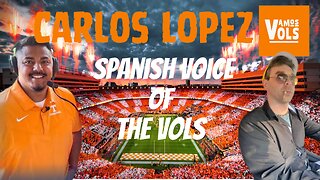 44:18
44:18
SportsPicks
7 hours agoCarlos Lopez: The Spanish Voice of the Tennessee Volunteers
2.46K1 -
 1:25:18
1:25:18
TheDozenPodcast
5 hours agoThe DARK Side of Fame | Boyzone Star Shane Lynch Speaks Out
4.06K2 -
 43:38
43:38
Kimberly Guilfoyle
4 hours agoSafety, Security, and Prosperity, Interview with Former FBI Agent Chris Hinkle | Ep233
31.5K8 -
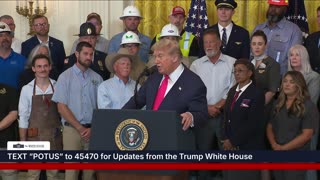 58:40
58:40
The White House
3 hours agoPresident Trump Participates in One Big Beautiful Event
31K30 -
 50:09
50:09
The Finance Hub
4 hours ago $1.56 earnedYou Won't BELIEVE What JUST Happened To Jasmine Crockett!
20.4K12 -
 29:10
29:10
HotZone
4 hours ago $0.36 earnedIran vs Israel Who Really Won the Fight?
12.5K2 -
 LIVE
LIVE
LFA TV
11 hours agoLFA TV ALL DAY STREAM - THURSDAY 6/26/25
680 watching