Premium Only Content
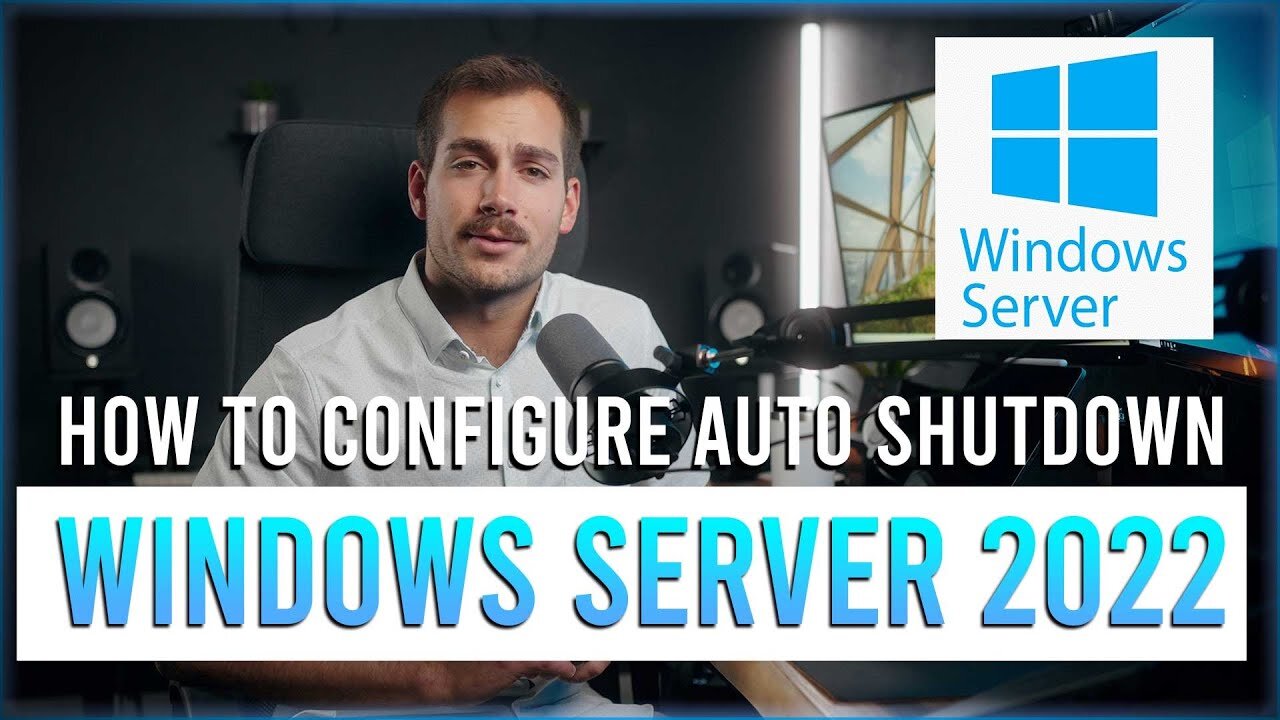
How to Auto Schedule Windows Server 2022 Shutdown
🔥 How to Auto Schedule Windows Server 2022 Shutdown 🔥
In this tutorial, learn how to automate the shutdown process of your Windows Server 2022 system with scheduled tasks. Whether you need to conserve energy during off-peak hours, adhere to maintenance schedules, or ensure system security, automating the shutdown procedure can streamline operations and enhance efficiency. Join us as we demonstrate step-by-step instructions for configuring scheduled tasks to automatically shut down your Windows Server 2022 environment at predefined times. Empower yourself with the knowledge to automate server shutdowns and optimize resource management with ease.
👇 Key Highlights:
Understanding Scheduled Shutdown: Explaining the benefits of automating server shutdowns and the scenarios where it's beneficial.
Configuring Scheduled Tasks: Step-by-step instructions for creating scheduled tasks in Windows Server 2022.
Setting Shutdown Actions: Defining shutdown actions, including time, frequency, and conditions.
Testing and Verification: Verifying the functionality of scheduled shutdown tasks and troubleshooting common issues.
Fine-Tuning Shutdown Policies: Exploring advanced options for customizing shutdown policies to meet specific requirements.
Join us as we delve into the realm of automated shutdowns in Windows Server 2022, empowering you to streamline operations and optimize resource utilization.
🚀 Don't forget to subscribe to our channel for more Windows Server tutorials, IT tips, and system management guides.
🔗 Product Links:
RDS (Remote Desktop Services) for Windows Server 2022 50 User CAL: https://indigosoftwarecompany.com/product/rds-remote-desktop-services-for-windows-server-2022-50-user-cal/
Windows Server 2022 Standard: https://indigosoftwarecompany.com/products/microsoft-windows-server-2022-standard-instant-download?_pos=3&_sid=893cd641b&_ss=r
Windows Server 2019 Standard: https://indigosoftwarecompany.com/product/microsoft-windows-server-2019-standard-edition-x64-64-bit-with-24-core-10-cals-and-2-vms/
Windows 11 Pro: https://indigosoftwarecompany.com/product/windows-11-pro-full-retail-version-download-only/
Windows 10 Pro: https://indigosoftwarecompany.com/product/windows-10-professional-pro-32-64-bit-multilanguage/
Office 2021 for PC: https://indigosoftwarecompany.com/products/for-pc-only-microsoft-office-professional-plus-2021-1-pc-full-retail-version-download?_pos=2&_sid=e5e4e93d5&_ss=r
Office 2021 for Mac: https://indigosoftwarecompany.com/products/for-mac-only-microsoft-office-home-business-2021-for-1-mac-download-mac-office-2021?_pos=1&_sid=e5e4e93d5&_ss=r
💻 Shop All Microsoft Software: www.indigosoftwarecompany.com
✉️ Need Help? Contact Us: https://indigosoftwarecompany.com/community/contact
Thanks for watching! Like, comment, and share this video with others to help us share the video. Don't forget to subscribe to our channel for more educational content!
musicbed sync id: MB01GRMJ5S56ZUO
-
 32:41
32:41
Tactical Advisor
3 hours agoNew Red Glock? | Vault Room Live Stream 045
36.4K5 -
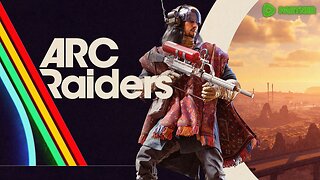 LIVE
LIVE
Coldbiscuits
1 hour ago🔴I Came Here to Fight Robots and Miss Shots | THE ARC RAIDER
36 watching -
 LIVE
LIVE
Major League Fishing
3 days agoLIVE! - Fishing Clash Team Series: Summit Cup - Day 1
760 watching -
 4:38
4:38
Talk Nerdy Sports - The Ultimate Sports Betting Podcast
5 hours agoNFL SUNDAY — Top 10 Locks You NEED to See (Nov 17)
25.1K -
 18:03
18:03
Nikko Ortiz
4 hours agoNikko Ortiz Night Routine...
13.8K9 -
 21:37
21:37
Forrest Galante
17 hours ago6 Deadly Sea Monsters That Actually Exist
117K8 -
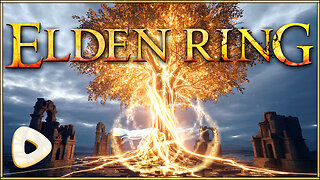 LIVE
LIVE
JdaDelete
4 hours ago $1.37 earnedElden Ring | First Playthrough Episode 10
143 watching -
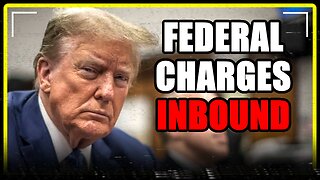 8:10
8:10
MattMorseTV
1 day ago $65.93 earnedDemocrats caught COLLUDING with Epstein.
84.6K134 -
 2:05:50
2:05:50
Pepkilla
4 hours agoBreakfast First ~ Camo Grind Call Of Duty Black Ops 7
15K1 -
 LIVE
LIVE
DannyStreams
7 hours ago🟢 Live: Coffee & Tasking | 100 follower Grind
44 watching