Premium Only Content
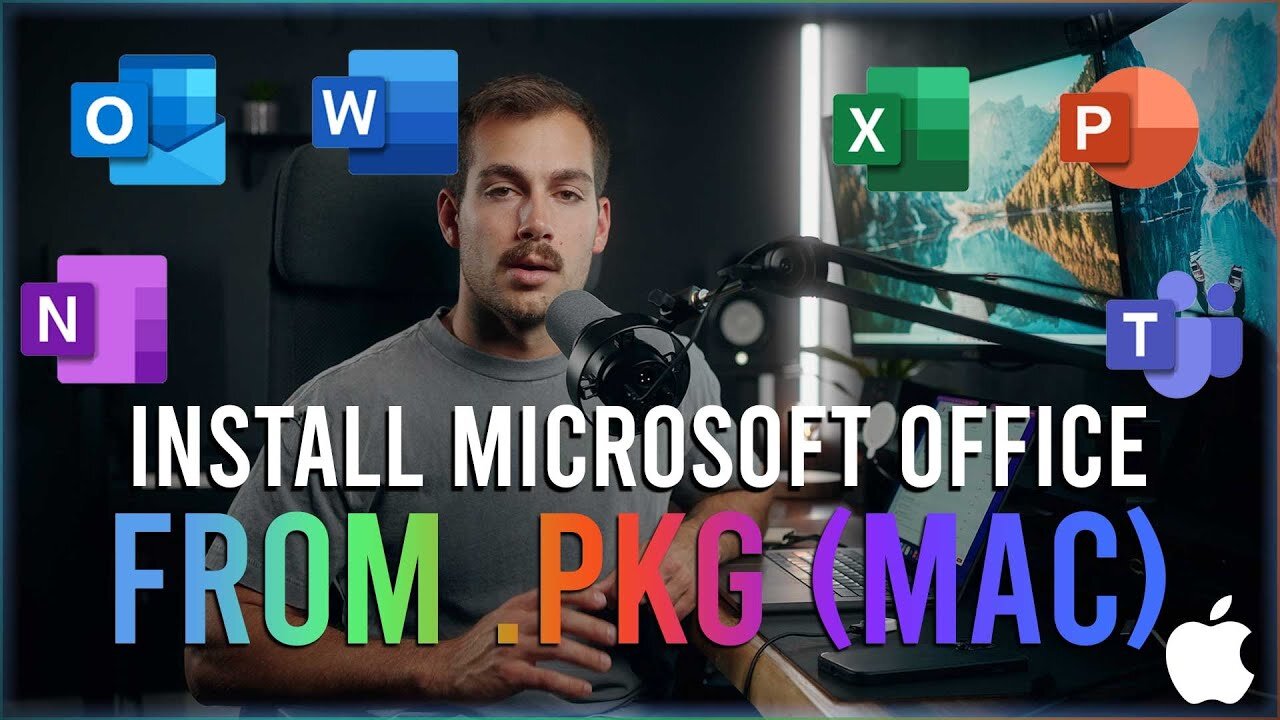
How to Install Office from .PKG File (Mac)
🔥 How to Install Office from .PKG File (Mac) 🔥
Need to install Microsoft Office from an .PKG file on your Mac? In this step-by-step tutorial, we'll walk you through the process of installing Office using a .PKG file, ensuring you have access to all the essential productivity tools for your work or personal needs. Whether you've downloaded a .PKG file from Microsoft or obtained it through other means, this guide will help you navigate the installation process seamlessly. Follow along and get Office up and running on your Windows system in no time!
👇 Key Highlights:
Preparation: Uninstalling existing Office applications and registering your product key from setup.office.com
Mounting the .PKG File: Step-by-step instructions for mounting the .PKG installation file on Mac.
Running the Setup: Initiating the Office setup process from the wizard.
Installing Office: Configuring installation settings and completing the Office installation process.
Verifying Installation: Checking for successful installation and launching Office applications.
Reinstalling: Guides or tips for reinstallation.
Join us as we demystify the process of installing Office from an .PKG File (Mac), empowering you to access essential productivity tools with ease.
🚀 Don't forget to subscribe to our channel for more tech tutorials, tips, and tricks.
🔗 Product Links:
Office 2021 for Mac: https://indigosoftwarecompany.com/product/for-mac-only-microsoft-office-home-business-2021-for-1-mac-download-mac-office-2021/
Office 2019 for Mac: https://indigosoftwarecompany.com/product/for-mac-only-microsoft-office-home-business-2019-for-1-mac-download-mac-microsoft-office-2019/
Windows 11 Pro: https://indigosoftwarecompany.com/product/windows-11-pro-full-retail-version-download-only/
Windows 10 Pro: https://indigosoftwarecompany.com/product/windows-10-professional-pro-32-64-bit-multilanguage/
RDS (Remote Desktop Services) for Windows Server 2022 50 User CAL: https://indigosoftwarecompany.com/product/rds-remote-desktop-services-for-windows-server-2022-50-user-cal/
Windows Server 2022 Standard: https://indigosoftwarecompany.com/products/microsoft-windows-server-2022-standard-instant-download?_pos=3&_sid=893cd641b&_ss=r
Windows Server 2019 Standard: https://indigosoftwarecompany.com/product/microsoft-windows-server-2019-standard-edition-x64-64-bit-with-24-core-10-cals-and-2-vms/
💻 Shop All Microsoft Software: www.indigosoftwarecompany.com
✉️ Need Help? Contact Us: https://indigosoftwarecompany.com/community/contact
Thanks for watching! Like, comment, and share this video with others to help us share the video. Don't forget to subscribe to our channel for more educational content!
musicbed sync id: MB01GRMJ5S56ZUO
-
 25:41
25:41
Robbi On The Record
2 days ago $6.31 earnedThe Billion-Dollar Lie Behind OnlyFans “Empowerment” (Her Testimony Will Shock You) | part II
29.8K21 -
 1:06:09
1:06:09
Man in America
13 hours agoExposing HAARP's Diabolical Mind Control Tech w/ Leigh Dundas
58.5K41 -
 1:47:16
1:47:16
Tundra Tactical
9 hours ago $91.97 earnedGlock Interview From Beyond The Grave//Whats the Future of Home Training??
39.8K6 -
 2:16:35
2:16:35
BlackDiamondGunsandGear
8 hours agoEBT Apocalypse? / Snap Down SHTF / After Hours Armory
15.4K7 -
 14:05
14:05
Sideserf Cake Studio
19 hours ago $12.87 earnedHYPERREALISTIC HAND CAKE GLOW-UP (Old vs. New) 💅
48.3K7 -
 28:37
28:37
marcushouse
21 hours ago $6.97 earnedSpaceX Just Dropped the Biggest Starship Lander Update in Years! 🤯
21.7K7 -
 14:54
14:54
The Kevin Trudeau Show Limitless
3 days agoThe Hidden Force Running Your Life
100K22 -
 2:16:35
2:16:35
DLDAfterDark
8 hours ago $5.80 earnedIs The "SnapPocalypse" A Real Concern? Are You Prepared For SHTF? What Are Some Considerations?
21.9K9 -
 19:58
19:58
TampaAerialMedia
19 hours ago $7.80 earnedKEY LARGO - Florida Keys Part 1 - Snorkeling, Restaurants,
36.7K17 -
 1:23
1:23
Memology 101
2 days ago $7.07 earnedFar-left ghoul wants conservatives DEAD, warns Dems to get on board or THEY ARE NEXT
29.9K62