Premium Only Content
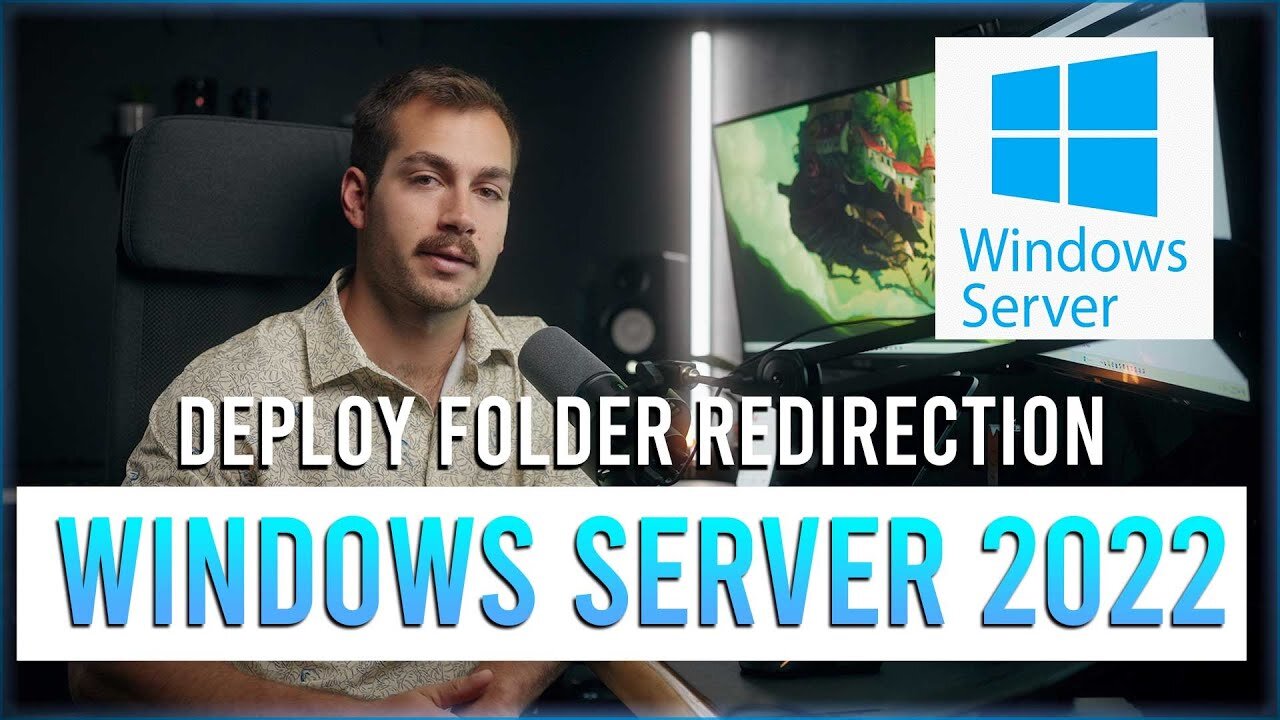
How to Deploy Folder Redirection | Windows Server 2022 Tutorial
🔥 How to Deploy Folder Redirection | Windows Server 2022 Tutorial 🔥
Learn how to streamline user data management and enhance data security with Folder Redirection on Windows Server 2022! In this step-by-step tutorial, we'll guide you through the process of deploying Folder Redirection, a powerful feature that redirects user folders from their local computer to a network location, ensuring data is centrally stored and backed up. Whether you're a system administrator, IT professional, or Windows enthusiast, this tutorial will equip you with the knowledge and skills to implement Folder Redirection effectively in your organization.
👇 Key Highlights:
Understanding Folder Redirection: Explaining the benefits and purpose of Folder Redirection in a Windows Server environment.
Configuring Group Policy: Step-by-step instructions for configuring Group Policy settings to enable Folder Redirection.
Choosing Folders to Redirect: Selecting the user folders to redirect, such as Documents, Desktop, and Downloads.
Specifying Destination Paths: Defining the network location where redirected folders will be stored.
Testing and Troubleshooting: Verifying Folder Redirection functionality and troubleshooting common issues.
Join us as we configure Folder Redirection and empower you to efficiently manage user data on Windows Server 2022.
🚀 Don't forget to subscribe to our channel for more Windows Server tutorials, IT tips, and tech insights.
🔗 Product Links:
RDS (Remote Desktop Services) for Windows Server 2022 50 User CAL: https://indigosoftwarecompany.com/product/rds-remote-desktop-services-for-windows-server-2022-50-user-cal/
Windows Server 2022 Standard: https://indigosoftwarecompany.com/products/microsoft-windows-server-2022-standard-instant-download?_pos=3&_sid=893cd641b&_ss=r
Windows Server 2019 Standard: https://indigosoftwarecompany.com/product/microsoft-windows-server-2019-standard-edition-x64-64-bit-with-24-core-10-cals-and-2-vms/
Windows 11 Pro: https://indigosoftwarecompany.com/product/windows-11-pro-full-retail-version-download-only/
Windows 10 Pro: https://indigosoftwarecompany.com/product/windows-10-professional-pro-32-64-bit-multilanguage/
Office 2021 for PC: https://indigosoftwarecompany.com/products/for-pc-only-microsoft-office-professional-plus-2021-1-pc-full-retail-version-download?_pos=2&_sid=e5e4e93d5&_ss=r
Office 2021 for Mac: https://indigosoftwarecompany.com/products/for-mac-only-microsoft-office-home-business-2021-for-1-mac-download-mac-office-2021?_pos=1&_sid=e5e4e93d5&_ss=r
💻 Shop All Microsoft Software: www.indigosoftwarecompany.com
✉️ Need Help? Contact Us: https://indigosoftwarecompany.com/community/contact
Thanks for watching! Like, comment, and share this video with others to help us share the video. Don't forget to subscribe to our channel for more educational content!
musicbed sync id: MB01GRMJ5S56ZUO
-
 20:22
20:22
The Pascal Show
9 hours ago $0.85 earnedARE THEY IGNORING HER?! Is The White House & FBI Ignoring Candace Owens' A**assination Claims?!
8.3K5 -
 1:24:49
1:24:49
omarelattar
2 days agoThe $100M Sales Expert: “The Psychology of Selling To Anyone!” (High Ticket, Phone & Ai Secrets)
33.2K3 -
 18:36
18:36
GritsGG
14 hours agoTrios is BACK! Slamming Lobby w/ Mr. Bobby Poff!
8.47K -
 LIVE
LIVE
Lofi Girl
3 years agolofi hip hop radio 📚 - beats to relax/study to
408 watching -
 2:48:21
2:48:21
FreshandFit
16 hours agoNarcissistic Mid European Got Called Out And THIS Happened...
224K97 -
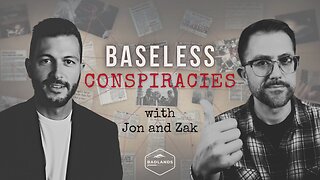 1:48:12
1:48:12
Badlands Media
16 hours agoBaseless Conspiracies Ep. 161: The Human Hunting Files
91.3K35 -
 1:56:01
1:56:01
Inverted World Live
8 hours agoHome is Where The Great Pacific Garbage Patch is | Ep. 148
75.4K7 -
 5:32:24
5:32:24
Drew Hernandez
1 day agoTHE CURRENT STATE OF MAGA 2025 W/ GUEST: OWEN SHROYER
42.5K25 -
 34:21
34:21
Stephen Gardner
10 hours agoThey have NO IDEA what they just UNLEASHED!!
42.9K78 -
 3:08:15
3:08:15
Decoy
10 hours agoFinally
53.7K15