Premium Only Content
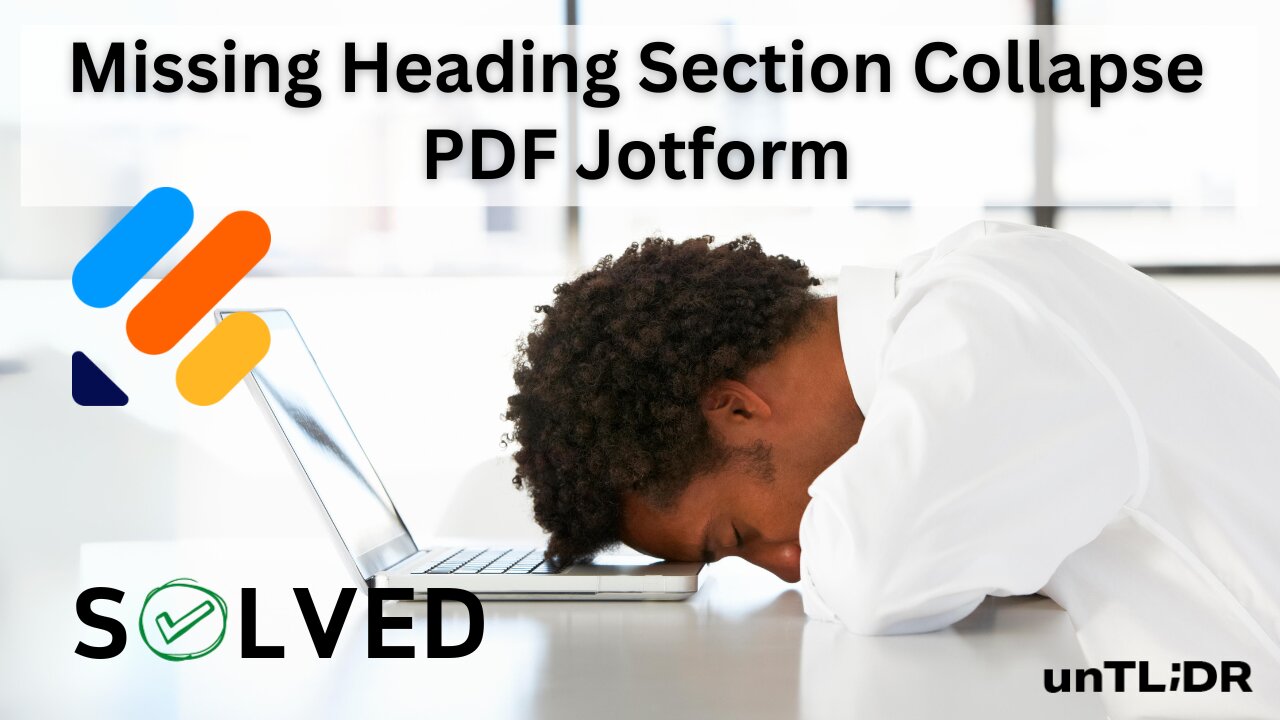
Jotform Fix the Missing Heading in Section Collapse on PDF
If the heading of a 'Section Collapse' in JotForm is not displaying in the PDF, you will likely need to adjust the settings in the PDF Editor. Here are the steps to ensure that the heading appears in your PDF output.
Open the PDF Editor
Navigate to the "Publish" tab in your JotForm dashboard. Click on "PDF Editor" to modify the PDF version of your form submissions.
Check PDF Layout
Look for the section collapse or its heading in the PDF layout. It may not have been added automatically, especially if the section collapse settings are set to 'hide' or 'minimise' by default.
Add the Heading Manually
If the heading isn’t present, you can manually add it. Drag a "Text" element from the left panel into your PDF document where you want the heading to appear. Type the heading or any information that should be displayed as it appears in the 'Section Collapse' heading on the form.
Adjust Visibility Settings
Ensure that any visibility settings within the PDF editor do not unintentionally hide the heading. Unlike the form's conditional logic that affects the form view, the PDF editor has separate control over what is visible in the PDF.
Save and Test
After making adjustments, save your changes in the PDF Editor. Perform a test submission to see how the output PDF looks with the changes you made.
Check Conditional Logic (if applicable)
If there's conditional logic applied to the 'Section Collapse' that might be influencing its visibility on the PDF, consider adjusting this logic or ensuring it’s configured to display the section in the conditions you want.
By following these steps, you should be able to ensure that the heading for your 'Section Collapse' appears in the PDF output. Always make sure to test with a few submissions to confirm everything is working as expected.
Timestamps
00:03 Problem Outline - Missing Heading in Section Collapse on PDF in Jotform
00:32 How to Add a Title to a PDF in Jotform
01:01 Edit PDF Screen in Jotform
01:42 Adding a 'Text' Element to PDF in Jotform
#JotFormTips #FormBuilding #OnlineForms #DigitalSolutions #PDFTricks #EfficiencyTools #TechHacks #WorkflowAutomation #BusinessSolutions #FormDesign #UserExperience #DataCollection #FormManagement #TechGuides #DigitalForms #ProfessionalTips #FormOptimization #TechAdvice #OfficeHacks #SmartSolutions
-
 56:25
56:25
MentourPilot
1 year agoTITANIC of the Skies! - The Untold Story of Air France 447
10.3K4 -
 LIVE
LIVE
Lofi Girl
2 years agoSynthwave Radio 🌌 - beats to chill/game to
292 watching -
 2:07:47
2:07:47
LFA TV
14 hours agoTHE RUMBLE RUNDOWN LIVE @9AM EST
55.4K3 -
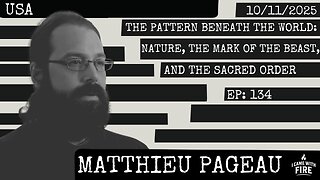 LIVE
LIVE
I_Came_With_Fire_Podcast
8 hours agoThe Pattern Beneath the World: Nature, The Mark of the Beast, & the Sacred Order
231 watching -
![Mr & Mrs X - [DS] Antifa Are Planning An Insurrection,Trump Has Prepared The Counterinsurgency-EP 11](https://1a-1791.com/video/fwe2/6b/s8/1/k/3/R/p/k3Rpz.0kob-small-Mr-and-Mrs-X-DS-Antifa-Are-.jpg) 49:56
49:56
X22 Report
3 hours agoMr & Mrs X - [DS] Antifa Are Planning An Insurrection,Trump Has Prepared The Counterinsurgency-EP 11
33K26 -
 1:08:57
1:08:57
Wendy Bell Radio
7 hours agoPet Talk With The Pet Doc
24K26 -
 8:47
8:47
Demons Row
2 days ago $1.26 earnedI Spent $50,000 Building My Dream Harley-Davidson 😳💀 (Learn From My Mistakes)
28.9K8 -
 38:18
38:18
SouthernbelleReacts
21 hours ago $1.24 earnedThey Thought the Secret Was Buried… But I’m Screaming! | Reaction to I Know What You Did Last Summer
24.2K1 -
 29:37
29:37
Midwest Crime
1 day ago5 Cops Shot as Minnesota Raid Turns into Chaos
53.7K150 -
 31:08
31:08
mizery
17 days ago $0.45 earnedI Asked 100 Pros To Help Me Go Pro...
11.6K2