Premium Only Content
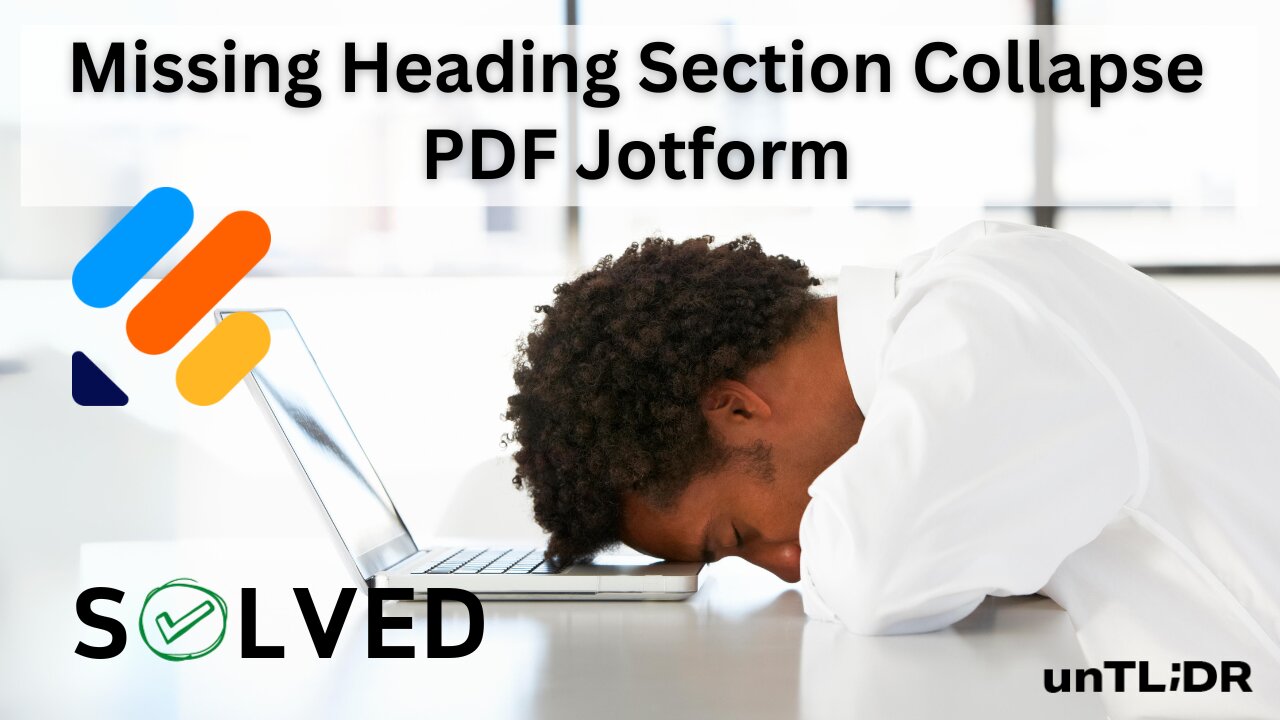
Jotform Fix the Missing Heading in Section Collapse on PDF
If the heading of a 'Section Collapse' in JotForm is not displaying in the PDF, you will likely need to adjust the settings in the PDF Editor. Here are the steps to ensure that the heading appears in your PDF output.
Open the PDF Editor
Navigate to the "Publish" tab in your JotForm dashboard. Click on "PDF Editor" to modify the PDF version of your form submissions.
Check PDF Layout
Look for the section collapse or its heading in the PDF layout. It may not have been added automatically, especially if the section collapse settings are set to 'hide' or 'minimise' by default.
Add the Heading Manually
If the heading isn’t present, you can manually add it. Drag a "Text" element from the left panel into your PDF document where you want the heading to appear. Type the heading or any information that should be displayed as it appears in the 'Section Collapse' heading on the form.
Adjust Visibility Settings
Ensure that any visibility settings within the PDF editor do not unintentionally hide the heading. Unlike the form's conditional logic that affects the form view, the PDF editor has separate control over what is visible in the PDF.
Save and Test
After making adjustments, save your changes in the PDF Editor. Perform a test submission to see how the output PDF looks with the changes you made.
Check Conditional Logic (if applicable)
If there's conditional logic applied to the 'Section Collapse' that might be influencing its visibility on the PDF, consider adjusting this logic or ensuring it’s configured to display the section in the conditions you want.
By following these steps, you should be able to ensure that the heading for your 'Section Collapse' appears in the PDF output. Always make sure to test with a few submissions to confirm everything is working as expected.
Timestamps
00:03 Problem Outline - Missing Heading in Section Collapse on PDF in Jotform
00:32 How to Add a Title to a PDF in Jotform
01:01 Edit PDF Screen in Jotform
01:42 Adding a 'Text' Element to PDF in Jotform
#JotFormTips #FormBuilding #OnlineForms #DigitalSolutions #PDFTricks #EfficiencyTools #TechHacks #WorkflowAutomation #BusinessSolutions #FormDesign #UserExperience #DataCollection #FormManagement #TechGuides #DigitalForms #ProfessionalTips #FormOptimization #TechAdvice #OfficeHacks #SmartSolutions
-
 LIVE
LIVE
SpartakusLIVE
2 hours agoBF6 LAUNCH DAY || WZ and BF6 followed by PUBG - The PERFECT Combo?
134 watching -
 LIVE
LIVE
Bare Knuckle Fighting Championship
4 days agoBKFC ICE WARS 3: Laporte vs Lafferière
223 watching -
 LIVE
LIVE
Sarah Westall
1 hour agoHidden Forces: Global Pushback from Lockdowns, Starvation and Death is Real w/ John Tamny
130 watching -
 LIVE
LIVE
SynthTrax & DJ Cheezus Livestreams
1 day agoFriday Night Synthwave 80s 90s Electronica and more DJ MIX Livestream FUTUREPROOF / VARIETY Edition
116 watching -
 8:59
8:59
China Uncensored
7 hours agoChina Just Declared Economic WAR On The US
9938 -
 LIVE
LIVE
LFA TV
22 hours agoLIVE & BREAKING NEWS! | FRIDAY 10/10/25
737 watching -
 2:13:12
2:13:12
Barry Cunningham
5 hours agoBREAKING NEWS: PRESIDENT TRUMP MAKES AN ANNOUNCEMENT! (AND THE FIRINGS HAVE BEGUN!)
17K28 -
 8:09:58
8:09:58
StoneMountain64
10 hours agoBattlefield 6 FULL RELEASE LAUNCH Gameplay - IT'S FINALLY TIME
5.05K -
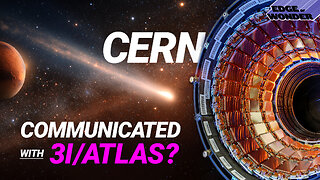
Edge of Wonder
4 hours ago3I/ATLAS UFO Updates & Ancient Tech Found
12.3K7 -
 10:33:08
10:33:08
GrimmHollywood
11 hours ago🔴LIVE • GRIMM HOLLYWOOD • BATTLEFIELD 6 LAUNCH • BRRRAP PACK •
1.19K4