Premium Only Content
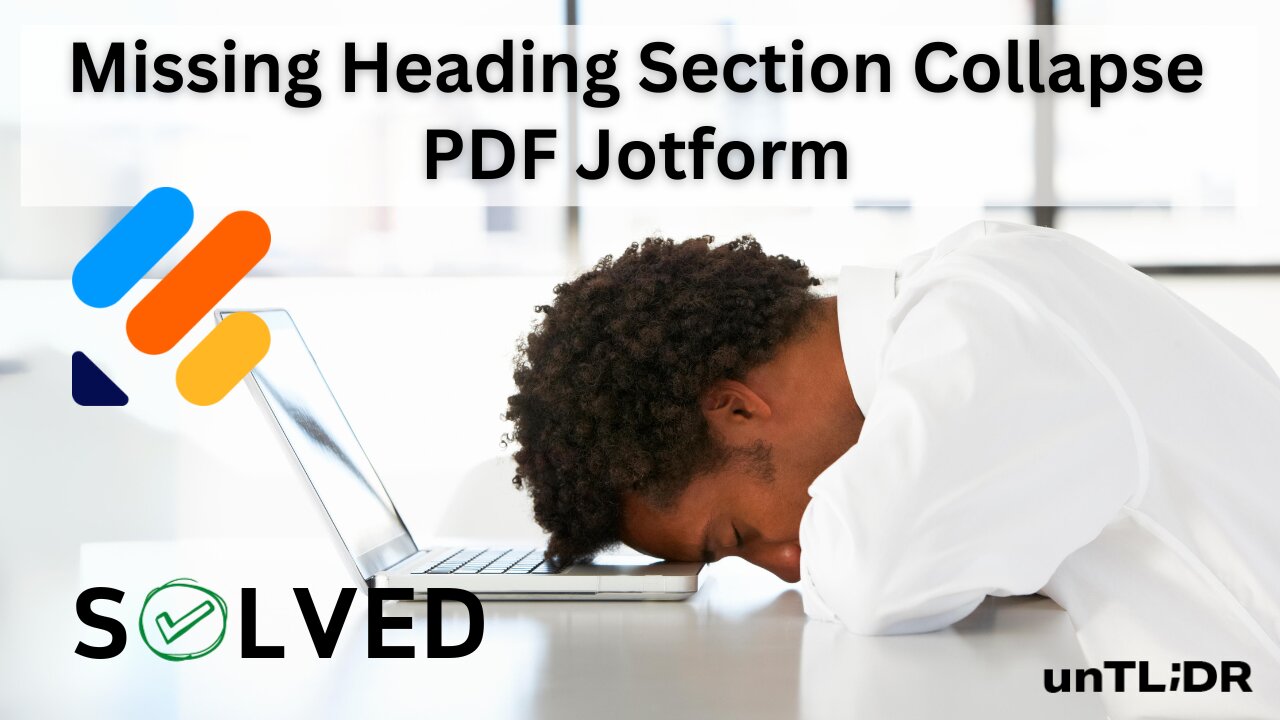
Jotform Fix the Missing Heading in Section Collapse on PDF
If the heading of a 'Section Collapse' in JotForm is not displaying in the PDF, you will likely need to adjust the settings in the PDF Editor. Here are the steps to ensure that the heading appears in your PDF output.
Open the PDF Editor
Navigate to the "Publish" tab in your JotForm dashboard. Click on "PDF Editor" to modify the PDF version of your form submissions.
Check PDF Layout
Look for the section collapse or its heading in the PDF layout. It may not have been added automatically, especially if the section collapse settings are set to 'hide' or 'minimise' by default.
Add the Heading Manually
If the heading isn’t present, you can manually add it. Drag a "Text" element from the left panel into your PDF document where you want the heading to appear. Type the heading or any information that should be displayed as it appears in the 'Section Collapse' heading on the form.
Adjust Visibility Settings
Ensure that any visibility settings within the PDF editor do not unintentionally hide the heading. Unlike the form's conditional logic that affects the form view, the PDF editor has separate control over what is visible in the PDF.
Save and Test
After making adjustments, save your changes in the PDF Editor. Perform a test submission to see how the output PDF looks with the changes you made.
Check Conditional Logic (if applicable)
If there's conditional logic applied to the 'Section Collapse' that might be influencing its visibility on the PDF, consider adjusting this logic or ensuring it’s configured to display the section in the conditions you want.
By following these steps, you should be able to ensure that the heading for your 'Section Collapse' appears in the PDF output. Always make sure to test with a few submissions to confirm everything is working as expected.
Timestamps
00:03 Problem Outline - Missing Heading in Section Collapse on PDF in Jotform
00:32 How to Add a Title to a PDF in Jotform
01:01 Edit PDF Screen in Jotform
01:42 Adding a 'Text' Element to PDF in Jotform
#JotFormTips #FormBuilding #OnlineForms #DigitalSolutions #PDFTricks #EfficiencyTools #TechHacks #WorkflowAutomation #BusinessSolutions #FormDesign #UserExperience #DataCollection #FormManagement #TechGuides #DigitalForms #ProfessionalTips #FormOptimization #TechAdvice #OfficeHacks #SmartSolutions
-
 8:08
8:08
MattMorseTV
16 hours ago $9.79 earnedThe USA - China TRADE WAR just went NUCLEAR.
19.7K33 -
 20:22
20:22
Real Estate
8 days ago $5.56 earnedNumber 1 Indicator Home Prices ARE ABOUT TO CRASH
9.64K4 -
 30:09
30:09
Afshin Rattansi's Going Underground
18 hours ago‘Gaza Will Haunt Israel for Generations’- Mika Almog Granddaughter of Former President Shimon Peres
10.7K7 -
 15:36
15:36
Nikko Ortiz
14 hours agoBring Back Public Shaming...
13.7K8 -
 2:43:41
2:43:41
Side Scrollers Podcast
20 hours agoAsmongold Says The Online Left Are “ANIMALS” + Hasan Collar-Gate Gets WORSE + More | Side Scrollers
20.9K17 -
 1:33:41
1:33:41
Dinesh D'Souza
2 days agoThe Dragon's Prophecy Film
89.7K58 -
 LIVE
LIVE
Lofi Girl
2 years agoSynthwave Radio 🌌 - beats to chill/game to
341 watching -
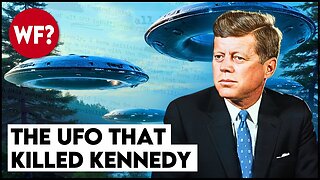 44:08
44:08
The Why Files
6 days agoThe CIA, Men in Black and the Plot to Take Out JFK | The Maury Island Incident
53.7K69 -
 2:07:23
2:07:23
TimcastIRL
11 hours agoTrump SLAMS China With NEW 100% Tariff, Stocks & Crypto TUMBLE | Timcast IRL
302K163 -
 5:15:25
5:15:25
SpartakusLIVE
11 hours agoBF6 LAUNCH DAY || WZ and BF6 followed by PUBG - The PERFECT Combo?
66.1K3