Premium Only Content

How to Add a Floating Carousel Display Widget for Reviews
getmoreonlinereviews.com allows you to display reviews on your website through a carousel widget. With this feature you can display reviews from existing customers to any new prospects who might visit your website.
What is the Floating Carousel Widget?
The Floating Carousel Widget is an embeddable widget that displays your latest reviews one at a time. It’s fixed to the bottom left corner of your webpage, and remains there as the user scrolls.
Floating Carousel Widget Benefits
Shows off your reviews
Can be displayed on home page, select pages or all web pages
Works on any website that supports widgets
You can access the Floating Carousel from the dashboard under the “My Reviews” section, “Review Stream” tab. Based on your business goals, the following options can be edited to customize your Floating Carousel Widget:
Show reviews?: Toggle on to display review content. Toggle off to remove them. This is toggled on by default.
Include empty?: Toggle on to display reviews with no content.
Show aggregate?: Toggle on to display the business’ aggregate rating. If Show Reviews is also toggled on, the aggregate rating will appear above the reviews.
(Doesn’t apply to Floating Carousel)
Use reviewer’s last initial?: Toggle on to use only the last initial of your reviewers name.
of reviews: Change the number of reviews displayed in your stream at once.
(Only one review shows at a time on the Floating Carousel)
(Exclude/Include) reviews from (Review Sites): Default is Exclude reviews from (none).
This displays all reviews based on your stream settings.
You can change this setting to limit the content of your review stream to a specific review site.
Display as carousel: this option will display only one review at a time, rotating between the # of reviews every few seconds.
(Doesn’t apply to Floating Carousel)
Shuffle reviews: this option will display a random set of reviews instead of the most recent.
-
 LIVE
LIVE
S0lidJ
2 hours ago🟢Live -S0lidJ - Solos Arc Raiders
118 watching -
 5:46:19
5:46:19
TheItalianCEO
6 hours agoSunday is for chill games
8.6K -
 10:24
10:24
AlaskanBallistics
18 hours agoDiscovery Optics 1-8x28mm LPVO Riflescope Review
8.78K -
 2:08:24
2:08:24
Jeff Ahern
4 hours ago $7.20 earnedThe Sunday Show with Jeff Ahern
18.9K6 -
 27:41
27:41
DeVory Darkins
1 day agoMarjorie Taylor Greene STUNNED after Trump pulls her endorsement
46.5K324 -
 5:06:28
5:06:28
ttvglamourx
6 hours ago $0.73 earnedSUSSY SUNDAY !DISCORD
12.1K -
 2:45:29
2:45:29
slychapter3
4 hours ago🔴🏝 Using Christopher Columbus's Spy Glass🔭!! Survival: Fountain of Youth!!🔴
7.59K -
 32:41
32:41
Tactical Advisor
5 hours agoNew Red Glock? | Vault Room Live Stream 045
50.8K10 -
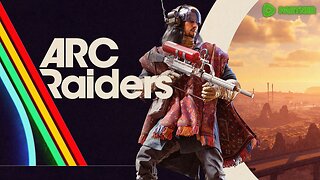 2:45:17
2:45:17
Coldbiscuits
4 hours ago🔴I Came Here to Fight Robots and Miss Shots | THE ARC RAIDER
5.94K -
 LIVE
LIVE
Major League Fishing
3 days agoLIVE! - Fishing Clash Team Series: Summit Cup - Day 1
346 watching