Premium Only Content

How Do I Send Out A Review Invite Via Text Message?
4 Easy ways to invite reviews via SMS
1) Add recipients via the Review Request Form.
The custom review funnel page (Review Request Form) link was provided to you shortly after signup or by the agency managing your account.
If you are self-managing your account you can find the invite forms under Widgets > Client & Staff forms of the dashboard.
2) Add recipients manually (either one by one or bulk uploading a CSV) under Review Requests > Recipients > Request Review/ Bulk Upload button.
3) Add recipients via one of your connected integrations such as Constant Contact found under the Integrations section of the dashboard.
Let customers add themselves via the Opt-In Form found in the dashboard under Widgets > Client & Staff forms.
4) Present this form to your customers at the point of sale via a dedicated kiosk (an iPad or computer with an internet browser will suffice).
The opt-in form lives on its own URL - your landing page URL appended with “/optin”.
-
 LIVE
LIVE
Joe Donuts Live
1 hour ago🟢 Black Ops 7 AR Grind Begins | Dropzone Sundays
260 watching -
 LIVE
LIVE
Reidboyy
15 hours ago $0.03 earned24/7 BO7 Camo Grind! Stream Doesn't End Until I Unlock EVERY Camo in Black Ops 7!
57 watching -
 17:04
17:04
T-SPLY
15 hours agoCongresswoman DENIED By Judge To Drop Federal Assault Charges!
1.55K11 -
 LIVE
LIVE
Wahzdee
1 hour agoBACK FOR MORE | Tarkov 1.0 | Can I *Actually* Get Into It This Time?
44 watching -
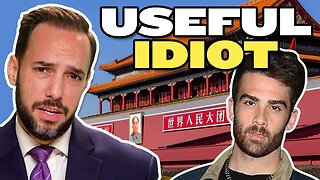 10:46
10:46
China Uncensored
16 hours agoHasan Piker Finds Out the Hard Way...
3.75K16 -
 59:40
59:40
American Thought Leaders
14 hours agoHe Said No to Billions from China. Now They’re After Him | Declan Ganley
3.37K2 -
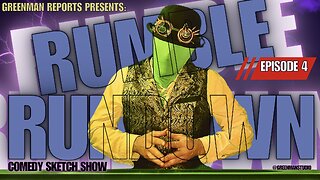 4:58
4:58
GreenMan Studio
13 hours agoTHE RUMBLE COLLAB SHOW EP.4 W/Greenman Reports
1.63K2 -
 8:05
8:05
Freedom Frontline
15 hours agoAOC DISRESPECTS Byron Donalds And Gets DESTROYED Immediately
2K1 -
 11:53
11:53
GBGunsRumble
13 hours agoGBGuns Range Report 15NOV25
1.57K2 -
 21:37
21:37
Forrest Galante
8 hours ago6 Deadly Sea Monsters That Actually Exist
83.5K3