Premium Only Content

How to use VDB Files with uVolume in Resolve Fusion 19
With the release of DaVinci Resolve Fusion 19 beta, we see some welcome new upgrades and new tools. One of the one's that caught my eye is the new uVolume tool. The uVolume tool allows you to import and manipulate VDB files directly in Fusion. I downloaded the new beta version a couple of days ago and thought I would put out a short video on some of the ways you can use and change the settings on this new addition to the USD tools.
As always if you have any problems or issues fell free to reach out in the comments and I will do my best to reply as soon as I can.
**New course!** - Syntheyes for Artists: https://www.prophetless.com/syntheyes-for-artists
**VFX Courses** - https://www.prophetless.com
If you would like to follow along here are the links to the project files:
Janga FX:
https://jangafx.com/software/embergen/download/free-vdb-animations/
00:00 - Scene Setup
01:44 - uVolume Settings
06:55 - Explosion Settings
And if you like our videos please consider subscribing!
We've had people reach out asking how they can help support. If you feel the videos add value, we just setup a paypal me account if you would like to help support us:
https://paypal.me/prophetless
-
 LIVE
LIVE
Side Scrollers Podcast
2 hours agoVoice Actor VIRTUE SIGNAL at Award Show + Craig’s HORRIBLE Take + More | Side Scrollers
634 watching -
 1:59:21
1:59:21
The Charlie Kirk Show
2 hours agoCreeping Islamization + What Is An American? + AMA | Sedra, Hammer | 11.21.2025
24.7K16 -

Sean Unpaved
2 hours agoWill Caleb Williams & Bears WIN The NFC North? | UNPAVED
3.08K -
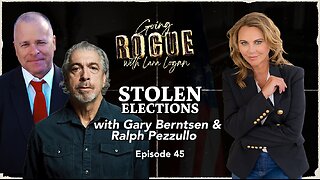 LIVE
LIVE
Lara Logan
3 hours agoSTOLEN ELECTIONS with Gary Berntsen & Ralph Pezzullo | Ep 45 | Going Rogue with Lara Logan
406 watching -
 1:47:18
1:47:18
Steven Crowder
4 hours agoTo Execute or Not to Execute: Trump Flips the Dems Sedition Playbook Back at Them
246K269 -
 16:11
16:11
RealMetatron
19 hours agoHasan Piker got HUMBLED in New York
7.43K5 -
 LIVE
LIVE
Viss
3 hours ago🔴LIVE - Helping Those That Need It Today - Arc Raiders!
152 watching -
 43:37
43:37
The Rubin Report
3 hours agoTriggernometry Hosts Try to Hide Their Shock at Sam Harris’ Charlie Kirk Claim
29.7K28 -
 LIVE
LIVE
SOLTEKGG
2 hours ago🟢 Live: Pro Player Returns to Battlefield 6 RED SEC
45 watching -
 LIVE
LIVE
StevieTLIVE
3 hours agoFriday Warzone HYPE: Come Chill, Chat, and Watch Me Fry
34 watching