Premium Only Content

Home Computer Setup Simplified: What to Do and How to Do It
Navigating the maze of cables, plugs, and technology can be overwhelming when setting up a new computer at home. "Home Computer Setup Simplified: What to Do and How to Do It" breaks down the complexities into manageable steps, making the process accessible and stress-free for anyone, regardless of technical skill level.
This comprehensive guide includes:
Equipment Checklist: A detailed list of all the hardware you’ll need to get started, including optional components that could enhance your setup.
Step-by-Step Installation: Clear, concise instructions for assembling and connecting your computer, monitor, peripherals, and other devices. Illustrated diagrams help you understand where each component should go.
Initial Configuration: Guidance on booting up your computer for the first time, setting preferences, and installing critical updates to ensure your system is secure and up-to-date.
Internet and Network Setup: Easy-to-follow steps for connecting to the internet, setting up home Wi-Fi networks, and troubleshooting common connectivity issues.
Software Installation and Removal: Advice on installing essential software (like antivirus programs and productivity suites), managing system drivers, and cleaning up pre-installed bloatware.
Customizing Your Experience: Tips on adjusting settings for optimal usability and comfort, including screen resolution, power settings, and ergonomic recommendations.
Security Measures: Simple strategies to protect your computer from viruses, malware, and other security threats, including setting up firewalls and creating strong passwords.
Maintenance and Upkeep: Regular maintenance tasks to keep your computer running smoothly, such as updating software, cleaning hardware, and backing up data.
-
 0:45
0:45
WFH University
1 day agoApple’s iPhone Sales Surge Despite Delayed AI
3 -
 18:14
18:14
Nikko Ortiz
12 hours agoMost Painful Internet Clips...
6.53K10 -
 2:08:21
2:08:21
Side Scrollers Podcast
17 hours agoHasan Dog Joke Gets Streamer BANNED + Great Reset 100% CONFIRMED + More | Side Scrollers
42.3K9 -
 11:35
11:35
MetatronGaming
3 days agoYou Won't Believe Your Own Eyes..
1.53K -
 20:22
20:22
The Pascal Show
7 hours ago $0.02 earnedARE THEY IGNORING HER?! Is The White House & FBI Ignoring Candace Owens' A**assination Claims?!
1.42K -
 1:24:49
1:24:49
omarelattar
2 days agoThe $100M Sales Expert: “The Psychology of Selling To Anyone!” (High Ticket, Phone & Ai Secrets)
25.4K3 -
 18:36
18:36
GritsGG
13 hours agoTrios is BACK! Slamming Lobby w/ Mr. Bobby Poff!
1.68K -
 LIVE
LIVE
Lofi Girl
3 years agolofi hip hop radio 📚 - beats to relax/study to
292 watching -
 2:48:21
2:48:21
FreshandFit
14 hours agoNarcissistic Mid European Got Called Out And THIS Happened...
207K74 -
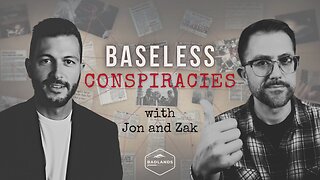 1:48:12
1:48:12
Badlands Media
14 hours agoBaseless Conspiracies Ep. 161: The Human Hunting Files
79.7K32