Premium Only Content
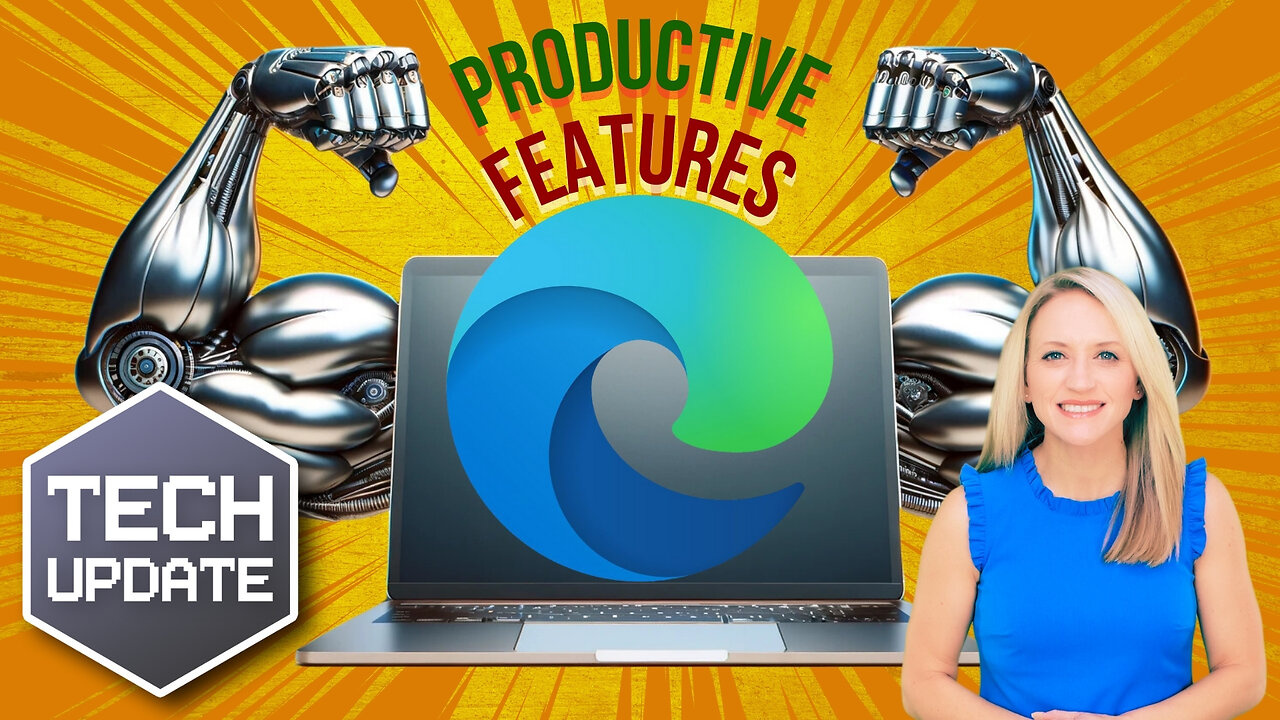
Be more productive with these Microsoft Edge features
Are you a business owner or manager looking to get more done in less time? Look no further! In this week's tech update, we're diving into the world of Microsoft Edge on Windows 11 and exploring three of its most useful productivity features. Join Ray from CloudNett as he walks you through how to use these features to save time and streamline your workflow.
Feature 1: Split Screen - Multitasking made easy! With Split Screen, you can open two pages in one tab and compare them side by side, making research and data analysis a breeze.
Feature 2: Workspaces - Share a whole Edge window with loads of open tabs with just a link. No need to worry about your browsing data, as it remains private. This is perfect for collaborating with your team or presenting information to clients.
Feature 3: Collections - Compile information and research into organized lists right in your browser. Say goodbye to endless bookmarks and hello to efficient organization.
Don't miss out on these time-saving features! Watch the video, give them a try, and let us know how much time you've saved. If you need help getting started, get in touch with CloudNett for personalized assistance.
Stay tuned for more tech updates every week!
#CloudNett #MicrosoftEdge #Windows11 #Productivity #TechUpdate #SplitScreen #Workspaces #Collections #BusinessOwner #Manager #Multitasking #OrganizeYourBrowser
-
 3:24:28
3:24:28
PandaSub2000
11 hours agoNintendo Platformers - Thanksgiving 2025 Special | ULTRA BEST AT GAMES (Original Live Version)
13.5K2 -
 1:03:06
1:03:06
MetatronGaming
1 day agoThis is the scariest game ever (for an Italian)
8.59K1 -
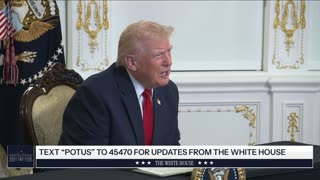 1:09:35
1:09:35
The White House
5 hours agoPresident Trump Participates in a Call with Service Members
24K48 -
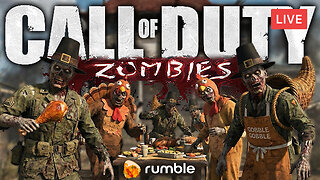 LIVE
LIVE
a12cat34dog
4 hours agoHAPPY THANKSGIVING - I APPRECIATE YOU ALL SO MUCH {18+}
108 watching -
 24:55
24:55
Jasmin Laine
1 day agoCarney BRAGS About ‘Investment’—Poilievre Drops a FACT That Stops the Room
20.2K21 -
 2:14:15
2:14:15
SIM_N_SHIFT GAMING
3 hours ago $0.72 earnedGRAND THEFT AUTO WITH FRIENDS
9.18K -
 6:43:27
6:43:27
VikingNilsen
13 hours ago🔴LIVE - VIKINGNILSEN - THE NEW PRELUDE - SOULFRAME
9.06K -
 7:45
7:45
Colion Noir
1 day agoThey Made Glock “Unconvertible” To Please Politicians, Guess What The Internet Did?
16.3K23 -
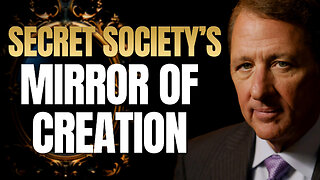 23:42
23:42
The Kevin Trudeau Show Limitless
1 day agoThe Brotherhood’s Ancient Mirror Code Revealed
18K8 -
 11:21
11:21
Degenerate Jay
1 day ago $7.48 earnedSilent Hill's New Movie Could Be A Bad Idea...
24K3