Premium Only Content
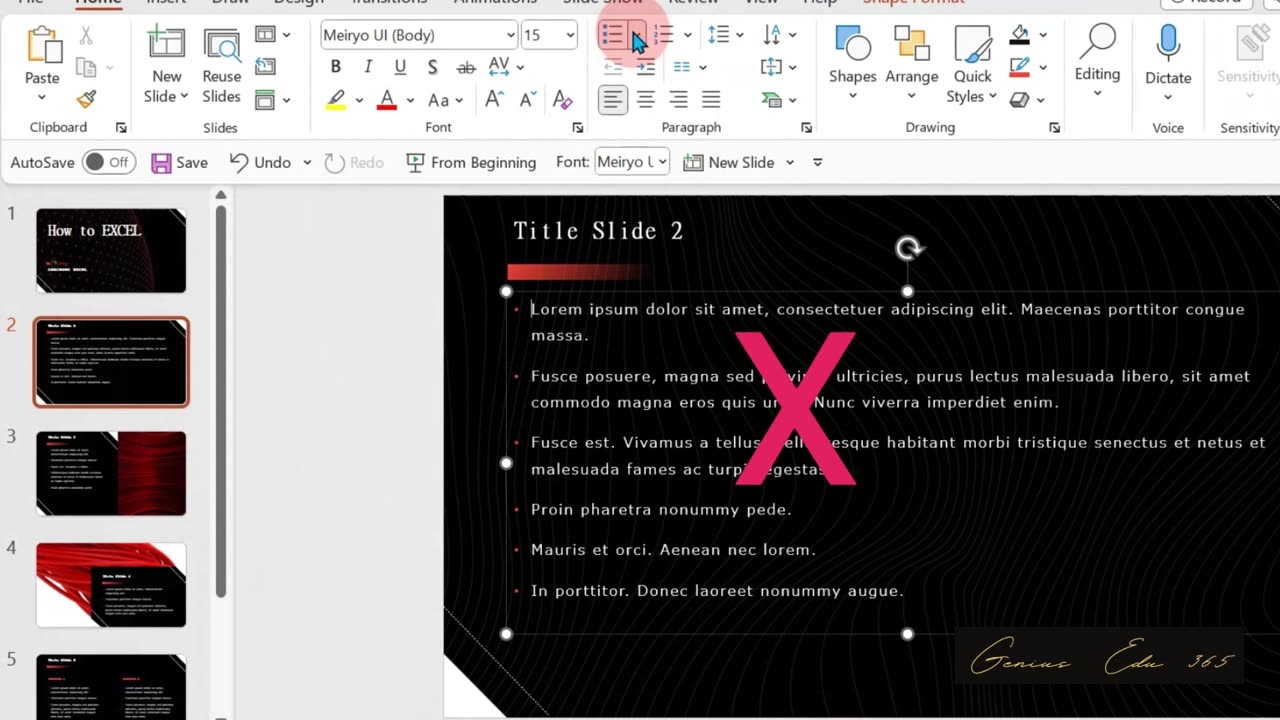
Mastering the 5-5-5 Rule in PowerPoint Business Presentations
Mastering the 5-5-5 Rule in PowerPoint Business Presentations
Are you tired of creating boring presentations? Do you want to spice up your slides and make them more engaging? In this video, we will share with you the top 10 tricks and tips to use PowerPoint to create stunning presentations that will captivate your audience.
Hi everyone, welcome to our channel. In today's video, we will be sharing the best tips to create stunning presentations with PowerPoint. We know that PowerPoint is one of the most powerful tools for creating presentations, but sometimes it can be challenging to create engaging slides. So, we have compiled the top 10 tricks to take your PowerPoint presentations to the next level.
Trick 1: Use High-Quality Images
The first trick is to use high-quality images in your presentation. High-quality images will make your slides look professional and engaging. You can use websites like Unsplash or Pexels to find pictures that are royalty-free and high-quality.
Trick 2: Keep Your Slides Simple
The second trick is to keep your slides simple. Don't overload them with text or images. Use bullet points and make sure your presentation tells a story.
Trick 3: Use Short Sentences
The third trick is to use short sentences. Your presentation should be easy to read and understand. Short sentences are more effective than long ones.
Trick 4: Take Advantage of Color
The fourth trick is to take advantage of color. Use colors that help tell your story and make your presentation more interesting. For example, use green for positive outcomes and red for negative ones.
Trick 5: Use Animations
The fifth trick is to use animations. Animations can make your presentation more engaging and help you emphasize important points.
Trick 6: Keep Text Readable
The sixth trick is to keep text readable. Use a font that is easy to read and make sure it's not too small or too large.
Trick 7: Use Charts and Graphs
The seventh trick is to use charts and graphs. Charts and graphs can help you visualize complex information and make your presentation more interesting.
Trick 8: Use Iconography
The eighth trick is to use iconography. Icons can be a great way to illustrate concepts and make your presentation more visually appealing.
Trick 9: Use Hyperlinks
The ninth trick is to use hyperlinks. Use hyperlinks to link to other resources and information that support your presentation.
Trick 10: Practice and Rehearse
The final trick is to practice and rehearse. Practice your presentation several times before presenting it. This will help you become more comfortable with your material and deliver a better presentation.
Conclusion:
So, these are the top 10 tricks to create stunning presentations with PowerPoint. We hope you found this video helpful. If you have any other tricks to add, please share them in the comments below.
-
 1:36
1:36
From Zero → Viral with AI
1 day ago $1.01 earnedAI in Content Creation & Discovery – The New Era of Marketing
5.42K -
 1:20:10
1:20:10
FreshandFit
12 hours agoMiami Halloween Street Debate
210K107 -
 2:06:16
2:06:16
TimcastIRL
15 hours agoTrump Calls For NUCLEAR OPTION, END Filibuster Over Food Stamp Crisis | Timcast IRL
221K183 -
 3:58:54
3:58:54
SavageJayGatsby
13 hours ago🎃 Friend Friday – Halloween Edition! 👻🕷️
56.1K4 -
 16:16
16:16
Robbi On The Record
12 days ago $22.40 earnedThe Dark History of Halloween | What You Should Know
72.1K70 -
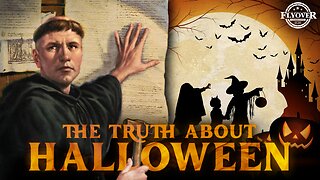 58:18
58:18
Flyover Conservatives
1 day agoThe Truth About Halloween that You DIDN’T Know - Holiday Special - Historian Bill Federer | FOC SPECIAL Show
67.9K11 -
 3:10:46
3:10:46
Ellie_roe
11 hours agoEllie and Errys Halloween Spooktacular || Random Horror Games
35.1K8 -
 50:27
50:27
Sarah Westall
13 hours agoBig Banks Caught Rigging Market, IMF tells World to “Buckle Up” w/ Andy Schectman
58.5K27 -
 13:54
13:54
Degenerate Jay
20 hours ago $3.89 earned5 Best Superhero Movies To Watch On Halloween
32.5K11 -
 59:03
59:03
NAG Podcast
13 hours agoSarah Fields: BOLDTALK W/Angela Belcamino
55.7K19