Premium Only Content
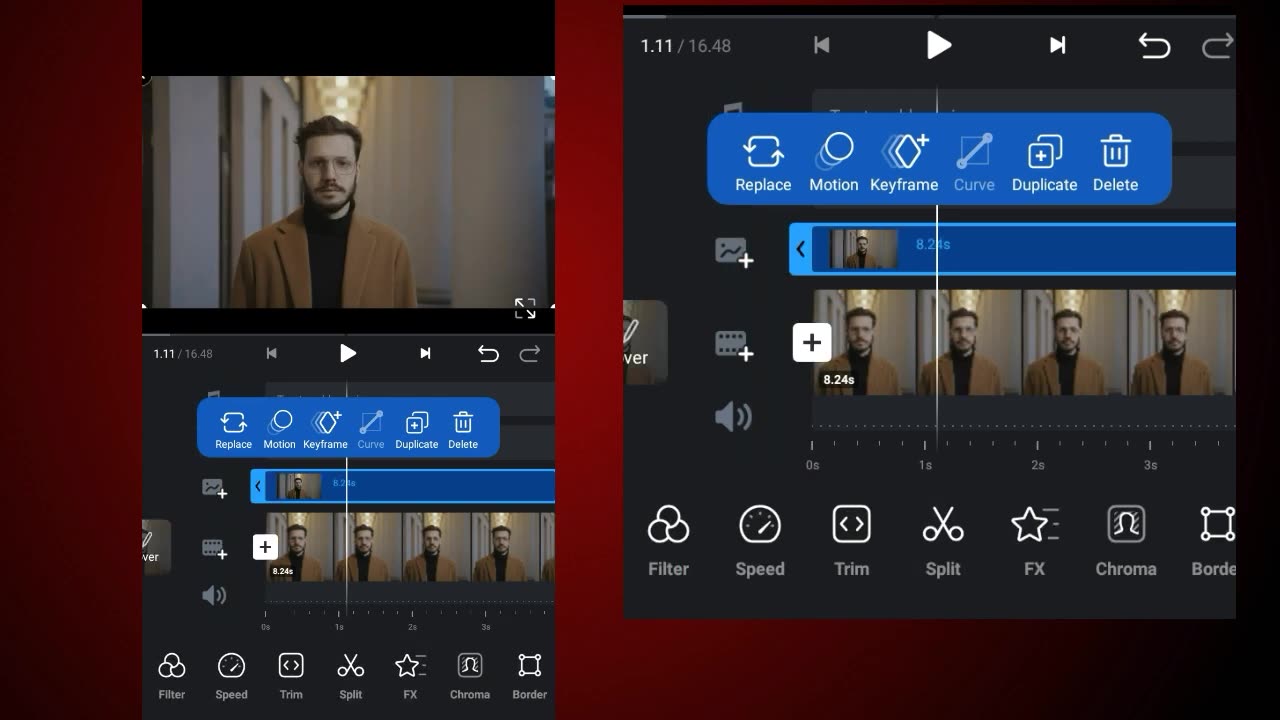
How to make 4K Quality Video
Creating 4K quality video requires attention to detail and the right equipment. Here's a concise guide to achieving stunning 4K footage:
Camera Selection: Start with a camera capable of shooting in 4K resolution (3840 x 2160 pixels). Look for options with large sensors and good low-light performance for high-quality imagery.
Stabilization: Use a tripod or a gimbal to ensure steady shots. Smooth footage enhances the overall quality and professionalism of your video.
Lighting: Proper lighting is crucial for clear, vibrant imagery. Utilize natural light or invest in professional lighting setups to avoid grainy or washed-out footage.
Frame Rate: Choose a suitable frame rate for your project, typically 24 or 30 frames per second (fps) for cinematic looks, or 60fps for smoother motion in fast-paced videos.
Manual Settings: Learn to adjust manual settings such as aperture, shutter speed, and ISO to control exposure and depth of field. This helps maintain image quality in various lighting conditions.
Composition: Pay attention to composition principles like the rule of thirds and leading lines to create visually appealing shots.
Audio Quality: Don't overlook audio quality. Invest in a good microphone to capture clear, crisp sound that complements your high-resolution visuals.
Editing Software: Use professional editing software like Adobe Premiere Pro or Final Cut Pro to edit and export your footage in 4K resolution. Maintain high bitrate settings for optimal quality.
Color Grading: Enhance the look of your video through color grading. Adjust contrast, saturation, and color balance to achieve the desired mood and tone.
Export Settings: When exporting your video, ensure that you select the appropriate settings for 4K resolution and maintain high quality throughout the compression process.
By following these steps, you can create stunning 4K quality video that captivates your audience with its clarity and detail.
-
 5:57:53
5:57:53
MyronGainesX
9 hours ago $10.58 earnedScott Horton EMBARRASSES Emily Austin! Iran Israel War Day 8 Analysis!
24.7K18 -
 9:02
9:02
MattMorseTV
18 hours ago $5.51 earnedTrump's DHS just CRACKED DOWN.
39.3K73 -
 8:53
8:53
Bearing
23 hours agoJD Vance BREAKS BlueSky: Most BLOCKED Man Ever! 😂
17.5K96 -
 LIVE
LIVE
TheBeardedNerdd
1 day ago🔴 LIVE - 24- hours stars now ( !24hr )
226 watching -
 11:28
11:28
Clownfish TV
18 hours agoSony Might Buy Warner Bros.?!
11.6K5 -
![STILL. LASERING. EVERYTHING. | 7 DAYS to DIE | [6-21-25]](https://1a-1791.com/video/fww1/4e/s8/1/d/P/p/V/dPpVy.0kob-small-STILL.-LASERING.-EVERYTHING.jpg) LIVE
LIVE
HEXIK
5 hours agoSTILL. LASERING. EVERYTHING. | 7 DAYS to DIE | [6-21-25]
92 watching -
 7:26
7:26
GBGunsRumble
13 hours agoGBGuns Armory Ep 143 BRG 9 Elite Gen 2
17.1K2 -
 LIVE
LIVE
FyrBorne
13 hours ago🔴Warzone Sniping: How To Pick YOUR Perfect Sniper Support
43 watching -
 2:16:18
2:16:18
Side Scrollers Podcast
21 hours agoCONTENT NUKE GOES LEGAL, AI To REMAKE Classic Movies, Walter Day Interview | Side Scrollers Live
31K5 -
 LIVE
LIVE
Lofi Girl
2 years agoSynthwave Radio 🌌 - beats to chill/game to
102 watching