Premium Only Content

GetResponse Tutorial for Beginners 2024 | Learn How to Use GetResponse Like a Pro
GetResponse Tutorial: Learn How to Use GetResponse. Discover how to effectively use GetResponse for your email marketing campaigns. Maximize your outreach and boost engagement.
👉 Get GetResponse ➜https://bit.ly/rgetresponseaitool
💥EXCLUSIVE DISCOUNT AUTOMATICALLY APPLIED💥
GetResponse Tutorial: Learn How to Use GetResponse. Discover how to effectively use GetResponse for your email marketing campaigns. Maximize your outreach and boost engagement.
How's it going, everybody? Welcome back. So today, I wanted to show you guys a little bit of a tutorial on Get Response, just to kind of show you around the interface or the dashboard. And of course, if you guys would like to get your hands on Get Response and, you know, try it out for yourself, you'll find a free trial link is a 30 day free trial, no credit card required. So you're able to just try out the service for 30 days before you can actually get yourself a plan. Okay, so let's get started here. Once you log into the It basically offers this whole set of tools, including email marketing, landing, page creation, marketing, automation, webinars, ecommerce integration, and basic customer relation management. And whether you're aiming to grow an email list, automate marketing campaigns, if you want to host an online event or a course, or sell products get response can do a lot of that stuff. So just for the sake of the example, let's go with the landing page. Let's just create a landing page. And one thing I do want to highlight and obviously get response is super easy to use already. But what makes it even easier to use is the API integration, which is something that I really liked, because it saves me a lot of time. So let's just create the landing page. It's very similar to WordPress or any other website builder that we're used to. But it's just for landing pages. This is only for landing pages. So yeah, you can just choose any of these, preview them if you'd like. See, if you like this one, for example, and just go ahead and use this template and just change up the text and whatever it is that you need to change up maybe the call to action, the number the text, the images, everything. Now, this is pretty cool. And I just told the guy that it's a gaming keyboard, and it got the whole gaming aesthetic down. And of course, it can be a little bit better, which is why we can just, you know, let's just say use this design. And now that I'm in here, I can change blocks, I can replace them, I can just do all kinds of things that would make it a little bit more unique, I could change the images. So all I need to do is just hover over here, click on it. And here I can just change everything, and whether or not you want it to link to something, and so on and so forth. So again, it's as simple as just going through the whole thing. Clicking on all the blocks, you can delete certain blocks, you can change the text by just double clicking on a certain block and just saying, let's say for more info instead of the other text that was here. And yeah, generally speaking, you can tell that the whole setup is ready for you to use. And I personally really like this one, you could just put your logo here and customize it the way you want to based on your product and your branding. And it's as simple as that to you. So look at that. It even gave me a list of features here lightning fast response time ergonomic design for comfort, customizable, RGB light. And hopefully, you guys have an idea. Now that I'm done, I can just hit continue and move on to the next step. This is how easy it is to create a landing page with get response. And once you're here, and you're done with these settings, just hit Continue. From here, you want to name your landing page, either buy a new domain or connect a domain that you already own. And that is basically it, you can go ahead and publish it. It's as simple as that. So within a few minutes, you can actually just create your landing page. Granted, you have the assets, you have your images, you have your branding, your logo and the text and what kind of text you want to have on your landing page. And effectively if you have all of these ready, you can literally create it within a few minutes. And you can go ahead and try it out yourself. I'll leave the link again to the free trial in the description down below as well as a review if you'd like to learn a little bit more about it. Besides that, I hope you guys enjoyed the video comment below if you have any questions, I'll be happy to answer all of them like and subscribe if you want to support the channel. Thank you guys so much for watching and I'll see in the next one. Have a wonderful day.
Hope you enjoyed my GetResponse Tutorial for Beginners 2024 | Learn How to Use GetResponse Like a Pro Video.
-
 21:09
21:09
Neil McCoy-Ward
28 minutes ago🔥 SHOCK! As This 'UNEXPECTED' Move Has Left Western Leaders Scrambling!
-
 1:17:25
1:17:25
TheSaltyCracker
1 hour agoSALTcast 11-24-25
14.5K32 -
 7:51
7:51
Dr. Nick Zyrowski
6 days agoHow To Starve Fat Cells - Not Yourself!
41.7K6 -
 1:11:53
1:11:53
DeVory Darkins
3 hours agoBREAKING: Hegseth drops NIGHTMARE NEWS For Mark Kelly with potential court martial
101K51 -
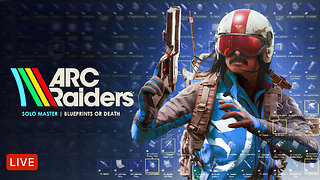 LIVE
LIVE
Dr Disrespect
5 hours ago🔴LIVE - DR DISRESPECT - ARC RAIDERS - BLUEPRINTS OR DEATH
2,348 watching -
 1:10:26
1:10:26
Sean Unpaved
3 hours agoJalen Hurts & Eagles COLLAPSE In LOSS vs. Cowboys | UNPAVED
25.9K2 -
 2:00:25
2:00:25
Steven Crowder
6 hours agoNo Influencer Safe: New X Update Exposed A Major Psyop
479K278 -
 17:38
17:38
Professor Nez
3 hours agoTHIS will HAUNT Jasmine Crockett for Years...
24.3K20 -
 56:36
56:36
The Rubin Report
5 hours agoTense Moment at Trump-Mamdani Meeting That No One Predicted
59.7K78 -
 9:34
9:34
The White House
5 hours agoFirst Lady Melania Trump Welcomes the Official 2025 White House Christmas Tree
44.3K18