Premium Only Content

Best AI Video Generator | Convert wikiHow to YouTube Videos with AI
Best AI Video generator Convert wikiHow to YouTube Videos with AI. Do you searching for Faceless YouTube channel ideas? Then this video is for you. In this YouTube automation tutorial, I will share the method of Convert wikiHow to YouTube Videos with text to video ai free tool. So, to learn more about this best ai video generator free tool watch Best AI Video generator Convert wikiHow to YouTube Videos with AI.
🔗 Tools used in this text to video ai tutorial Video:
wikiHow
Fliki AI
🔗 Join Our Community
Discord: https://discord.gg/2a9nFvJEPg
Instagram: https://instagram.com/ailockup
Twitter: https://twitter.com/ailockup
🔔 Subscribe AI Lockup for more insights into the most innovative free text to video ai generator tools for and new AI tools that can drive your business success: https://www.youtube.com/@AiLockup
💡 For any Business query mail me on [email protected]
🎬 Other Videos You Might Enjoy:
Text to Video AI: https://youtu.be/AsgkzZUK0TE
Create Realistic AI Influencer and Make Money: https://youtu.be/R8g9AIIho9s
Video to Anime with Consistent Character: https://youtu.be/sFBbKod35M8
wikiHow is a comprehensive online wiki-style community consisting of an extensive database of how-to guides, aiming to help people learn how to do a wide variety of tasks. You can know literally everything here. Now imagine what if can make videos with these unlimited how-to guides, what will be the result? I think it’s a great opportunity for you. In today’s video, I will share the step-by-step method of making YouTube videos from a wikiHow article. So, without further ado, Let’s dive in.
First of all, we need to select a niche or topic, because we can’t make videos on every topic. Always try to select a valuable and demanding niche. It will help you to gain a quick success. Let’s ask chatGPT to do some research on our behalf.
Alright, our video script is ready. Now let’s create the actual video. To create the video you can generate the voiceover, collect related stock footage, and edit them with a video editor. However, I will generate my video with an all-in-one AI video generator called Fliki AI. Alright, our video script is ready. Now let’s create the actual video. To create the video you can generate the voiceover, collect related stock footage, and edit them with a video editor. However, I will generate my video with an all-in-one AI video generator called Fliki AI.
Ok, after coming to the Fliki AI homepage, Start for free from here. If you are first time, you have to create an account with Google or Email account. After creating the account, your interface will be like this one. Now, to create a new video, click on New File from here. A pop-up will appear. We need to enter the data about our project. First of all, we have to select the file type Next, select the language of your video. And then set the accents. After that, you have to set the Aspect ratio. In the end, you will find options for Start with. As we already have a script, I will go with the script. After all is set, hit the submit button. On the next, we have to enter the script on this box. Let’s go back to chatGPT. Copy the video script and then paste it into the Fliki AI script boNext, select the media type. To make the video more engaging, I will go with the video. After that, you can select templates from here to bring a customized look to your video. You will get a vast number of templates here. You can choose anyone from here. I will skip it this time.
Ok, after the templates, set the sound effects. Next, the AI media. If you want to generate images with AI and use them on your video, turn it on. Although, it could be a game changer sometimes. But I will skip it for this time. Our next feature is the AI avatar. It’s a very important feature. In this type of video, a presenter can add extra value to the video. So, I will turn it on. After that, you can add headings if you want. After all is set, hit the submit button from here. Now Fliki will analyze the script and generate the video for us. And here it is, our video is ready.
Thanks for watching Best AI Video generator Convert wikiHow to YouTube Videos with AI.
-
 LIVE
LIVE
Nerdrotic
2 hours ago $17.43 earnedWB Sale is Hollywood's DOOM! | Stranger Things REVIEW | BBC Get's F*%#@! - Friday Night Tights 382
8,348 watching -
 LIVE
LIVE
Barry Cunningham
1 hour agoBREAKING NEWS: PRESIDENT TRUMP GOES SCORCHED EARTH ON BLACK FRIDAY! DEMOCRATS IN A PANIC!
987 watching -
 20:17
20:17
Stephen Gardner
2 hours agoAlex Jones WARNS Trump of Soros funded Coup!
2.17K14 -
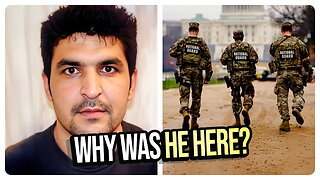 1:39:07
1:39:07
vivafrei
3 hours agoWhy Was He Here? Biden Cover-Up of Assault by Afghan Refugees? When Satire Meets Reality & MORE!
11.7K16 -
 1:05:35
1:05:35
Russell Brand
4 hours agoMAHA Summit: Comedy, Controversy & Clarity - SF656
56.8K21 -
 49:45
49:45
Liberty Hangout
1 day agoThe Left HATES America and Can't Change My Mind!
72.9K86 -
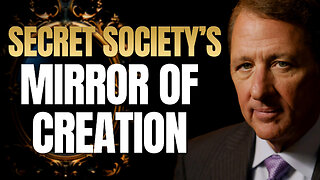 23:42
23:42
The Kevin Trudeau Show Limitless
2 days agoThe Brotherhood’s Ancient Mirror Code Revealed
28.4K14 -
 10:18
10:18
Colion Noir
5 hours agoViral TikTok Proves Gun Owners Wrong?
40.5K39 -
![MAHA News [11.28] Team MAHA Dropping Bombs, Pesticide Fight, Campbell's Soup Outed, Save Ranchers](https://1a-1791.com/video/fwe2/11/s8/1/O/6/L/D/O6LDz.0kob-small-MAHA-News-11.28.jpg) 1:19:18
1:19:18
Badlands Media
16 hours agoMAHA News [11.28] Team MAHA Dropping Bombs, Pesticide Fight, Campbell's Soup Outed, Save Ranchers
20.1K1 -
 1:01:18
1:01:18
DeVory Darkins
5 hours agoBREAKING: Trump issues fatal update to National Guard shooting
126K85