Premium Only Content

Viggle AI: This Free AI Tool Will Changed The VFX Forever | Text to Video AI
Viggle AI: This Free AI Tool Will Changed The VFX Forever with Text to Video AI Free Tool. Do want to learn VFX with AI. Then this video is for you. In this video, I will introduce an Free AI Video generator that can generate VFX video from text prompt. In this vfx using ai tutorial video, I will discuss how you can animate any character with a targeted video. So, learn more about this text to video AI free tool watch Viggle AI: This Free AI Tool Will Changed The VFX Forever with Text to Video AI.
🔗 Tools used in this ai vfx tutorial Video:
Viggle AI
RunWay ML
CapCut
🔗 Join Our Community
Discord: https://discord.gg/2a9nFvJEPg
Instagram: https://instagram.com/ailockup
Twitter: https://twitter.com/ailockup
🔔 Subscribe AI Lockup for more insights into the most innovative AI tools for text to video ai free and new AI tools that can drive your business success: https://www.youtube.com/@AiLockup
💡 For any Business query mail me on [email protected]
🎬 Other Videos You Might Enjoy:
Create Realistic AI Influencer and Make Money: https://youtu.be/R8g9AIIho9s
Video to Anime with Consistent Character: https://youtu.be/sFBbKod35M8
UniConverter: https://youtu.be/L24iDHM1aAY
You may have seen various characters who do not exist in the real world in various big Hollywood movies. All of them are computer generated, and the technology used to create these kinds of characters or objects is called VFX or Visual effects. It’s a very creative, time-consuming, and laborious task. A VFX artist has to spend a lot of time and effort to create a virtual character or object. But, after the rise of Artificial Intelligence, like other sectors, AI has brought a huge revolution to the VFX industry also. Now you can this kind of video from this video. And guess what? You don't need to be a VFX pro to dive into this world anymore.
To create our VFX video, Today I will use an text to video ai free tool called Viggle AI. To find Viggle AI, open your browser and search for Viggle AI on Google or any other search engine. After getting the search result, enter the first result.
Alright, to start creating the video, click on the Join Beta from here. You need a Discord account to run this tool. OK, we have to Join one of the Animate channels. On the channel tab, you will find 10 animate channels. Join any of them. After Joining the channel, come to the text box and then type /. Now you will find the apps of text to video ai free tool Viggle AI. let’s select the /Mix app. Now we have to upload the targeted character image and video here. For example, I want to use this image, Just drag and drop the Image. After that, upload the targeted video clip. I will use this video. Ok, after uploading the targeted image and video, we have to select the background. There are two options available here. White and Green. My suggestion is to go with green. It will provide us extra benefit during the editing. After the background setting, select yes on the finetune setting. It will take some more time to generate the video but will improve the video quality. Ok, after all is set, hit the generate button. Now we have to wait some time. Let’s first forward this part.
And here it is, our video is ready. Let’s have a look. You can see, it keeps the same character from the reference image with movement of the reference video. That’s really great. In this way, you can generate this kind of video from this video with text to video ai free tool Viggle AI.
Thanks for watching Viggle AI: This Free AI Tool Will Changed The VFX Forever with Text to Video AI Free Tool.
-
 19:08
19:08
ThinkStory
3 hours agoSTRANGER THINGS SEASON 5 Volume 1 Ending Explained, Theories, & Details You Missed!
2.93K1 -
 LIVE
LIVE
Viss
1 hour ago🔴LIVE - Pushing Every Raid To It's Absolute Limit! - Arc Raiders
172 watching -
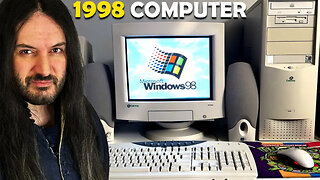 16:48
16:48
MetatronGaming
5 days agoI bought a 1998 Vintage Computer and turned it on after 27 years!
3.87K7 -
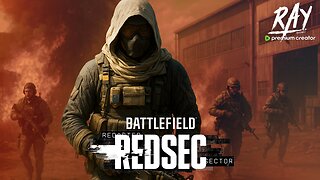 LIVE
LIVE
This is the Ray Gaming
58 minutes agoHappy Black Fri-RAY | Rumble Premium Creator
144 watching -
 1:03:47
1:03:47
The Mike Schwartz Show
14 hours agoTHE MIKE SCHWARTZ SHOW with DR. MICHAEL J SCHWARTZ 11-28-2025
12.5K4 -
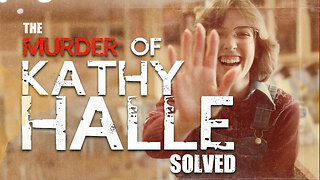 7:02
7:02
DEADBUGsays
5 hours agoThe Murder of Kathy Halle | Solved #19
7.43K2 -
 56:09
56:09
A Cigar Hustlers Podcast Every Day
6 hours agoCigar Hustlers Podcast Every Week Day "Holiday Travel, Black Friday"
11.6K -
 24:56
24:56
Jasmin Laine
19 hours agoOttawa Uses CHILDREN to Push Censorship—Carney Tears Up His Own Climate Agenda
39.8K44 -
 12:45
12:45
MudandMunitions
18 hours agoSupercharged Silverado Trail Boss Lifted 35s & Steelcraft Bumper
22.8K7 -
 8:25
8:25
Hollywood Exposed
15 hours agoRob Schneider DESTROYS De Niro After His Anti-Trump Meltdown
25.4K69